3 ip http secure- ciphersuite, Ip http secure, Ciphersuite – PLANET XGS3-24042 User Manual
Page 1020
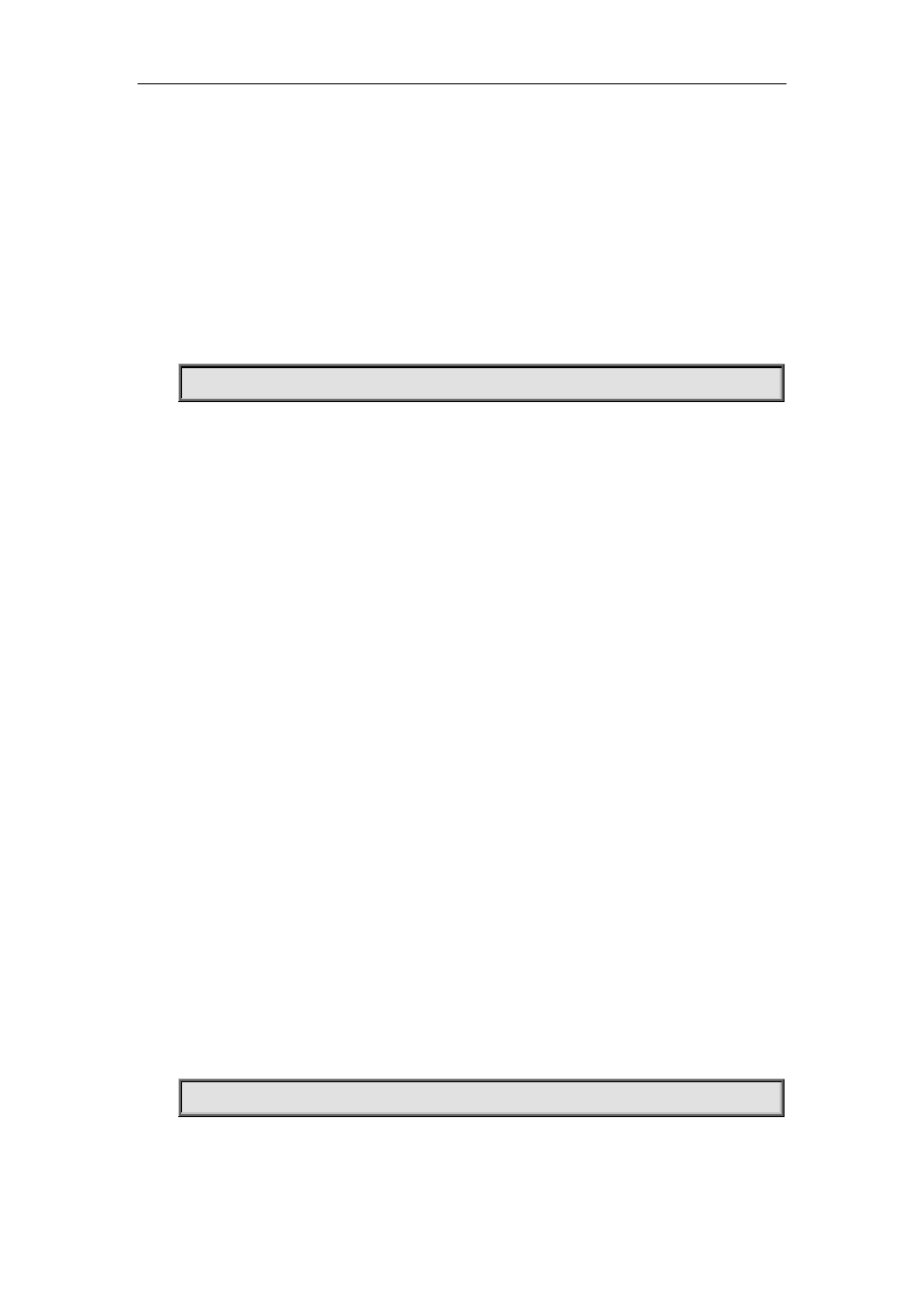
53-2
Default:
Not configure.
Usage Guide:
If this command is used to configure the port number, then the configured port number is used to
monitor. If the port number for https is changed, when users try to use https to connect, must use
the changed one. For example: https://device:port_number. SSL function must reboot after every
change.
Example:
Configure the port number is 1028.
Switch(config)#ip http secure-port 1028
53.3 ip http secure- ciphersuite
Command:
ip http secure-ciphersuite {des-cbc3-sha|rc4-128-sha| des-cbc-sha}
no ip http secure-ciphersuite
Function:
Configure/delete secure cipher suite by SSL used.
Parameter:
des-cbc3-sha encrypted algorithm DES_CBC3, summary algorithm SHA.
rc4-128-sha encrypted algorithm RC4_128, summary algorithm SHA.
des-cbc-sha encrypted algorithm DES_CBC, summary algorithm SHA.
default use is rc4-md5.
Command Mode:
Global Mode.
Default:
Not configure.
Usage Guide:
If this command is used to configure the secure cipher suite, specified encryption method will be
used. The SSL should be restarted to take effect after changes on configuration. When des-cbc-sha
is configured, IE 7.0 or above is required.
Example:
Configure the secure cipher suite is rc4-128-sha.
Switch(config)# ip http secure- ciphersuite rc4-128-sha