22 show class-map, Show class – PLANET XGS3-24042 User Manual
Page 295
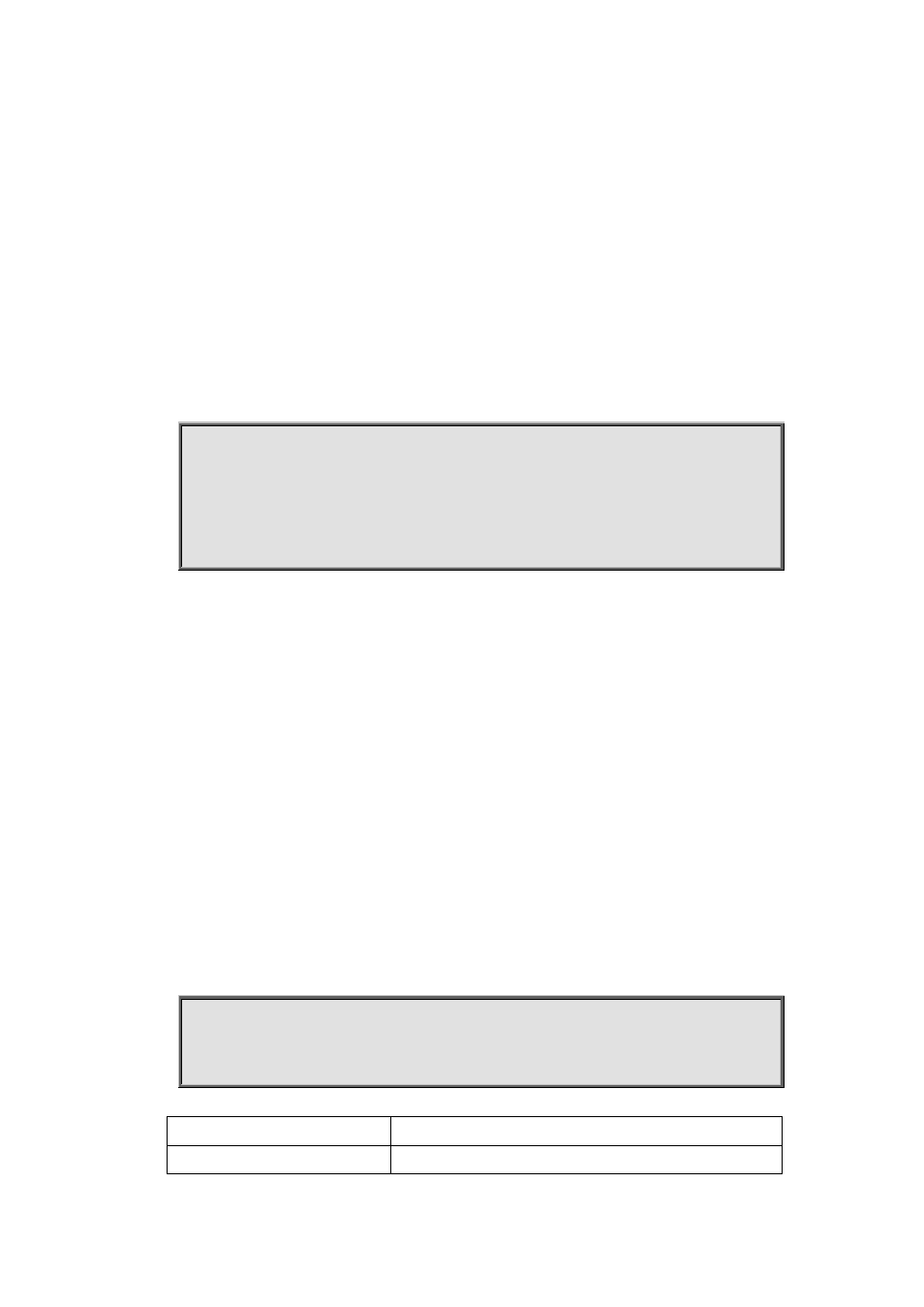
15-141
assigned.
Parameters:
<new-intp> Set a new internal priority for the traffic that accord the matching standard.
Default:
Do not assign the internal priority.
Command mode:
Policy Class-map Mode
Usage Guide:
Assign a new value for the classified traffic that accord the matching standard only.
Example:
Set the internal priority of the packets matching the c1 class rule to 63.
Switch(config)#policy-map p1
Switch(config-policymap-p1)#class c1
Switch(config-policymap-p1-class-c1)#set internal priority 63
Switch(config-policymap-p1-class-c1)#exit
Switch(config-policymap-p1)#exit
15.22 show class-map
Command:
show class-map [<class-map-name>]
Function:
Displays class map of QoS.
Parameters:
< class-map-name> is the class map name.
Command mode:
Admin Mode.
Usage Guide:
Displays all configured class-map or specified class-map information.
Example:
Switch # show class-map
Class map name:c1, used by 1 times
match acl name:1
Displayed information
Explanation
Class map name:c1
Name of the Class map