27 spanning-tree priority, 27 spanning-tree priority -115 – PLANET XGS3-24042 User Manual
Page 269
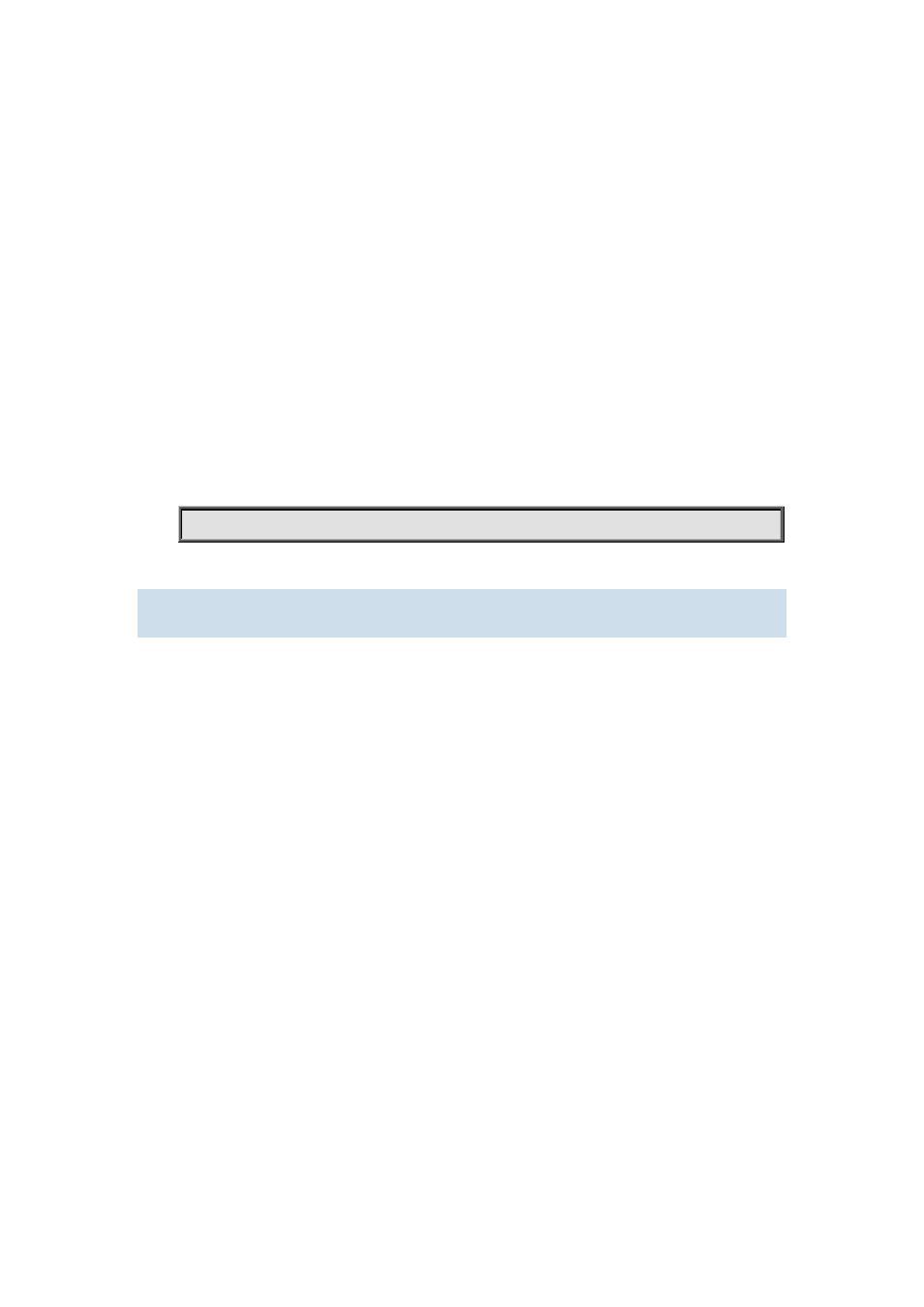
14-115
Function:
Set the port priority; the command “no spanning-tree port-priority” restores the default setting.
Parameter:
<port-priority> sets port priority. The valid range is from 0 to 240. The value should be the multiples
of 16, such as 0, 16, 32, 48…240.
Command mode:
Port Mode
Default:
The default port priority is 32768.
Usage Guide:
By setting the port priority to designated port. The lower the value of the port priority is, the higher
the priority is.
Example:
Set the port priority as 4096 on the port 1.
Switch(Config-If-Ethernet1/0/1)#spanning-tree port-priority 4096
14.1.27 spanning-tree priority
Command:
spanning-tree priority <bridge-priority>
no spanning-tree priority
Function:
Configure the spanning-tree priority; the “no spanning-tree priority” command restores the default
priority.
Parameter:
<bridge-priority> is the priority of the bridging switch. Its value should be round times of 4096
between 0 and 61440, such as 0, 4096, 8192… 61440.
Command Mode:
Global Mode.
Default:
Priority is 32768.
Usage Guide:
The bridge ID can be altered by changing the priority of the switch. Further, the priority information
can also be used for voting of the root bridge and the specified ports. The bridge priority value of the
switch is smaller, however the priority is higher.
Example:
Configure the priority is 4096.