4 flow control, 4 flow control -127 – PLANET XGS3-24042 User Manual
Page 127
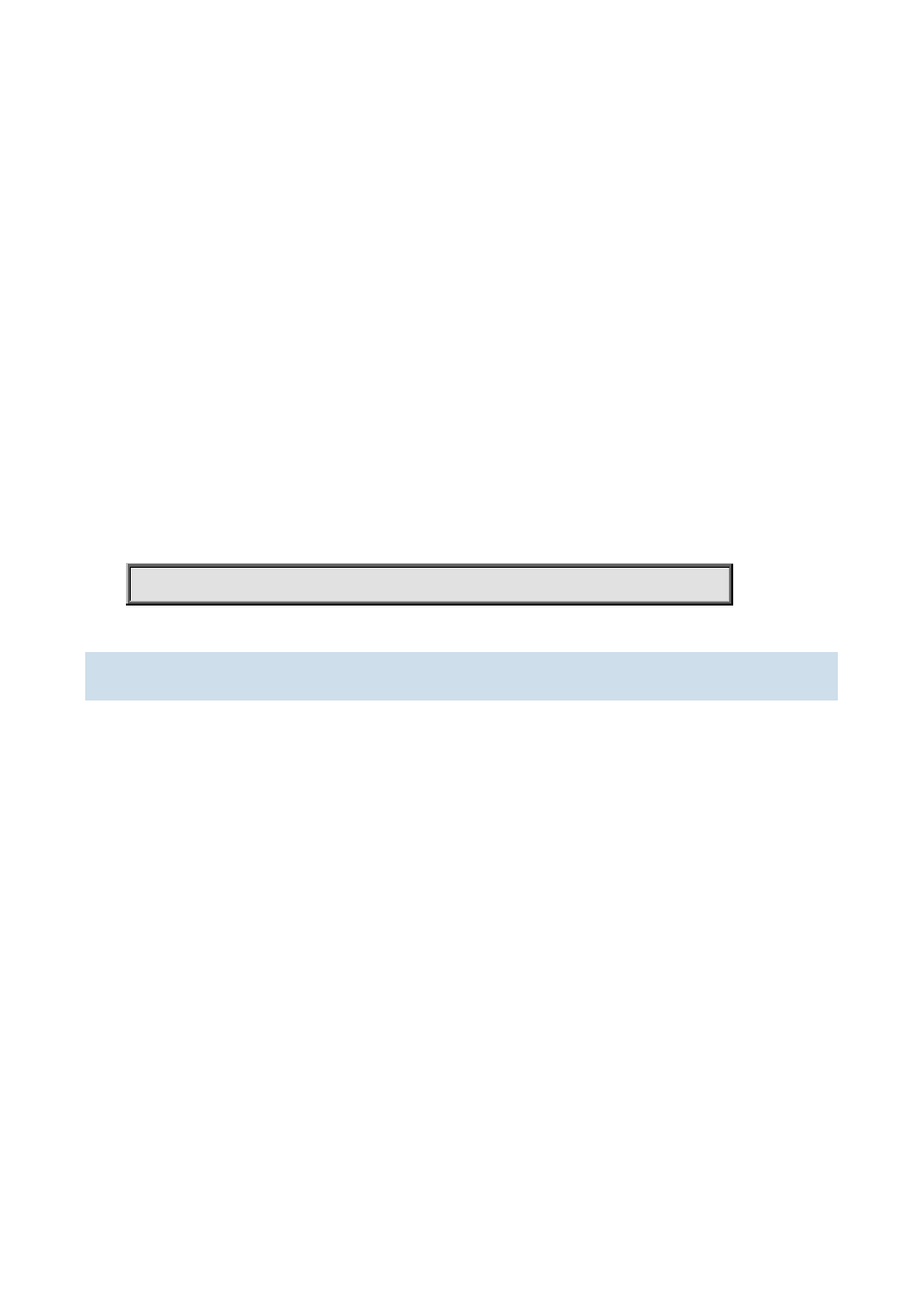
XGS3 Command Guide
4-127
clear counters interface [{ethernet <interface-list> | vlan <vlan-id> | port-channel <port-channel-number> |
<interface-name>}]
Function:
Clears the statistics of the specified port.
Parameters:
<interface-list> stands for the Ethernet port number;
<vlan-id> stands for the VLAN interface number;
<port-channel-number> for trunk interface number;
<interface-name> for interface name, such as port-channel 1.
Command mode:
Admin Mode.
Default:
Port statistics are not cleared by default.
Usage Guide:
If no port is specified, then statistics of all ports will be cleared.
Example:
Clearing the statistics for Ethernet port1/0/1.
Switch#clear counters interface ethernet 1/0/1
4.1.4 flow control
Command:
flow control
no flow control
Function:
Enables the flow control function for the port: the “no flow control” command disables the flow control function for
the port.
Command mode:
Port Mode.
Default:
Port flow control is disabled by default.
Usage Guide:
After the flow control function is enabled, the port will notify the sending device to slow down the sending speed to
prevent packet loss when traffic received exceeds the capacity of port cache. Ports support IEEE802.3X flow control;
the ports work in half-duplex mode, supporting back-pressure flow control. If flow control results in serious HOL, the
switch will automatically start HOL control (discarding some packets in the COS queue that may result in HOL) to
prevent drastic degradation of network performance.
Note: