12 ipv6 mld query-timeout, 12 ipv6 mld query-timeout -63 – PLANET XGS3-24042 User Manual
Page 918
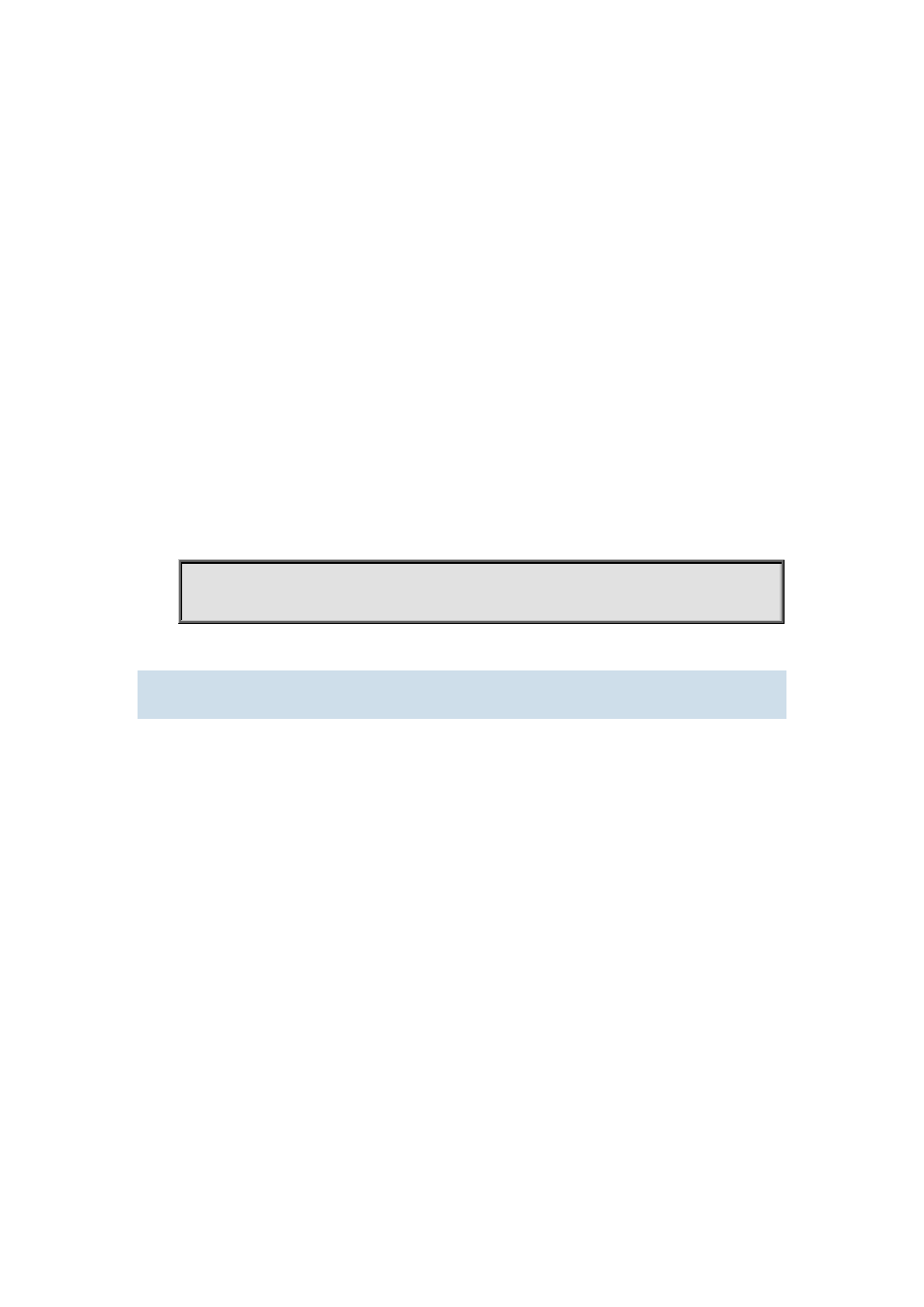
45-63
Configure the maximum of the response time of MLD queries; the “no ipv6 mld query-
max-response-time” command restores the default value.
Parameter:
<time_val> is the maximum of the response time of MLD queries, it ranges from 1 to 25s.
Default:
10s.
Command Mode:
Interface Configuration Mode
Usage Guide:
When the switch receives a query message, the host will set a timer to each multicast group. The
timer’s value is between 0 to the maximum response time. When any one of the timers decreases to
0, the host will group member announce messages. Configuring the maximum response time
reasonablely, the host can swiftly response to the query messages and the router can also get the
group members’ existing states quickly.
Example:
Configure the maximum response time of MLD queries to 20s.
Switch (config)#interface vlan 1
Switch(Config-if-Vlan1)#ipv6 mld query- max-response-time 20
45.7.12 ipv6 mld query-timeout
Command:
ipv6 mld query-timeout <time_val>
no ipv6 mld query-timeout
Function:
Configure the interface’s timeout of MLD queries; the “no ipv6 mld query-timeout” command
restores the default value.
Parameter:
<time_val> is the timeout of MLD queries, it ranges from 60 to 300s
Default:
255s
Command Mode:
Interface Configuration Mode
Usage Guide:
In the share network, when there are more switches that run MLD, one switch will be selected as
the querying host and others set a timer to inspect the querying host’s state. If no querying packet is
received when the timeout is over, a switch will be reselected as the querying host.