10 distribute-list, 11 exit-address-family, Distribute – PLANET XGS3-24042 User Manual
Page 507: List, Exit, Address, Family
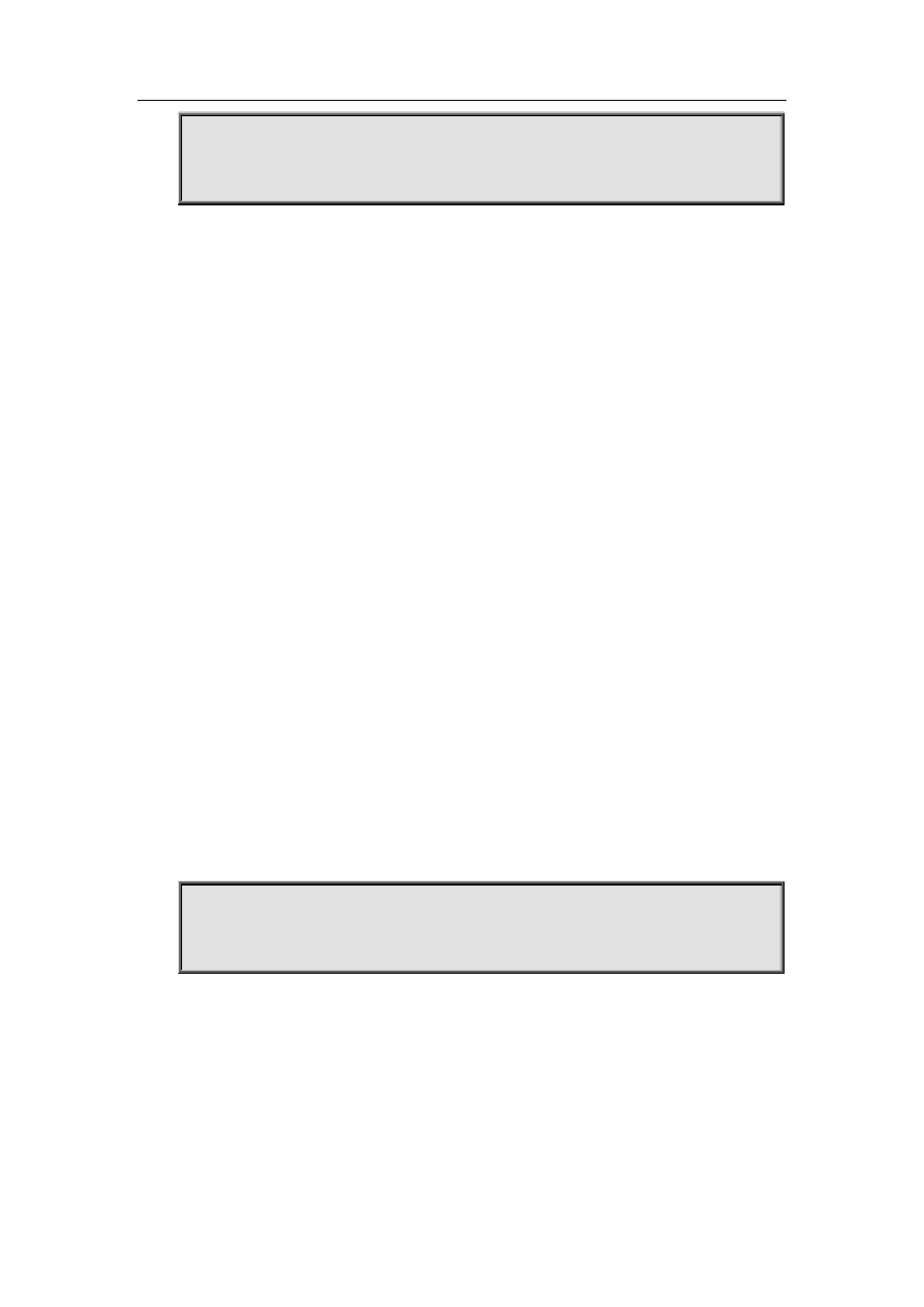
33-146
Switch# config terminal
Switch(config)# router rip
Switch(config-router)# distance 8 10.0.0.0/8 mylist
33.10 distribute-list
Command:
distribute-list {<access-list-number | access-list-name> |prefix<prefix-list-name>} {in|out}
[<ifname>]
no distribute-list {<access-list-numbe r| access-list-name> |prefix<prefix-list-name>} {in|out}
[<ifname>]
Function:
This command uses access-list or prefix-list to filter the route update packets sent and received.
The “no distribute-list {<access-list-number| access-list-name> |prefix<prefix-list-name>}
{in|out} [<ifname>]” command cancels this route filter function.
Parameter:
<access-list-number |access-list-name> is the name or access-list number to be applied.
<prefix-list-name> is the name of the prefix-list to be applied.
<ifname> specifies the name of interface to be applied with route filtering.
Default:
The function in default situation is disabled.
Command Mode:
Router mode and address-family mode
Usage Guide:
The filter will be applied to all the interfaces in case no specific interface is set.
Example:
Switch# config terminal
Switch(config)# router rip
Switch(config-router)# distribute-list prefix myfilter in vlan 1
33.11 exit-address-family
Command:
exit-address-family
Function: