3 cache-sa-state, 4 clear msdp peer, 3 cache-sa-state -46 – PLANET XGS3-24042 User Manual
Page 771: 4 clear msdp peer -46
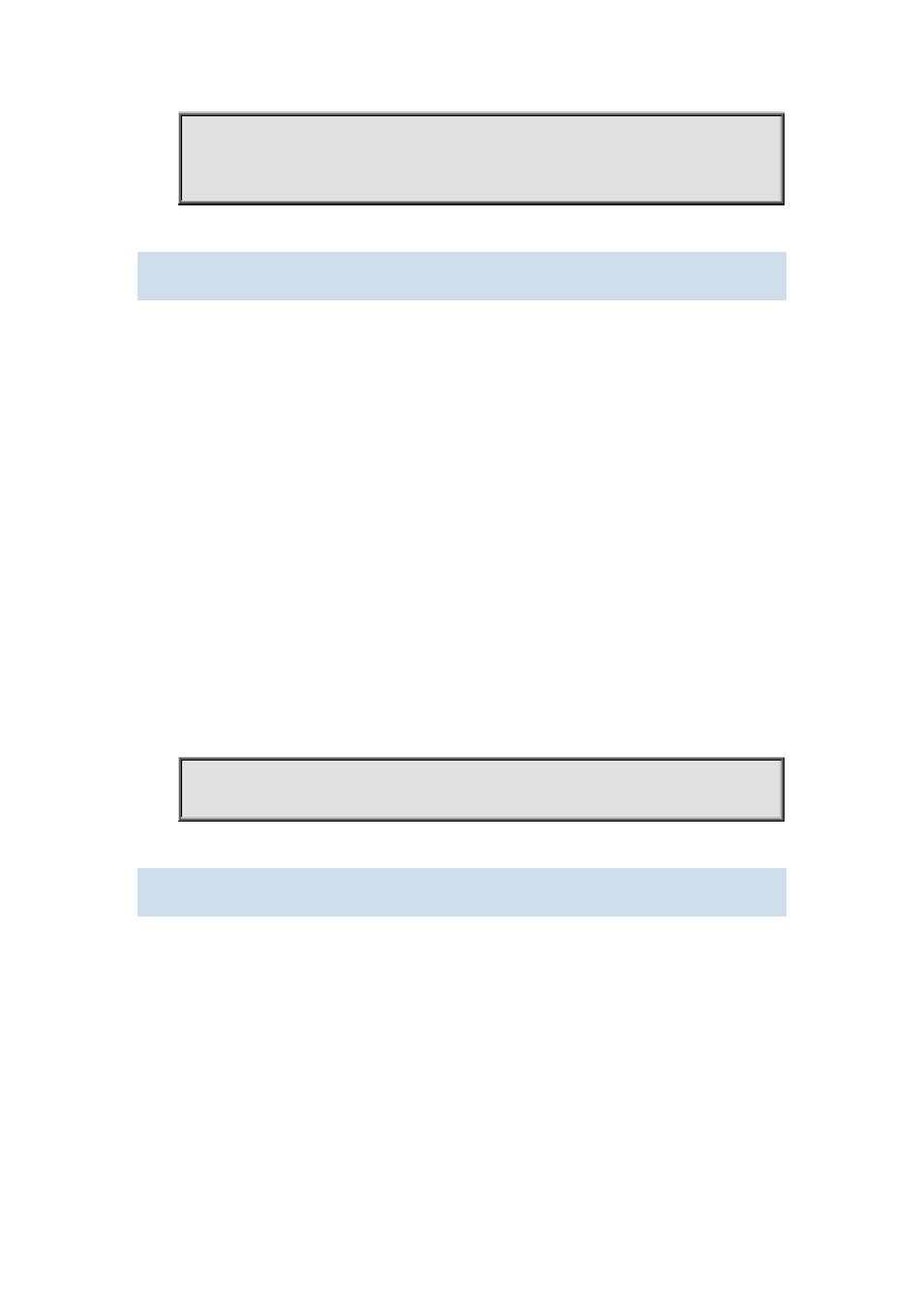
44-46
Switch(router-msdp)#cache-sa-maximum50000
Switch(router-msdp)#peer 20.1.1.1
Switch(router-msdp-peer)# cache-sa-maximum 22000
44.4.3 cache-sa-state
Command:
cache-sa-state
no cache-sa-state
Function:
To configure the SA cache state of route.
Command Mode:
MSDP Configuration Mode and MSDP Peer Configuration Mode.
Default:
Enabled.
Usage Guide:
To configure the SA cache state. If configured, the new groups will be able to get information about
all the active sources from the SA cache and join the related source tree without having to wait for
new SA messages. SA-cache should be enabled on all the MSDP speakers. The no form of this
command will remove the configuration of SA cache. To be mentioned, this command should be
issued exclusively with the sa-request command.
Example:
Switch(config)#router msdp
Switch(router-msdp)#no cache-sa-state
44.4.4 clear msdp peer
Command:
clear msdp peer {peer-address| *}
Function:
Disconnected between specified MSDP Peer and TCP, to clear the statistics of the Peer.
Parameter:
peer-address: The IP address of the Peer;
*: Disconnected with all the Peers.
Command Mode:
Admin Mode.