3 ulsm group, 4 ulsm group {uplink | downlink, Ulsm group – PLANET XGS3-24042 User Manual
Page 1110: Uplink, Downlink
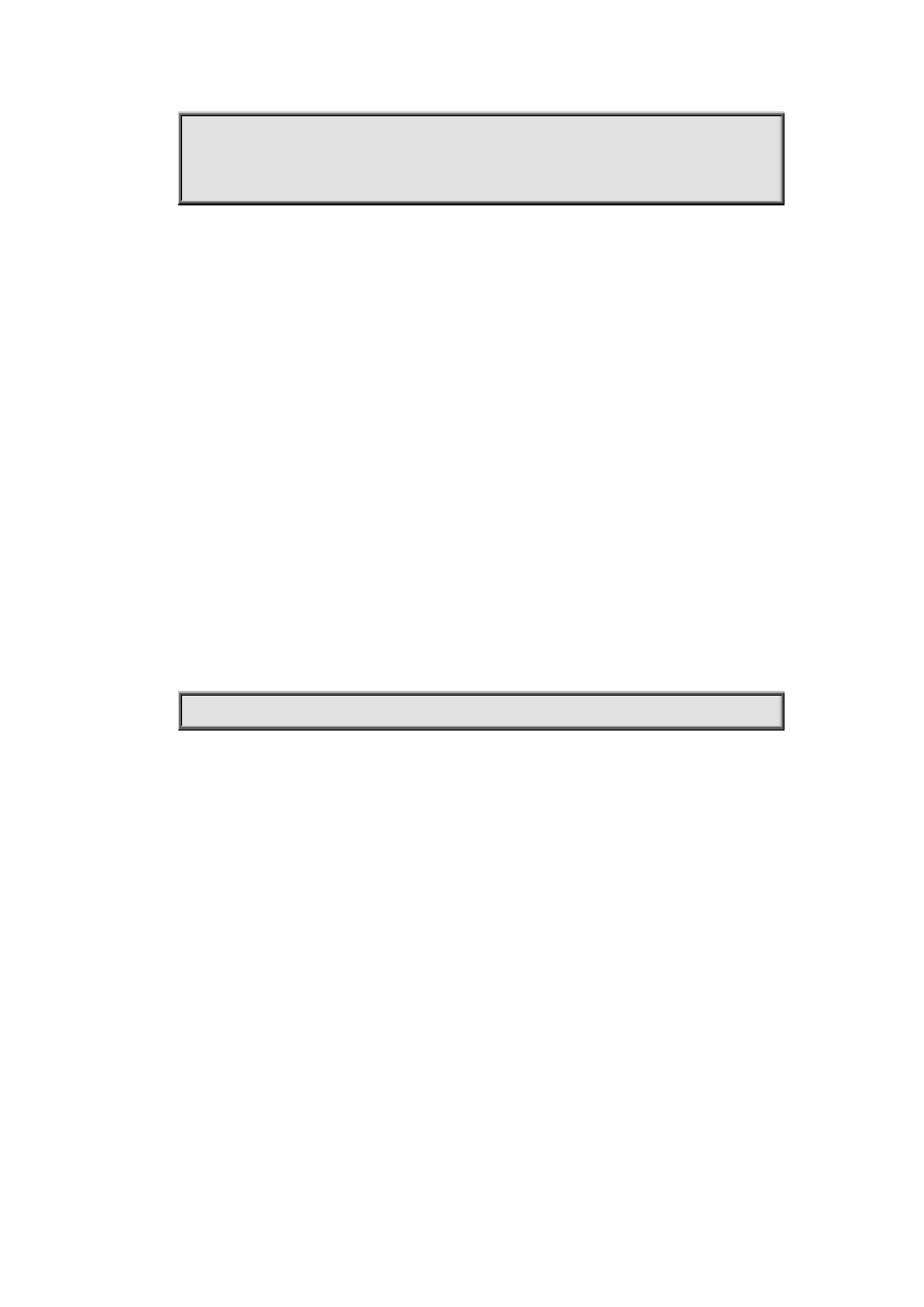
64-2
---------------------------------------------------------------------------------------------
ethernet1/0/1 UpLINK Down
ethernet1/0/2 DownLINK Down Yes
64.3 ulsm group
Command:
ulsm group <group-id>
no ulsm group <group-id>
Function:
Create a ULSM group. The no command deletes the ULSM group.
Parameter:
<group-id> is the ID of ULSM group, range from 1 to 32.
Default:
There is no ULSM group configured by default.
Command mode:
Global Mode.
Example:
Create ULSM group 10.
Switch(config)# ulsm group 10
64.4 ulsm group {uplink | downlink}
Command:
ulsm group <group-id> {uplink | downlink}
no ulsm group <group-id>
Function:
Configure the uplink/downlink ports of ULSM group. The no command deletes the uplink/downlink
ports.
Parameter:
<group-id>: The ID of ULSM group, the range from 1 to 32.
uplink: Configure the port as the uplink port.
downlink: Configure the port as the downlink port.
Default:
The port does not belong to any ULSM group.