18 spanning-tree mode, 19 spanning-tree mst configuration, 18 spanning-tree mode -109 – PLANET XGS3-24042 User Manual
Page 263: 19 spanning-tree mst configuration -109
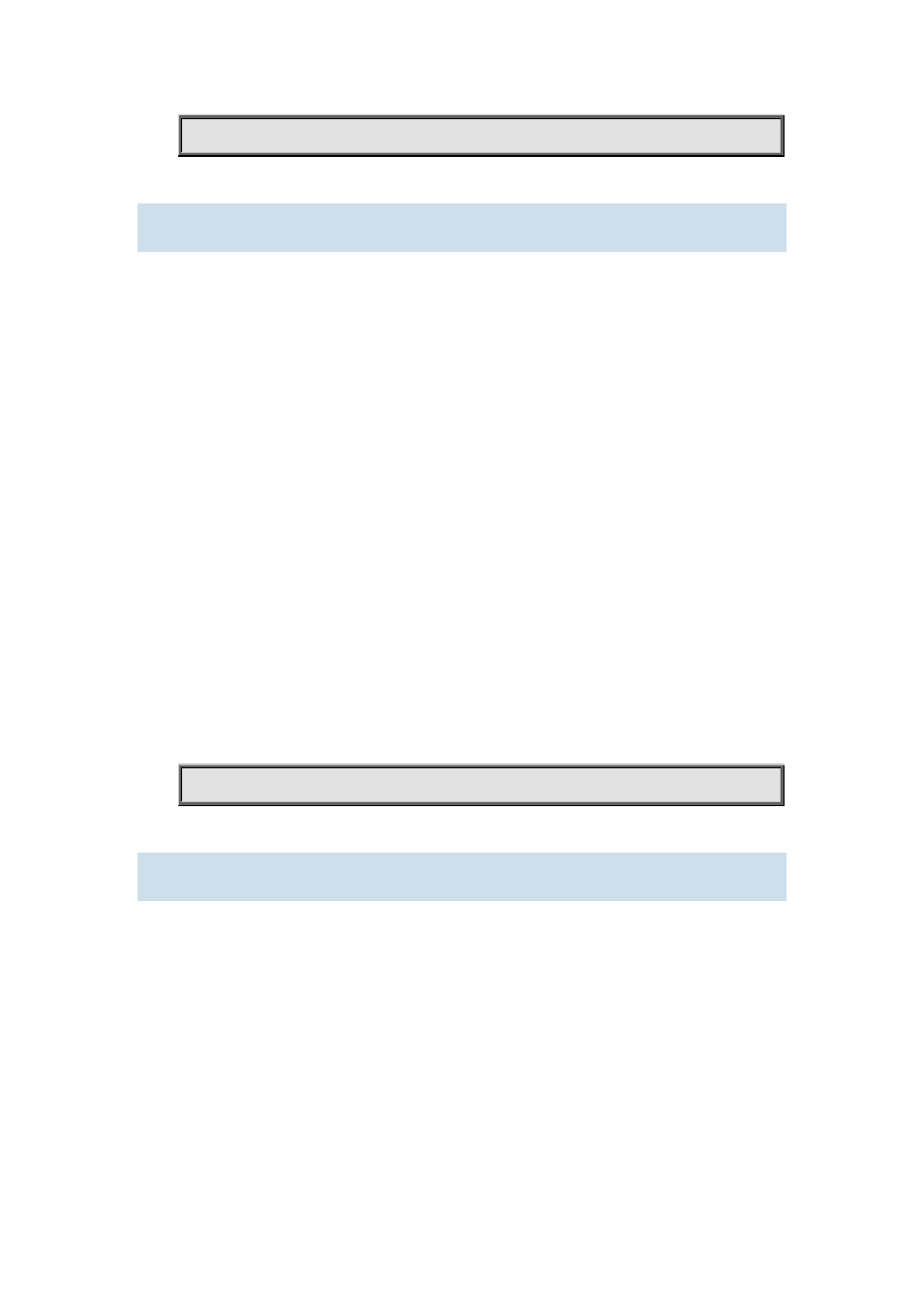
14-109
Switch(Config-If-Ethernet1/0/2)#spanning-tree mcheck
14.1.18 spanning-tree mode
Command:
spanning-tree mode {mstp | stp | rstp}
no spanning-tree mode
Function:
Set the spanning-tree mode in the switch; The command “no spanning-tree mode” restores the
default setting.
Parameter:
mstp sets the switch in IEEE802.1s MSTP mode; stp sets the switch in IEEE802.1D STP mode;
rstp sets the switch in IEEE802.1D RSTP mode.
Command mode:
Global Mode
Default:
The switch is in the MSTP mode by default.
Usage Guide:
When the switch is in IEEE802.1D STP mode, it only sends standard IEEE802.1D BPDU and TCN
BPDU. It drops any MSTP BPDUs.
Example:
Set the switch in the STP mode.
Switch(config)#spanning-tree mode stp
14.1.19 spanning-tree mst configuration
Command:
spanning-tree mst configuration
no spanning-tree mst configuration
Function:
Enter the MSTP mode. Under the MSTP mode, the MSTP attributes can be set. The command “no
spanning-tree mst configuration” restores the attributes of the MSTP to their default values.
Command mode:
Global Mode
Default:
The default values of the attributes of the MSTP region are listed as below: