31 spanning-tree transmit-hold-count, 2 commands for monitor and debug, 1 debug spanning-tree – PLANET XGS3-24042 User Manual
Page 272: 31 spanning-tree transmit-hold-count -118, Ommands for, Onitor and, Ebug, 1 debug spanning-tree -118
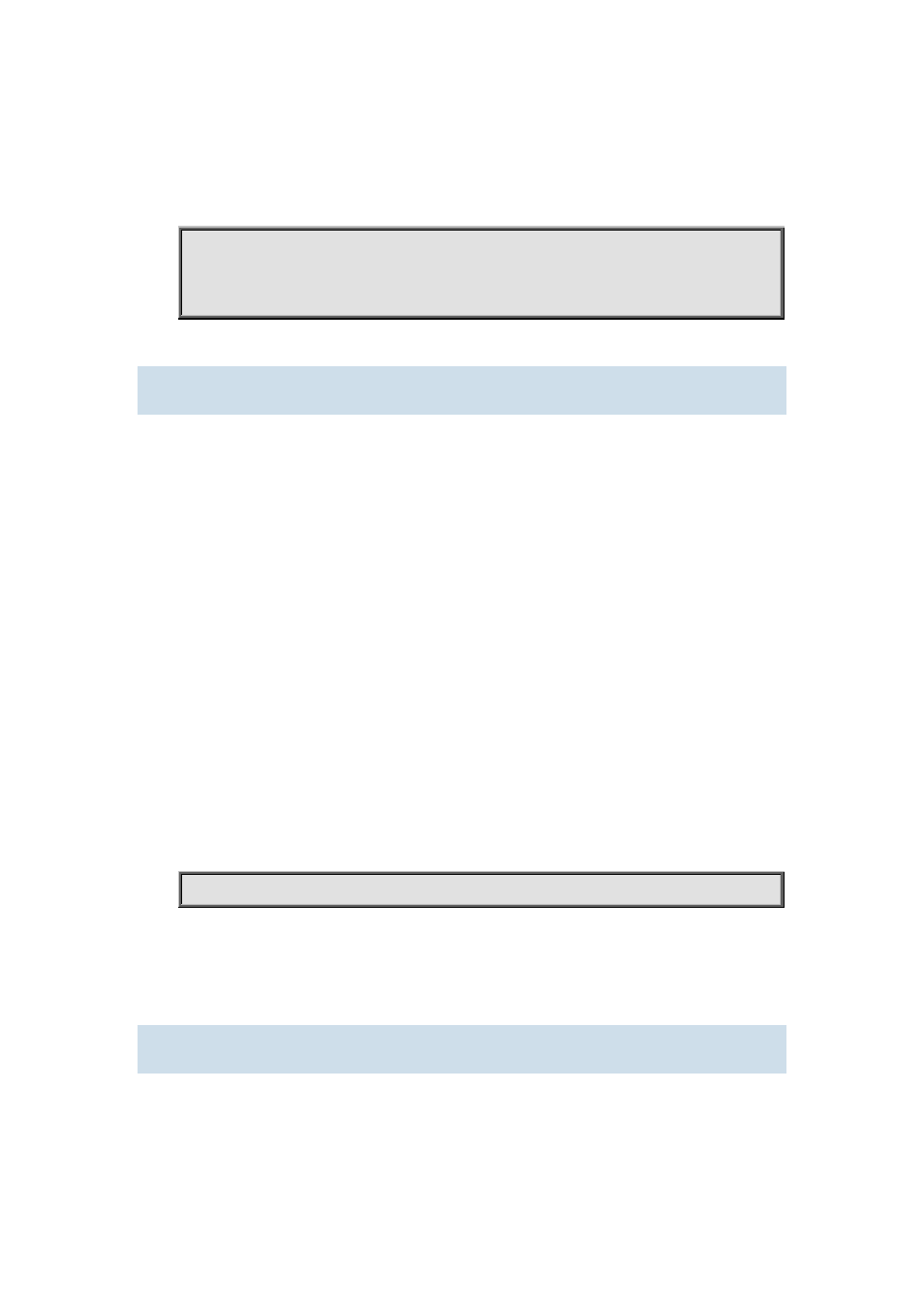
14-118
Note: For the complicated network, especially need to switch from one spanning tree branch to
another rapidly, the disable mode is not recommended.
Example:
Configure the spanning-tree flush mode once the topology change is not flush to TC.
Switch(config)#interface ethernet 1/0/2
Switch(Config-If-Ethernet1/0/2)#spanning-tree tcflush disable
Switch(Config-If-Ethernet1/0/2)#
14.1.31 spanning-tree transmit-hold-count
Command:
spanning-tree transmit-hold-count <tx-hold-count-value>
no spanning-tree transmit-hold-count
Function:
Set the max transmit-hold-count of port.
Parameter:
tx-hold-count-value: ranging from 1 to 20, the default value is 10.
Command mode:
Global Mode
Default:
10.
Usage Guide:
Set the max number for sending BPDU within the Hello Time interval to control BPDU flow. The
variable is used to whole MST bridge.
Example:
Set the max transmit-hold-count as 20.
Switch(config)#spanning-tree transmit-hold-count 20
14.2 Commands for Monitor and Debug
14.2.1 debug spanning-tree
Command:
debug spanning-tree
no debug spanning-tree
Function: