9 show gre tunnel, 10 show interface tunnel, Show gre tunnel – PLANET XGS3-24042 User Manual
Page 703: Show interface tunnel
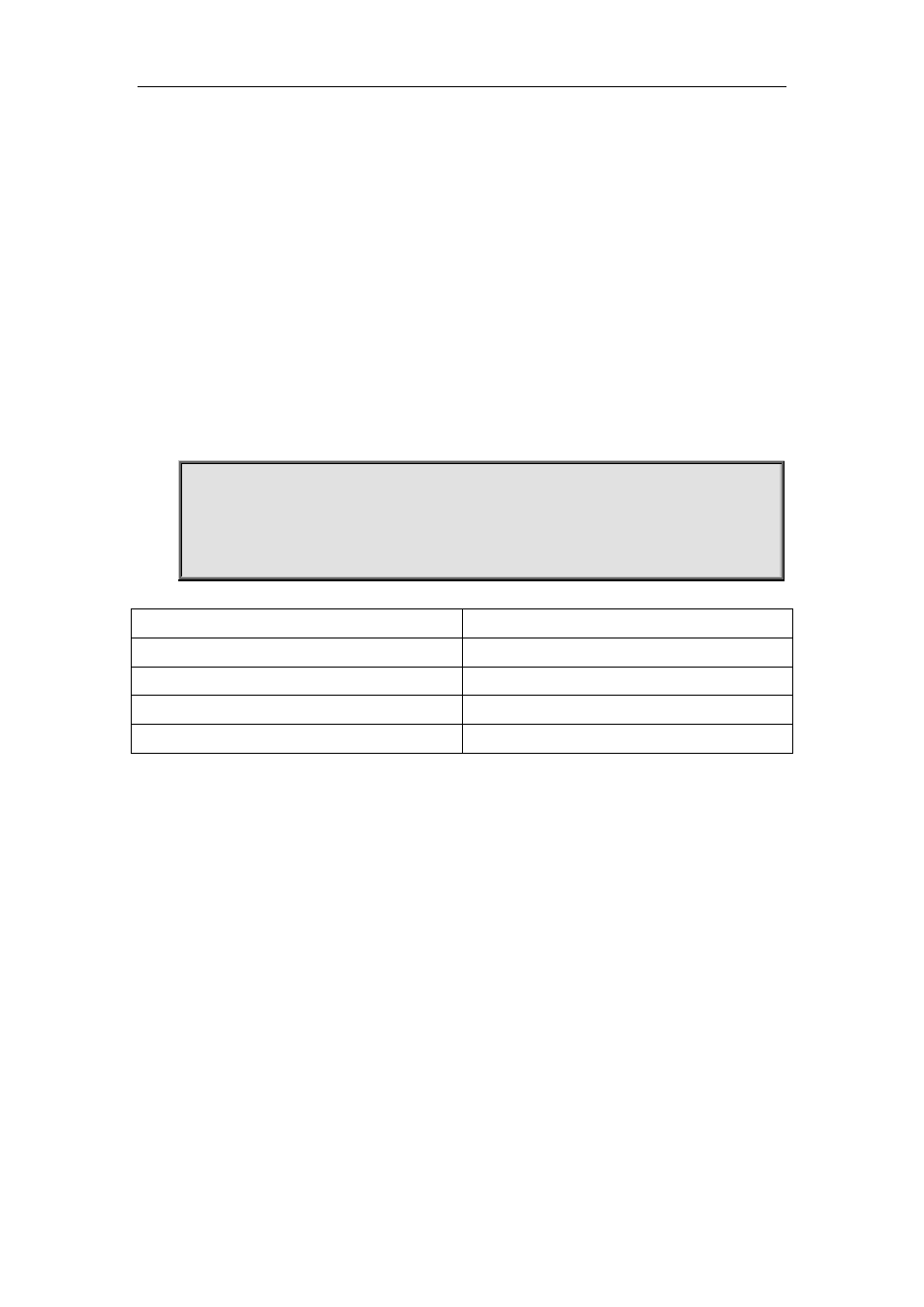
39-7
39.9 show gre tunnel
Command:
show gre tunnel {<1-50 |>}
Function:
Display the configuration information of GRE tunnel.
Parameter:
<1-50>: The tunnel ID.
Command mode:
Admin mode and configuration mode.
Example:
Display the configuration information of GRE tunnel.
Switch# show gre tunnel
name mode source destination
Tunnel1 gre ip 192.168.1.1 192.168.1.2
Tunnel2 gre ipv6 2001::1 2001::2
Displayed Information
Explanation
name
The tunnel name
mode
The tunnel type
source
The tunnel source address (IPv4 or IPv6)
destination
The tunnel destination address(IPv4 or IPv6)
39.10 show interface tunnel
Command:
show interface tunnel <1-50>
Function:
Display the relative information of the tunnel interface.
Parameter:
<1-50>: The tunnel ID.
Command mode:
Admin mode and configuration mode.
Example:
Display the relative information of the specific tunnel interface. If the specific tunnel is GRE tunnel,
then display the relative information of the specific GRE tunnel interface.