28 show time-range, Show time, Range – PLANET XGS3-24042 User Manual
Page 963
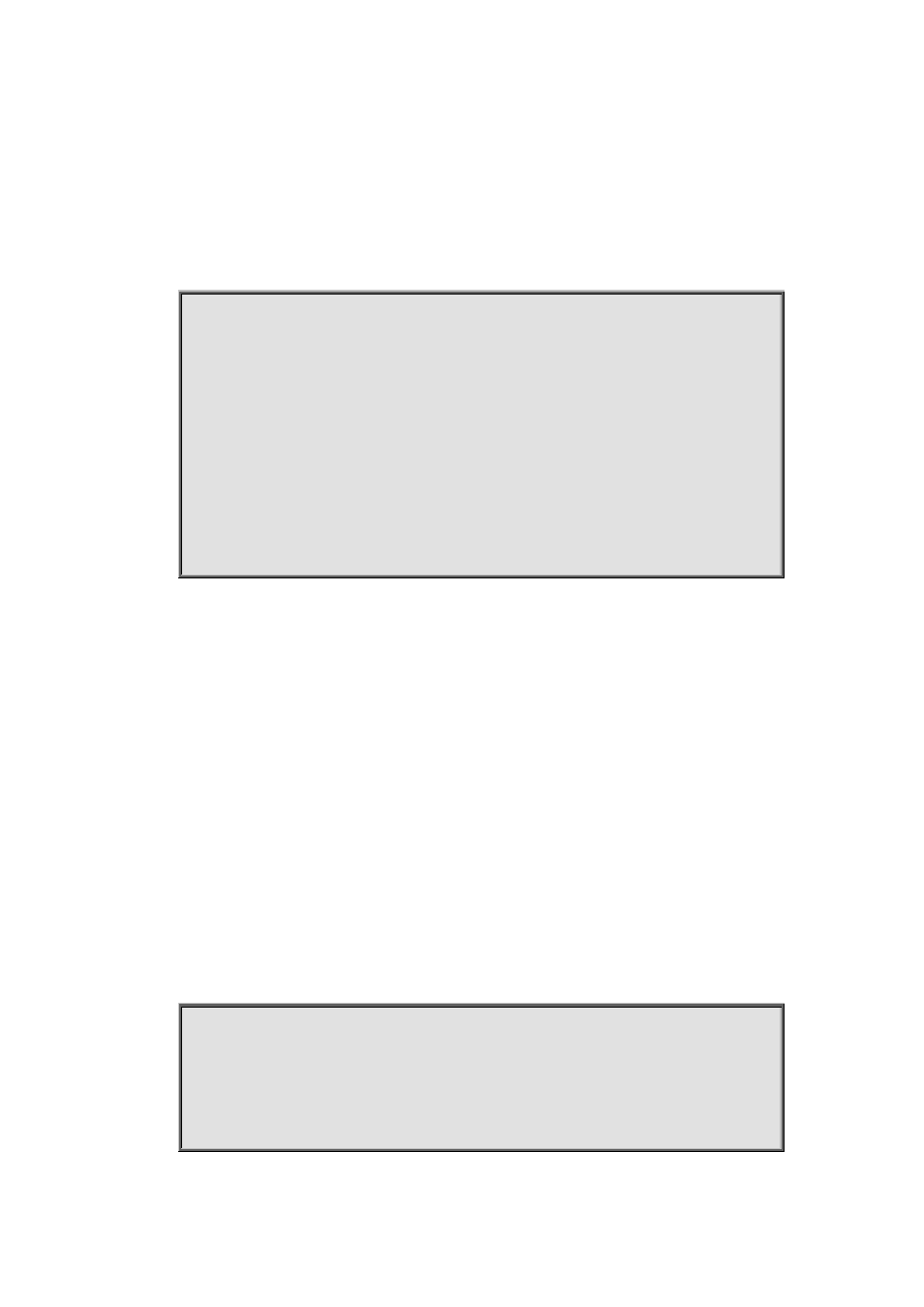
47-29
Command Mode:
Admin and Configuration Mode.
Usage Guide:
When no access control list is specified, all the access control lists will be displayed; in used x time
(s) is shown the times the ACL had been quoted.
Example:
Switch #show ipv6 access-lists
ipv6 access-list 500(used 1 time(s))
ipv6 access-list 500 deny any-source
ipv6 access-list 510(used 1 time(s))
ipv6 access-list 510 deny ip any-source any-destination
ipv6 access-list 510 deny tcp any-source any-destination
ipv6 access-list 520(used 1 time(s))
ipv6 access-list 520 permit ip any-source any-destination
47.28 show time-range
Command:
show time-range <word>
Functions:
Reveal configuration information of time range functions.
Parameters:
word assign name of time-range needed to be revealed.
Command Mode:
Admin and Configuration Mode
Usage Guide:
When not assigning time-range names, all time-range will be revealed.
Examples:
Switch#show time-range
time-range timer1 (inactive, used 0 times)
absolute-periodic Saturday 0:0:0 to Sunday 23:59:59
time-range timer2 (inactive, used 0 times)
absolute-periodic Monday 0:0:0 to Friday 23:59:59