22 snmp-server view, 22 snmp-server view -96 – PLANET XGS3-24042 User Manual
Page 96
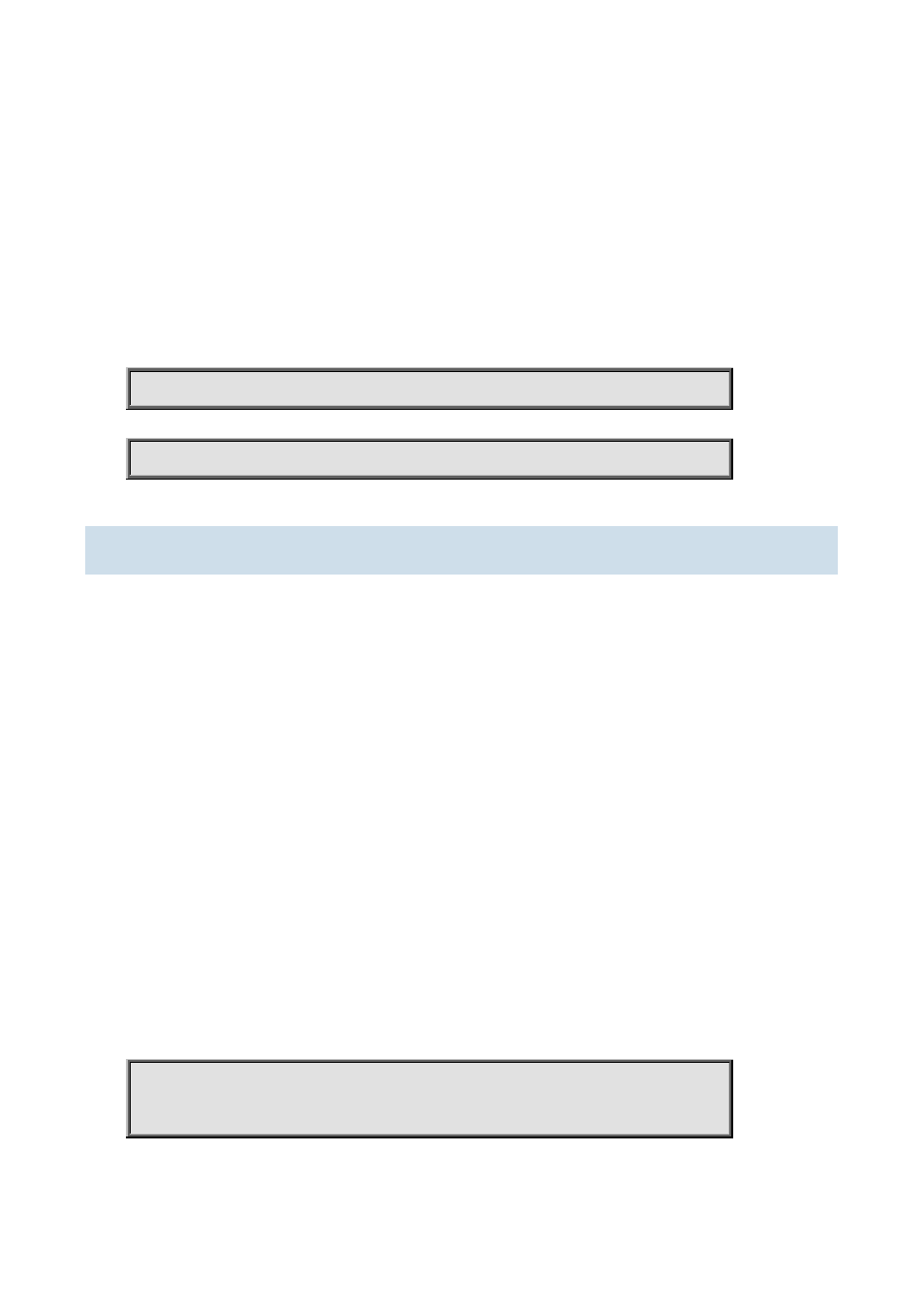
XGS3 Command Guide
1-96
<name> is the access-class name for standard ACL, the character string length is ranging between 1-32;
<ipv6-num-std> is the access-class number for standard numeric IPv6 ACL, ranging between 500-599;
<name> is the access-class name for standard IPv6 ACL, the character string length is ranging between 1-32.
Usage Guide:
If the encryption and authentication is not selected, the default settings will be no encryption and no authentication. If
the encryption is selected, the authentication must be done. When deleting a user, if correct username and incorrect
group name is inputted, the user can still be deleted.
Example:
Add a new user tester in the UserGroup with an encryption safety level and HMAC md5 for authentication, the
password is hellohello
Switch (config)#snmp-server user tester UserGroup authPriv auth md5 hellohello
deletes an User
Switch (config)#no snmp-server user tester
1.4.22 snmp-server view
Command:
snmp-server view <view-string> <oid-string> {include | exclude}
no snmp-server view <view-string> [ <oid-string> ]
Function:
This command is used to create or renew the view information; the “no" form of this command deletes the view
information.
Command Mode:
Global Mode.
Parameter:
<view-string> view name, containing 1-32 characters.
<oid-string>is OID number or corresponding node name, containing 1-255 characters.
include | exclude, include/exclude this OID.
Usage Guide:
The command supports not only the input using the character string of the variable OID as parameter. But also
supports the input using the node name of the parameter.
Example:
Create a view, the name is readview, including iso node but not including the iso.3 node
Switch (config)#snmp-server view readview iso include
Switch (config)#snmp-server view readview iso.3 exclude
Delete the view