49 show ldp session, 50 show ldp statistics, Show ldp session – PLANET XGS3-24042 User Manual
Page 1214: Show ldp statistics
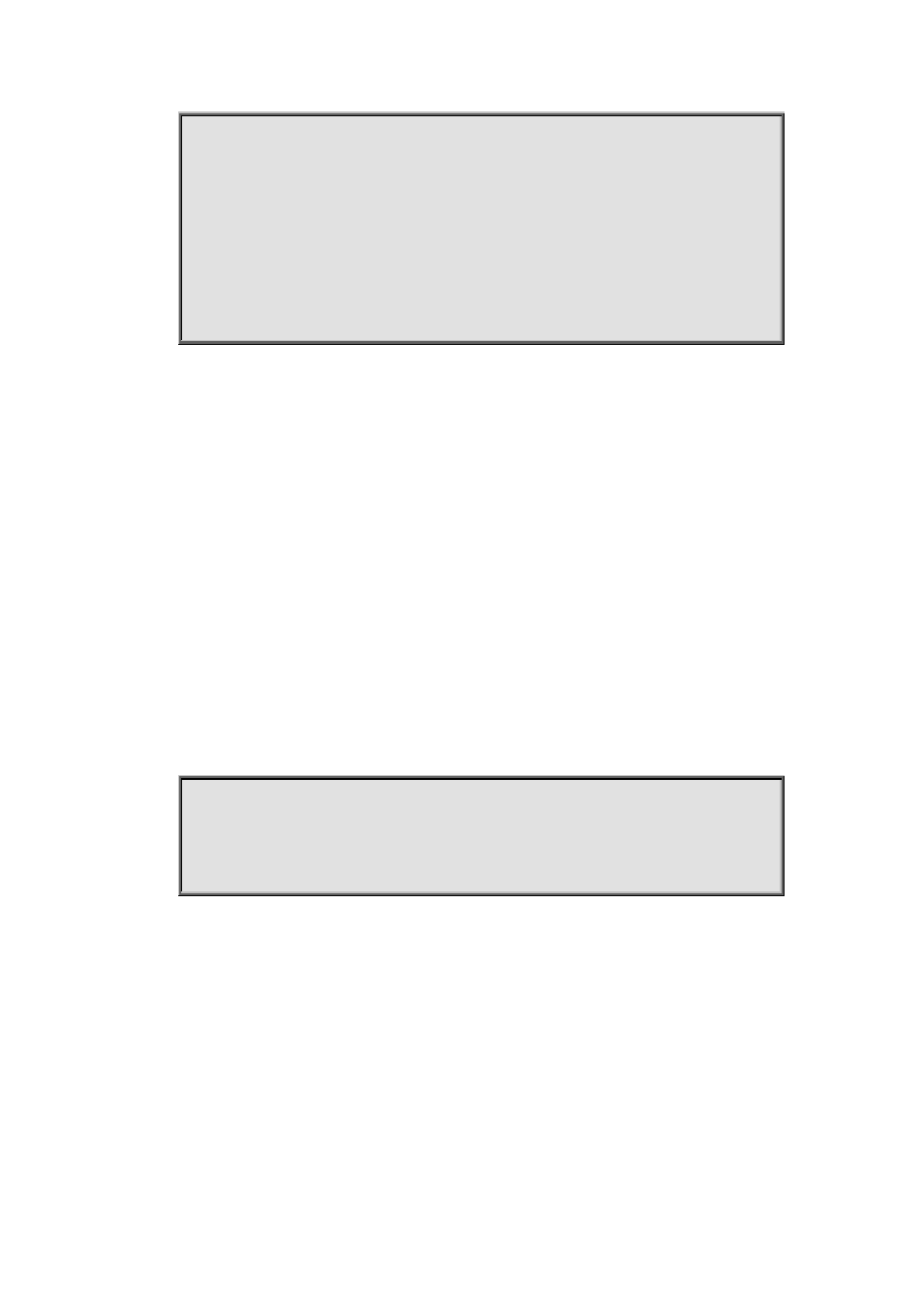
76-32
Upstream state: Established Label: impl-null RequestID: 0 Peer: 20.1.1.1 Attr: None
Downstream state: Established Label: impl-null RequestID: 0 Peer: 15.1.1.70 Attr: None
FEC IPV4:11.1.1.0/24 -> 0.0.0.0
Downstream state: Established Label: impl-null RequestID: 0 Peer: 15.1.1.70 Attr: None
Downstream state: Established Label: none RequestID: 0 Peer: EGRESS Attr: None
Upstream state: Established Label: impl-null RequestID: 0 Peer: 15.1.1.70 Attr: None
Downstream state: Established Label: impl-null RequestID: 0 Peer: 20.1.1.1 Attr: Hop Count:
1
76.49 show ldp session
Command:
show ldp session [<ip-addr>]
Function:
Display information about specified or all LDP sessions of this LSR.
Parameters:
<ip-addr>: the IP address of the neighbor to display, in dotted decimal format.
Command Mode:
Admin and Config mode.
Usage Guide:
Display information about current LDP sessions of this switch.
Example:
Switch#show ldp session
Peer IP Address IF Name My Role State KeepAlive
192.168.11.50 vlan1 Passive OPERATIONAL 30
192.168.13.60 vlan2 Passive OPERATIONAL 30
76.50 show ldp statistics
Command:
show ldp statistics
Function:
Display the LDP statistics of this LSR.
Command Mode:
Admin and Config mode.