4 ip dvmrp multicast-routing, 5 ip dvmrp output-report-delay, 4 ip dvmrp multicast-routing -78 – PLANET XGS3-24042 User Manual
Page 803: 5 ip dvmrp output-report-delay -78
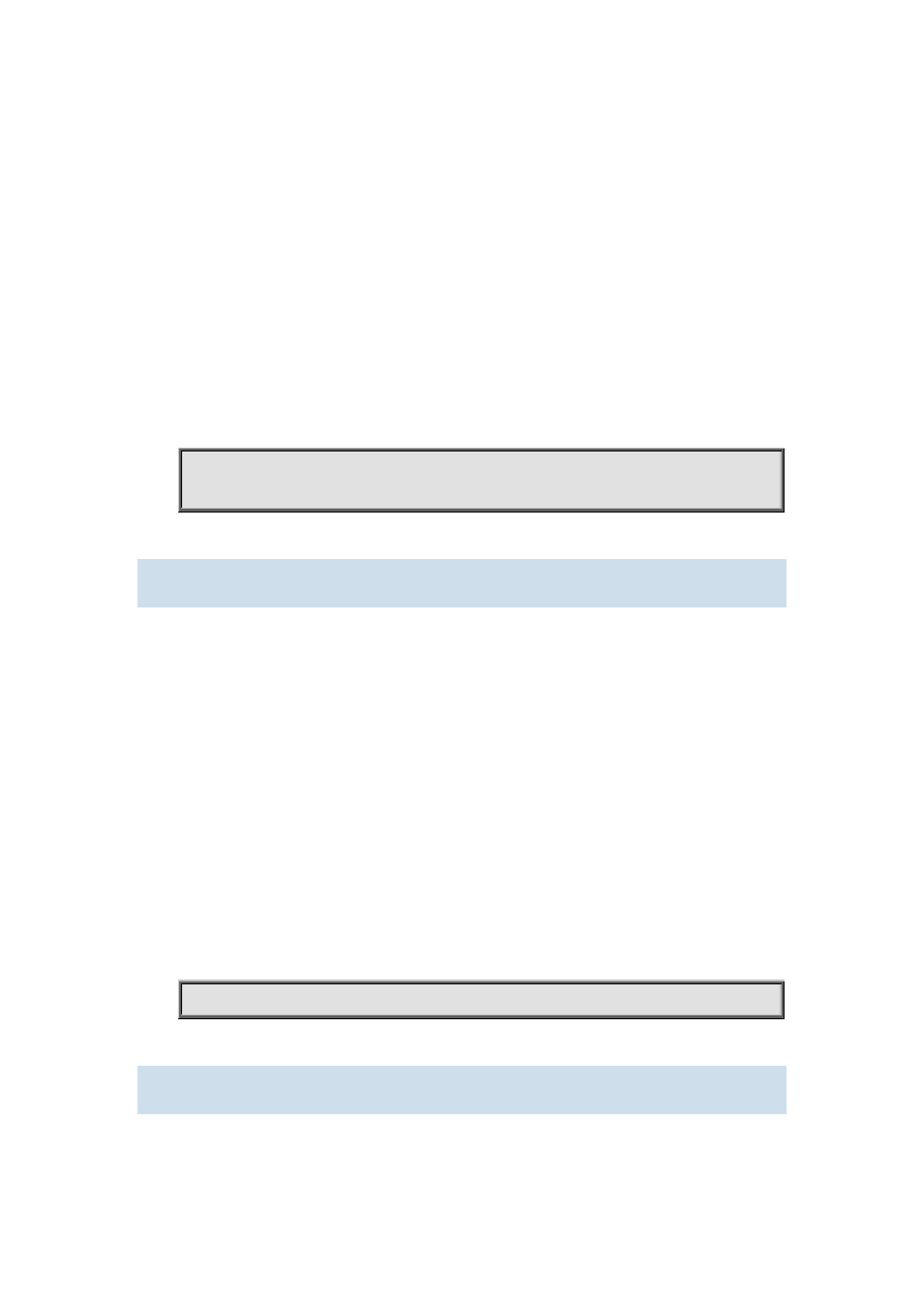
44-78
Interface Configuration Mode
Usage Guide:
The routing information in DVMRP report messages includes a groupsource network and metric list.
After configuring interface DVMRP report message metric value, it makes all received routing entriy
from the interface adding configured interface metric value as new metric value of the routing. The
metric value applies to calculate posion reverse, namely ensuring up-downstream relations. If the
metric value of some route on the switch is not less than 32, it explains the route can be reach. If it is
downstream of some route after calculation and judgment, it will transmit report message included
the route to upstream. The route metric increases 32 based on original value in order to indicate
downstream itself.
Example:
Configure interface DVMRP report message metric value: 2
Switch (config)#interface vlan 1
Switch(Config-if-Vlan1)#ip dvmrp metric 2
44.7.4 ip dvmrp multicast-routing
Command:
ip dvmrp multicast-routing
no ip dvmrp multicast-routing
Function:
Globally enable DVMRP protocol; the “no ip dvmrp multicast-routing” command globally disenables
DVMRP protocol
Default:
Default
Command Mode:
Global Mode
Usage Guide:
Dvmrp multicast-protocol can enable after globally execute the command
Example:
Switch (config)#ip dvmrp multicast-routing
44.7.5 ip dvmrp output-report-delay
Command:
ip dvmrp output-report-delay <delay_val> [<burst_size>]