43 show ldp, Show ldp – PLANET XGS3-24042 User Manual
Page 1209
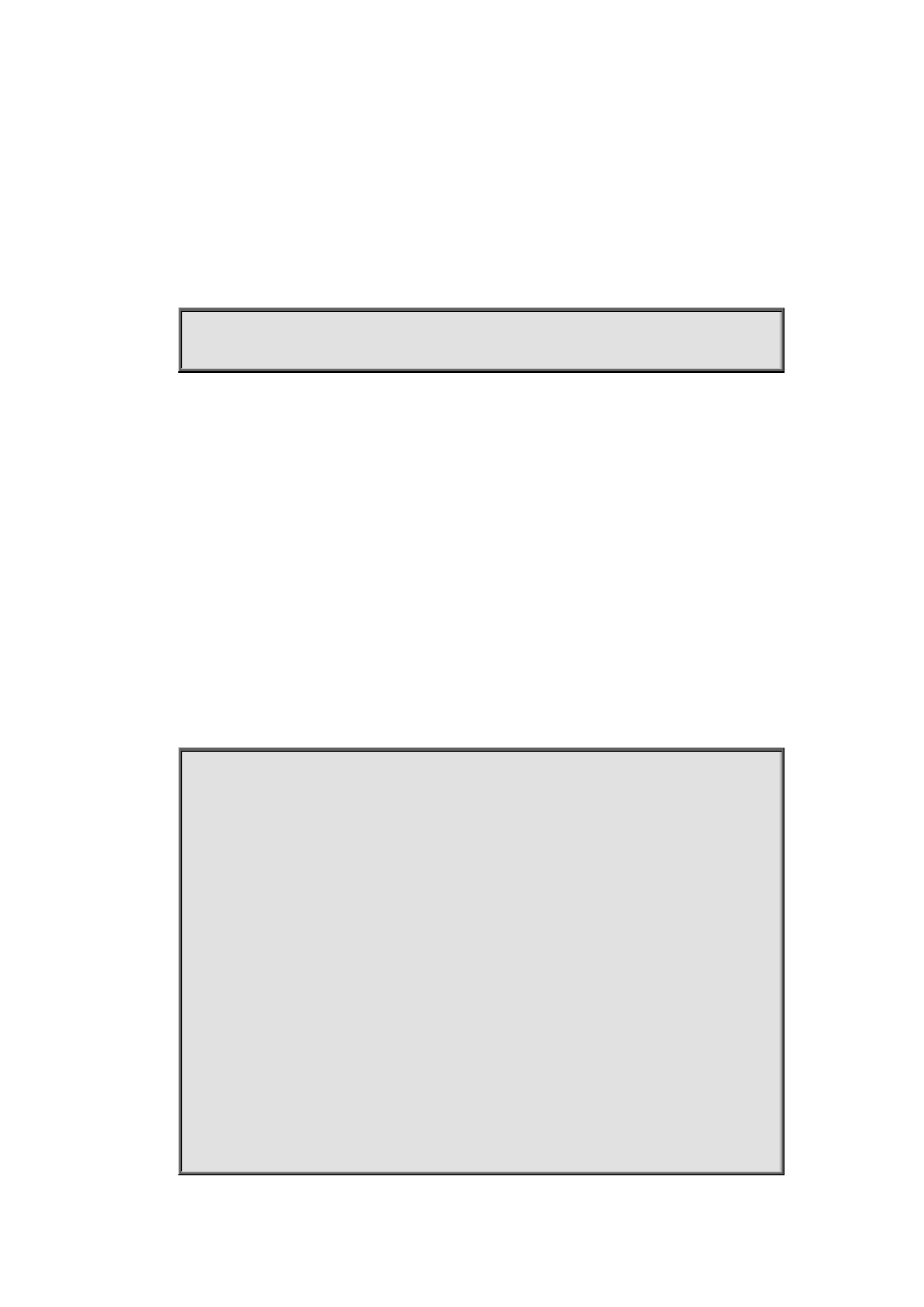
76-27
The ID will be automatically obtained.
Command Mode:
LDP Protocol Configuration Mode.
Usage Guide:
The router ID exclusively identifies a LDP device in the network. Router-id is the value of router-id in
Hello messages.
Example:
Switch(config)#router ldp
Switch(config-router)#router-id 10.10.10.10
76.43 show ldp
Command:
show ldp
Function:
Display some basic LDP attributes of this LSR.
Command Mode:
Admin and Config mode.
Usage Guide:
Implementing this command will display the current configuration information of LDP.
Example:
Switch#show ldp
Router ID : 10.10.0.11
LDP Version : 1
Global Merge Capability : N/A
Label Advertisement Mode : Downstream Unsolicited
Label Retention Mode : Liberal
Label Control Mode : Independent
Loop Detection : Off
Loop Detection Count : 0
Request Retry : Off
Propagate Release : Disabled
Hello Interval : 5
Targeted Hello Interval : 15
Hold time : 15
Targeted Hold time : 45