30 show ip dhcp snooping, Show ip dhcp snooping – PLANET XGS3-24042 User Manual
Page 469
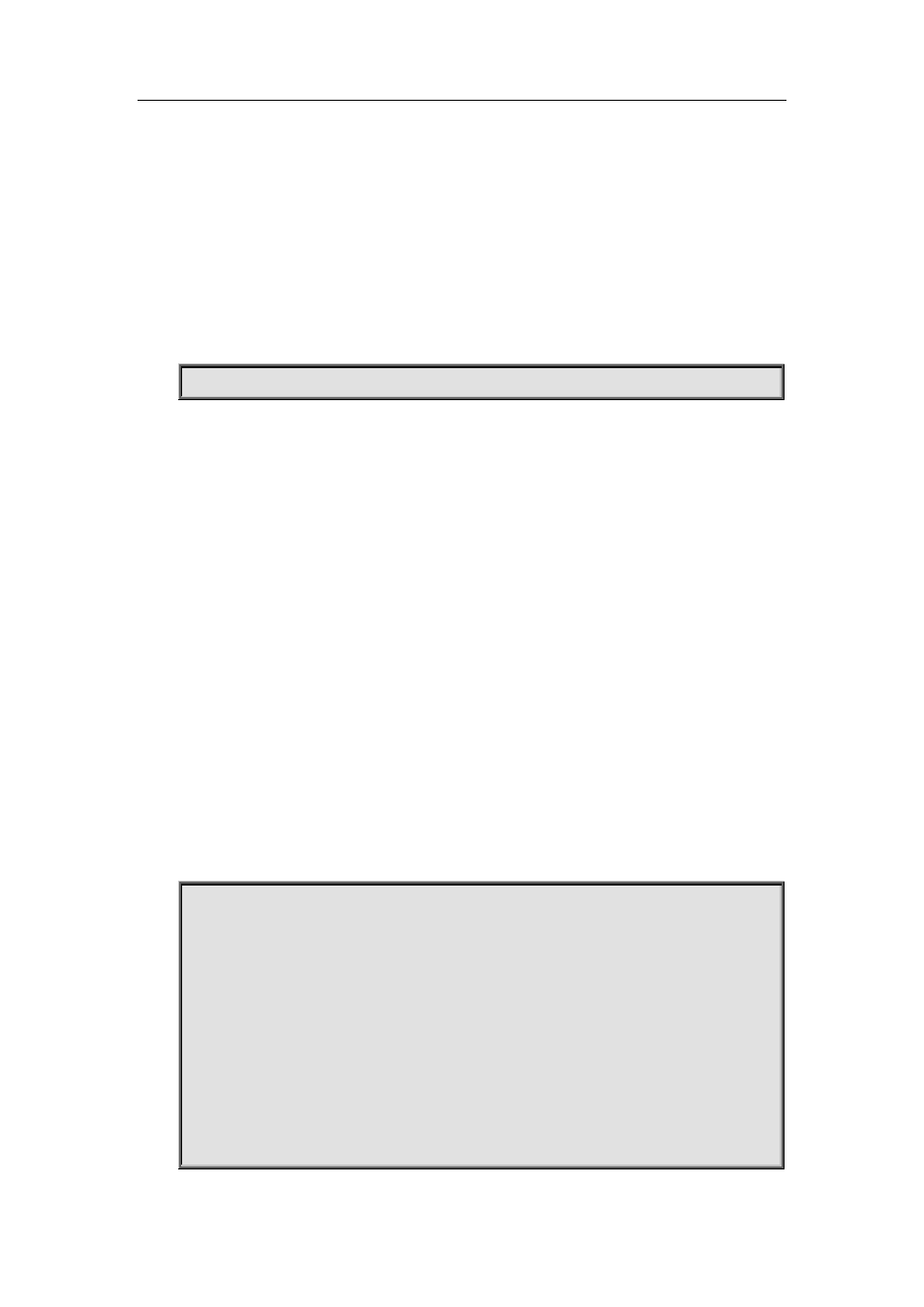
30-108
Default:
The switch choose private packet version one to communicate with DCBI.
Usage Guide:
If the DCBI access control system is applied, the switch should be configured to use private protocol
of version one to communicate with the DCBI server. However, if TrustView is applied, version two
should be applied.
Example:
To configure the switch choose private packet version two to communicate with security
management background system.
switch(config)#ip user private packet version two
30.30 show ip dhcp snooping
Command:
show ip dhcp snooping [interface [ethernet] <interfaceName>]
Function:
Display the current cofiguration information of dhcp snooping or display the records of defense
actions of a specific port.
Parameters:
<interfaceName>: The name of the specific port.
Command Mode:
Admin and Global Configuration Mode.
Usage Guide:
If there is no specific port, then display the current cofiguration information of dhcp snooping,
otherwise, display the records of defense actions of the specific port.
Example:
switch#show ip dhcp snooping
DHCP Snooping is enabled
DHCP Snooping binding arp: disabled
DHCP Snooping maxnum of action info:10
DHCP Snooping limit rate: 100(pps), switch ID: 0003.0F12.3456
DHCP Snooping droped packets: 0, discarded packets: 0
DHCP Snooping alarm count: 0, binding count: 0,
expired binding: 0, request binding: 0