6 area stub, 7 area virtual-link, Area stub – PLANET XGS3-24042 User Manual
Page 552: Area virtual, Link
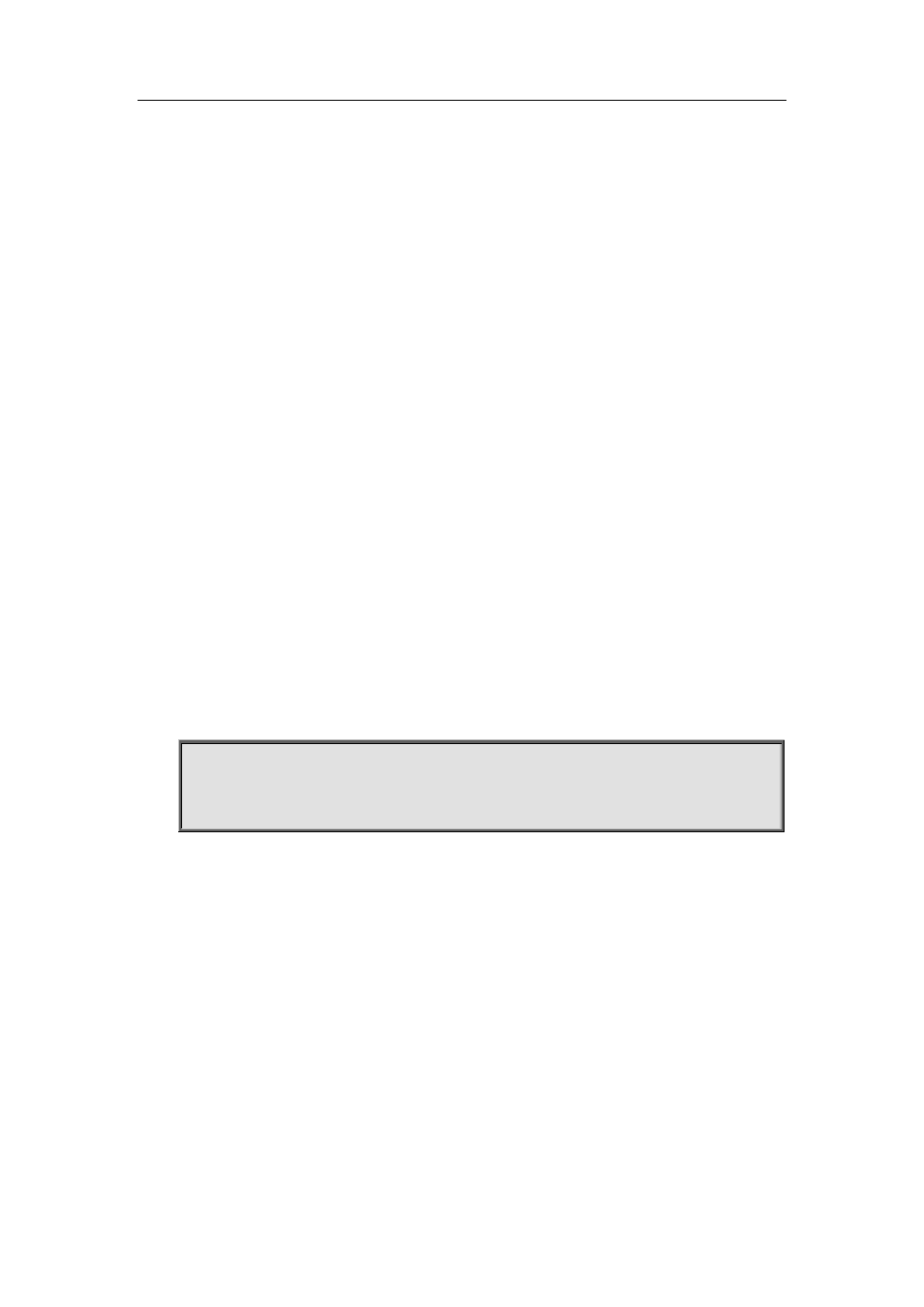
35-191
35.6 area stub
Command:
area <id> stub [no-summary]
no area <id> stub [no-summary]
Function:
Define a area to a stub area. The “no area <id> stub [no-summary]” command cancels this
function.
Parameter:
<id> is the area number which could be digits ranging between 0~4294967295, and also as an IP
address.
no-summary: The area border routes stop sending link summary announcement to the stub area.
Default:
Not defined.
Command Mode:
OSPF protocol mode
Usage Guide:
Configure area stub on all routes in the stub area. There are two configuration commands for the
routers in the stub area: stub and default-cost. All routers connected to the stub area should be
configured with area stub command. As for area border routers connected to the stub area, their
introducing cost is defined with area default-cost command.
Example:
Switch # config terminal
Switch (config)# router ospf 100
Switch (config-router)# area 1 stub
Related Command:
area default-cost
35.7 area virtual-link
Command:
area <id> virtual-link A.B.C.D {AUTHENTICATION |AUTH_KEY | INTERVAL}
no area <id> virtual-link A.B.C.D [AUTHENTICATION | AUTH_KEY | INTERVAL]
Function:
Configure a logical link between two backbone areas physically divided by non-backbone area. The
“no area <id> virtual-link A.B.C.D [AUTHENTICATION | AUTH_KEY | INTERVAL]” command