3 am ip-pool, 4 am mac-ip-pool, Am ip – PLANET XGS3-24042 User Manual
Page 996: Pool, Am mac
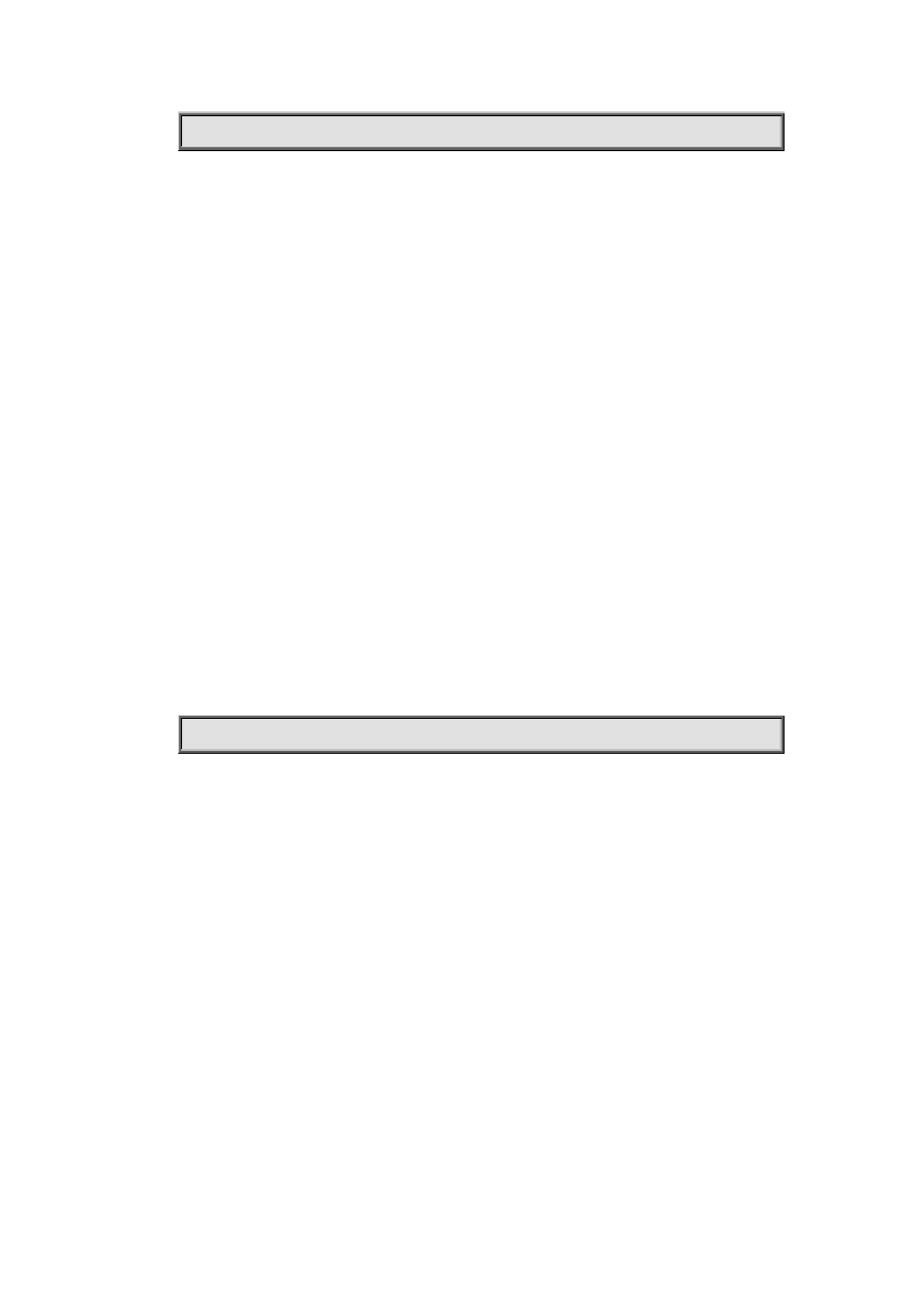
50-2
Switch(Config-If-Ethernet 1/0/3)#no am port
50.3 am ip-pool
Command:
am ip-pool <ip-address> <num>
no am ip-pool <ip-address> <num>
Function:
Set the AM IP segment of the interface, allow/deny the IP messages or APR messages from a
source IP within that segment to be forwarded via the interface.
Parameters:
<ip-address> the starting address of an address segment in the IP address pool; <num> is the
number of consecutive addresses following ip-address, less than or equal with 32.
Default:
IP address pool is empty.
Command Mode:
Port Mode.
Example:
Configure that interface 1/0/3 of the switch will forward data packets from an IP address which is
one of 10 consecutive IP addresses starting from 10.10.10.1.
Switch(Config-If-Ethernet 1/0/3)#am ip-pool 10.10.10.1 10
50.4 am mac-ip-pool
Command:
am mac-ip-pool <mac-address> <ip-address>
no am mac-ip-pool <mac-address> <ip-address>
Function:
Set the AM MAC-IP address of the interface, allow/deny the IP messages or APR messages from a
source IP within that segment to be forwarded via the interface.
Parameter:
<mac-address> is the source MAC address; <ip-address> is the source IP address of the packets,
which is a 32 bit binary number represented in four decimal numbers.
Default:
MAC-IP address pool is empty.