32 show ipv6 interface, 32 show ipv6 interface -191 – PLANET XGS3-24042 User Manual
Page 345
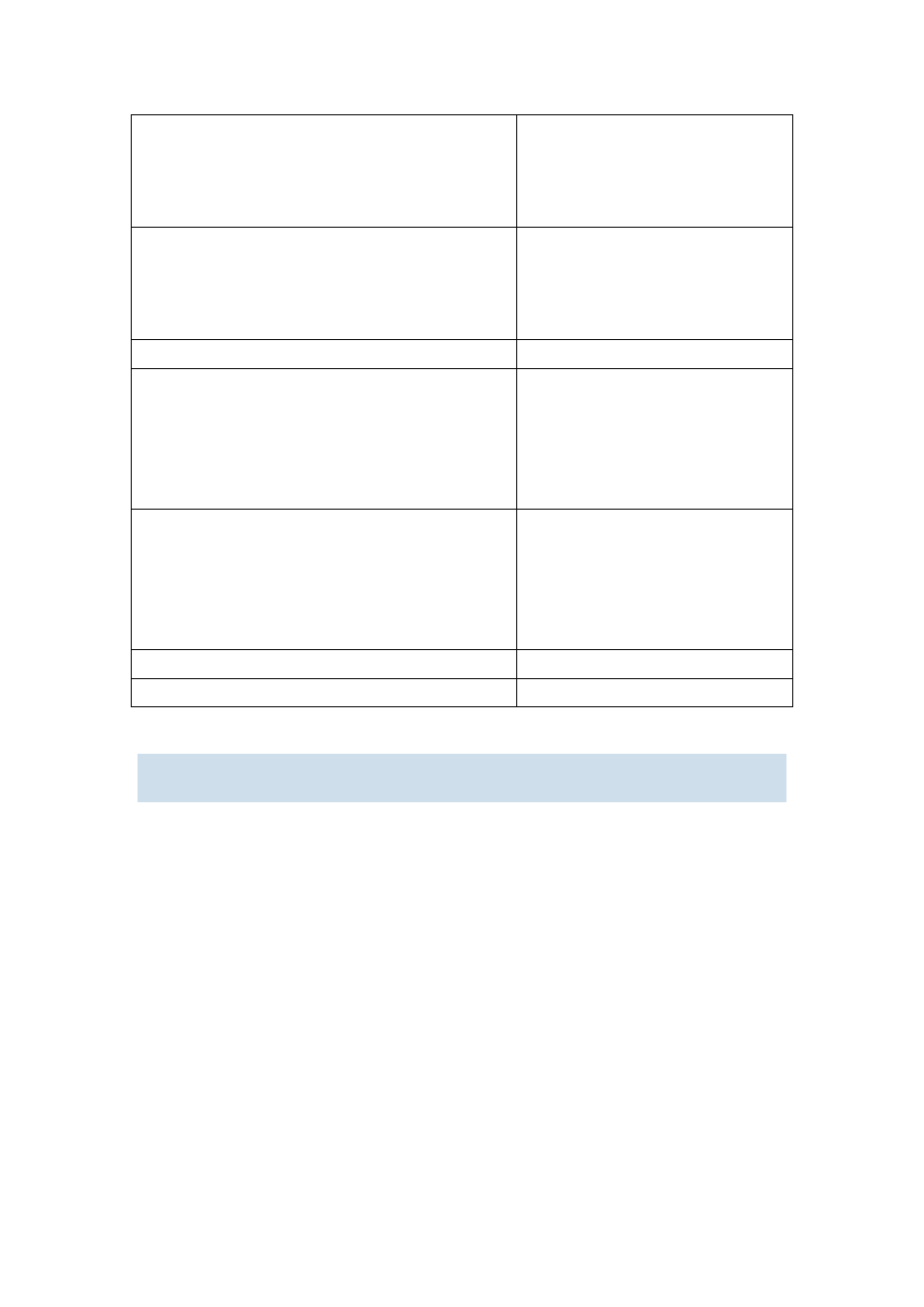
19-191
0 fragment rcvd, 0 fragment dropped
0 fragmented, 0 couldn't fragment, 0 fragment
sent
packets reassembled, timeouts,
fragments received, fragments discarded,
packets that cannot be fragmented,
number of fragments sent, etc.
Sent: 0 generated, 0 forwarded
0 dropped, 0 no route
Statistics for total packets sent, including
number of local packets, forwarded
packets, dropped packets and packets
without route.
ICMP statistics:
ICMP packet statistics.
Rcvd: 0 total 0 errors 0 time exceeded
0 redirects, 0 unreachable, 0 echo, 0 echo
replies
0 mask requests, 0 mask replies, 0 quench
0 parameter, 0 timestamp, 0 timestamp replies
Statistics of total ICMP packets received
and classified information
Sent: 0 total 0 errors 0 time exceeded
0 redirects, 0 unreachable, 0 echo, 0 echo
replies
0 mask requests, 0 mask replies, 0 quench
0 parameter, 0 timestamp, 0 timestamp replies
Statistics of total ICMP packets sent and
classified information
TCP statistics:
TCP packet statistics.
UDP statistics:
UDP packet statistics.
19.2.32 show ipv6 interface
Command:
show ipv6 interface {brief|<interface-name>}
Function:
Show interface IPv6 parameters.
Parameter:
Parameter brief is the brief summarization of IPv6 status and configuration, and parameter
interface-name is Layer 3 interface name.
Command Mode:
Admin and Configuration Mode
Usage Guide:
If only brief is specified, then information of all L3 is displayed, and you can also specify a specific
Layer 3 interface.
Example: