6 anti-arpscan recovery enable, Anti, Arpscan recovery enable – PLANET XGS3-24042 User Manual
Page 365
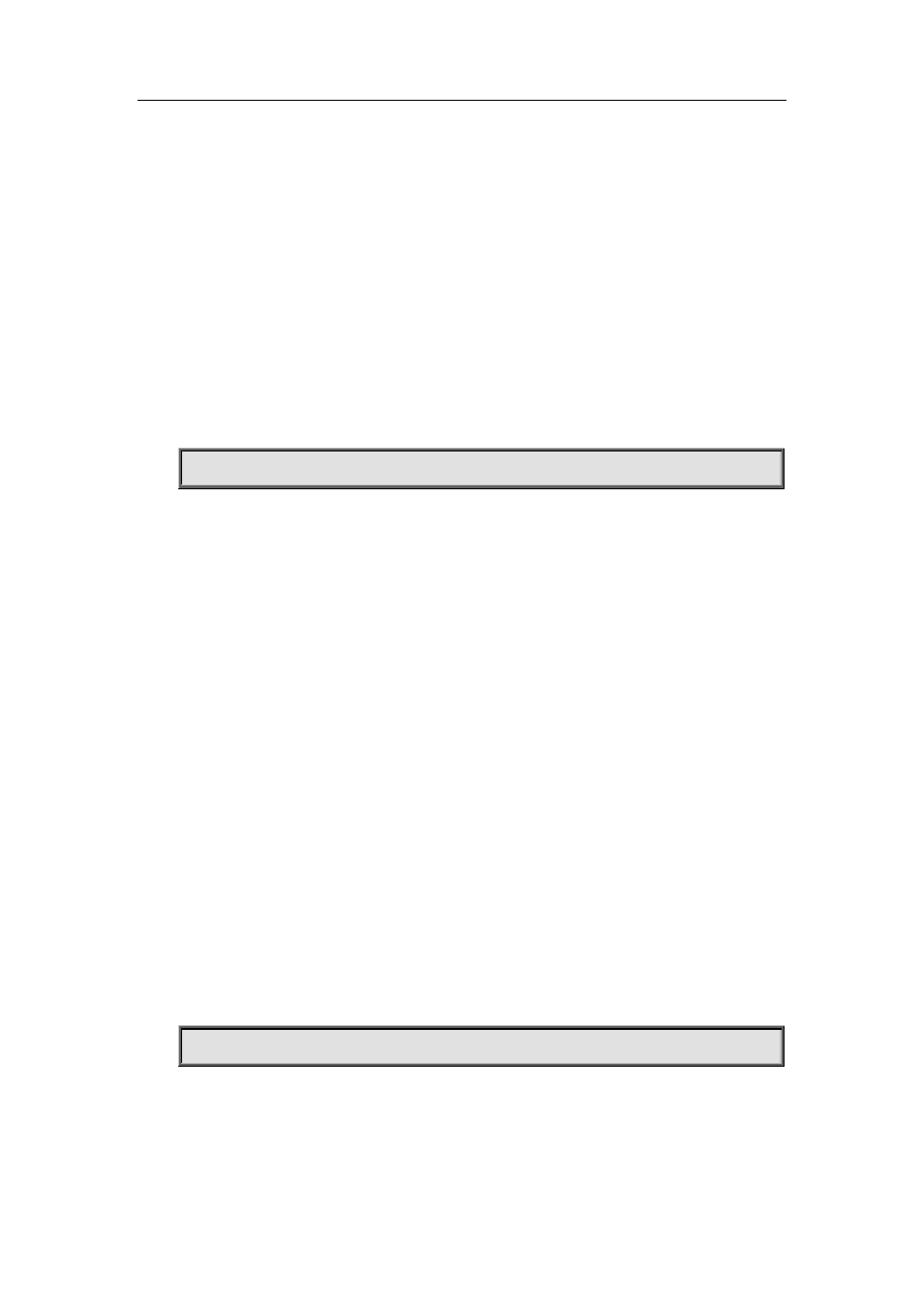
20-4
<ip-address>: Configure trusted IP address; <netmask>: Net mask of the IP.
Default Settings:
By default all the IP are non-trustful. Default mask is 255.255.255.255
Command Mode:
Global configuration mode
User Guide:
If a port is configured as a trusted port, then the ARP scanning prevention function will not deal with
this port, even if the rate of received ARP messages exceeds the set threshold, this port will not be
closed. If the port is already closed by ARP scanning prevention, its traffic will be recovered right
immediately.
Example:
Set 192.168.1.0/24 as trusted IP.
Switch(config)#anti-arpscan trust ip 192.168.1.0 255.255.255.0
20.6 anti-arpscan recovery enable
Command:
anti-arpscan recovery enable
no anti-arpscan recovery enable
Function:
Enable the automatic recovery function, “no anti-arpscan recovery enable” command will disable
the function.
Default Settings:
Enable the automatic recovery function
Command Mode:
Global configuration mode
User Guide:
If the users want the normal state to be recovered after a while the port is closed or the IP is
disabled, they can configure this function.
Example:
Enable the automatic recovery function of the switch.
Switch(config)#anti-arpscan recovery enable