9 router vrrp, Router vrrp – PLANET XGS3-24042 User Manual
Page 1075
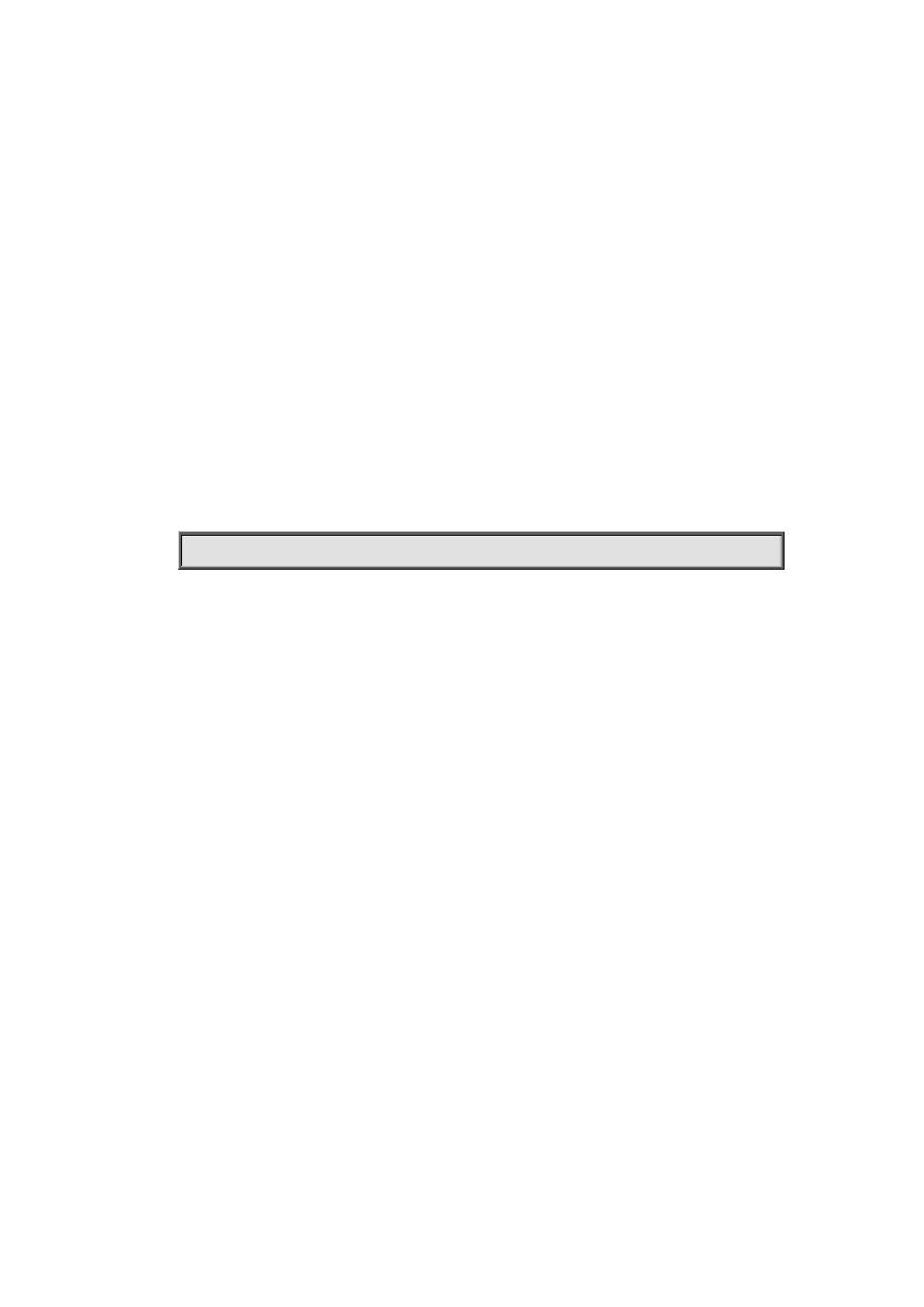
60-14
Configures VRRP priority.
Parameters:
< value> is the priority value, ranging from 1 to 254.
Default:
The priority of all backup routers (or L3 Ethernet switch) in a Standby cluster is 100.
Command mode:
VRRP protocol configuration mode
Usage Guide:
Priority determines the ranking of a router (or L3 Ethernet switch) in a Standby cluster, the higher
priority the more likely to become the Master. When a router (or L3 Ethernet switch) is configured as
Master dummy IP address, its priority is always 254 and does not allow modification. When 2 or
more routers (or L3 Ethernet switch) with the same priority value present in a Standby cluster, the
router (or L3 Ethernet switch) with the greatest VLAN interface IP address becomes the Master.
Example:
Setting VRRP priority to 150.
Switch(Config-Router-Vrrp)# priority 150
60.9 router vrrp
Commands:
router vrrp <vrid>
no router vrrp <vrid>
Function:
Creates/Removes the Virtual Router.
Parameters:
<vrid> is the Virtual Router number ranging from 1 to 255.
Default:
Not configured by default.
Command mode:
Global Mode
Usage Guide:
This command is used to create/remove Virtual Router, which is identified by a unique Virtual
Router number. Virtual Router configurations are only available when a Virtual Router is created,
192 Virtual Routers can be configured at best.
Example:
Configuring a Virtual Router with number 10.