8 debug ipv6 ospf ifsm, 9 debug ipv6 ospf lsa, 10 debug ipv6 ospf nfsm – PLANET XGS3-24042 User Manual
Page 599: Debug ipv, Ospf ifsm, Ospf lsa, Ospf nfsm
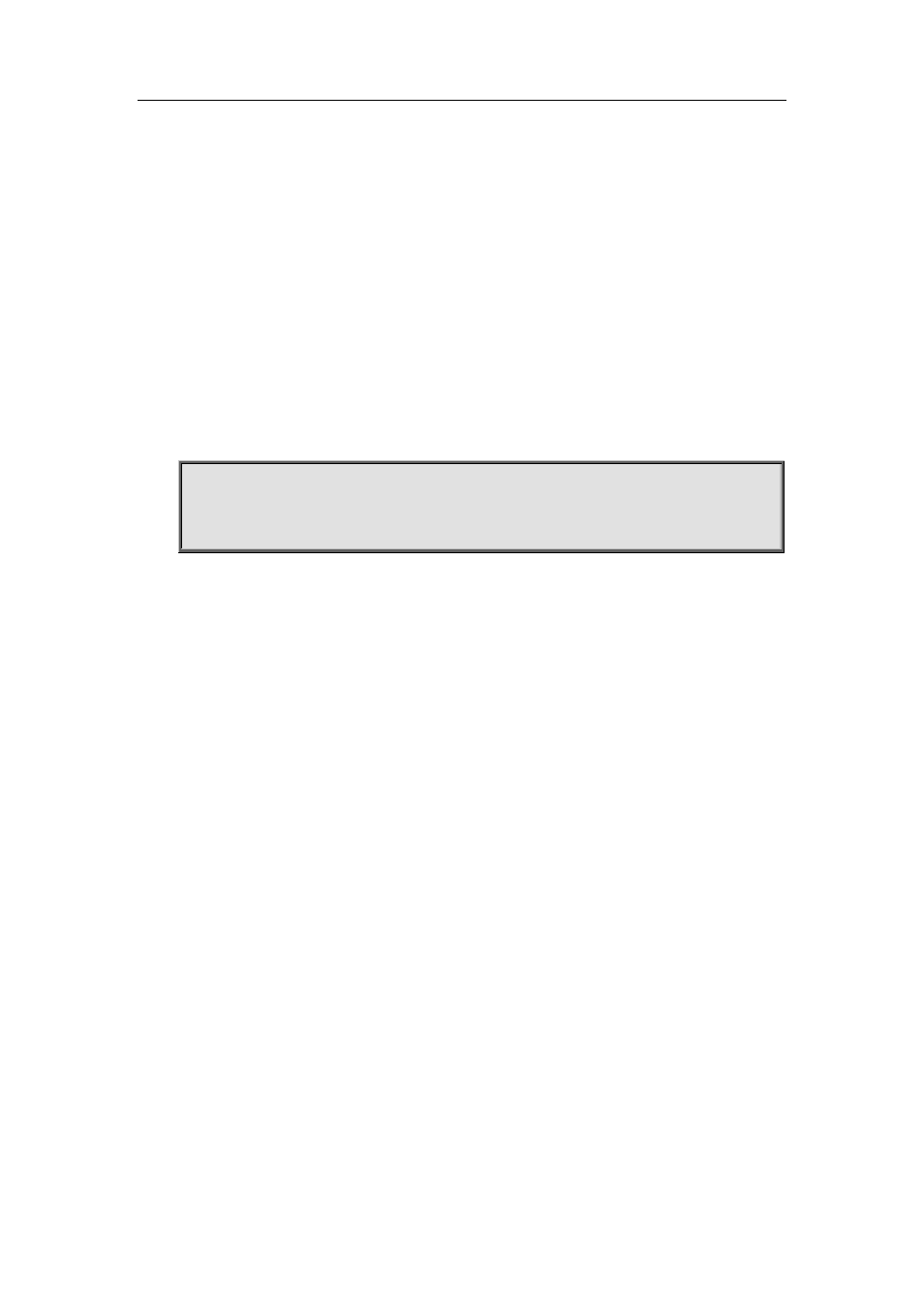
36-238
36.8 debug ipv6 ospf ifsm
Command:
[no] debug ipv6 ospf ifsm [status|events|timers]
Function:
Open debugging switches showing the OSPF interface states; the “[no] debug ospf ifsm
[status|events|timers]” command closes this debugging switches.
Default:
Closed.
Command Mode:
Admin mode
Example:
Switch#debug ipv6 ospf ifsm
1970/01/01 01:11:44 IMI: IFSM[Vlan1]: Hello timer expire
1970/01/01 01:11:44 IMI: IFSM[Vlan2]: Hello timer expire
36.9 debug ipv6 ospf lsa
Command:
[no]debug ipv6 ospf lsa [generate|flooding|install|maxage|refresh]
Function:
Open debugging switches showing showing link state announcements; the “no debug ospf lsa
[generate|flooding|install|maxage|refresh]” closes the debugging switches.
Default:
Closed.
Command Mode:
Admin mode
36.10 debug ipv6 ospf nfsm
Command:
[no] debug ipv6 ospf nfsm [status|events|timers]
Function:
Open debugging switches showing showing OSPF neighbor state machine; the “no debug ipv6
ospf nfsm [status|events|timers]”command closes this debugging switch.