Displaying client roaming information, Displaying rf ping information – H3C Technologies H3C WX3000E Series Wireless Switches User Manual
Page 103
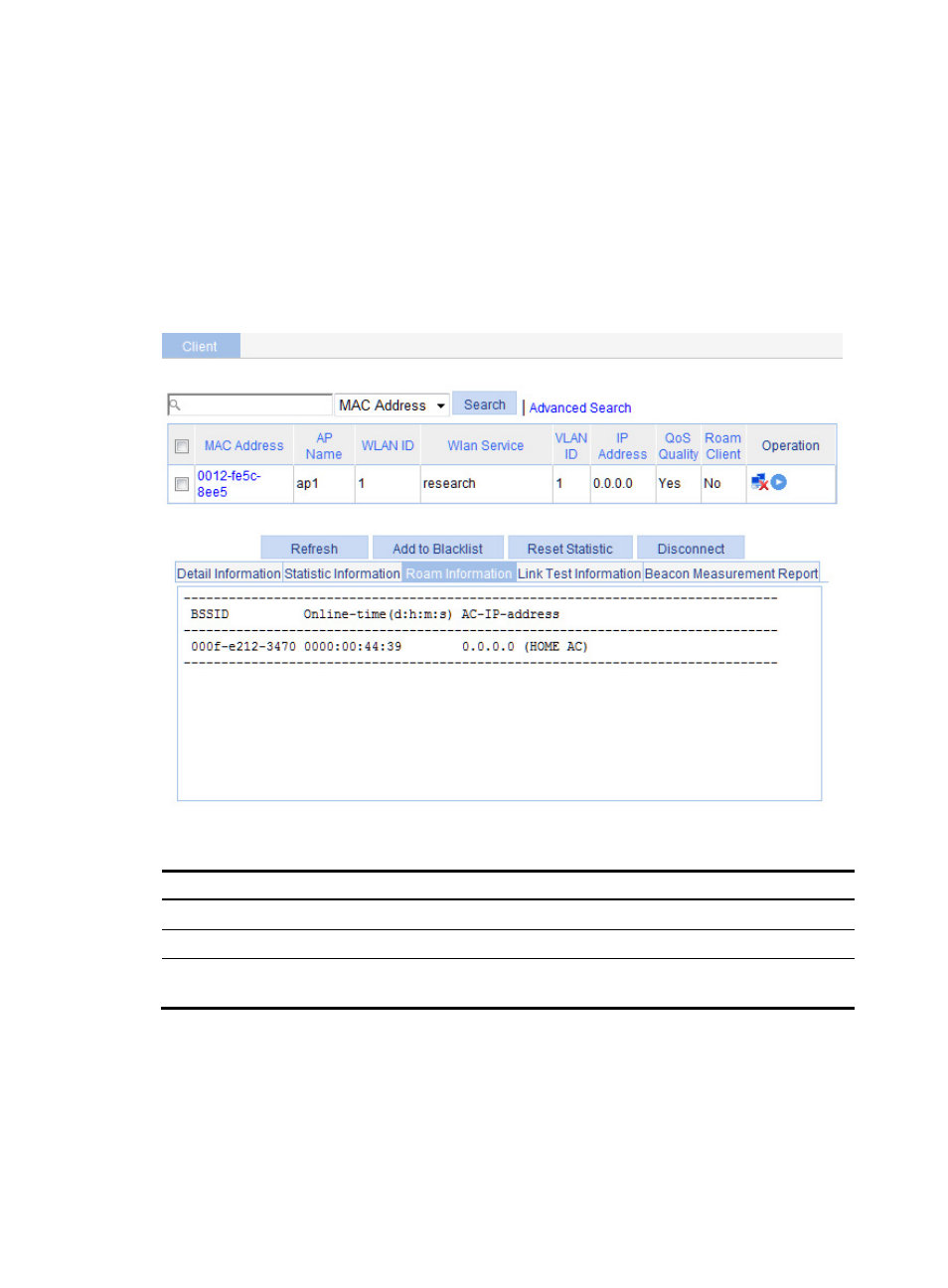
82
actually sent. You can collect statistics of priority queues carried in Dot11E or WMM packets. Otherwise,
statistics collection of priority queues on the receive end might fail.
Displaying client roaming information
1.
Select Summary > Client from the navigation tree.
2.
Click the Roam Information tab on the page.
3.
Click the name of the specified client to view the roaming information about the client.
Figure 44 Displaying client roaming information
Table 30 Field description
Field Description
BSSID
BSSID of the AP associated with the client.
Online-time
Online time of the client.
AC-IP-address
The IP address of the AC connected with the client. When the configured roaming
channel type is IPv6, the IPv6 address of the AC is displayed.
Displaying RF ping information
Radio Frequency Ping (RF Ping) is a ping function performed on wireless links. This function enables you
to obtain the connection information between the AP and its associated clients, such as signal strength,
packet re-transmission attempts, and round trip time (RTT).
1.
Select Summary > Client from the navigation tree.