Configuring policy-based forwarding – H3C Technologies H3C WX3000E Series Wireless Switches User Manual
Page 393
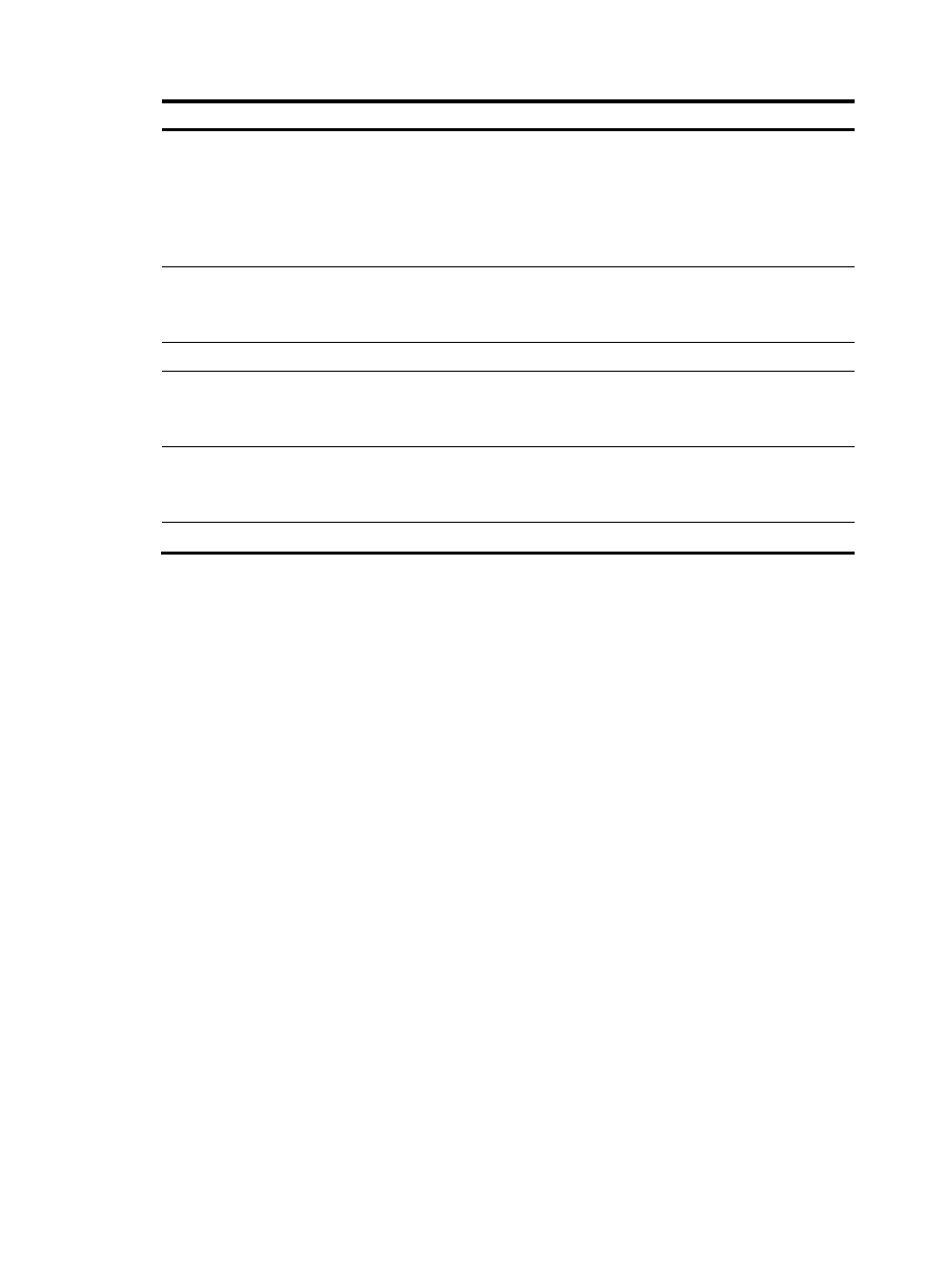
372
Field Description
PMF Status
Management frame protection status:
•
Disable—PMF is disabled.
•
Optional—PMF is enabled. All clients can be associated with
the AP.
•
Mandatory—PMF is enabled. Clients supporting PMF can be
associated with the AP.
Service Template Status
Service template status:
•
Enable—The wireless service is enabled.
•
Disable—The wireless service is disabled.
Maximum clients per BSS
Maximum number of associated clients per BSS.
IP Verify Source
Status of source IPv4 address verification:
•
Enable—Verify the source IPv4 address.
•
Disable—Do not verify the source IPv4 address.
IPv6 Verify Source
Status of source IPv4 address verification:
•
Enable—Verify the source IPv6 address.
•
Disable—Do not verify the source IPv6 address.
Bonjour Policy
Name of the Bonjour policy applied to this service template.
Configuring policy-based forwarding
If the AC adopts the local authentication mode, it also uses the local forwarding mode. Configuration of
policed-based forwarding mode is invalid. For more information about authentication modes, see
"
Configuring an authentication mode
Before you can apply a forwarding policy, create a forwarding policy and specify forwarding rules. The
ACL sorts ACL rules in ascending order of rule ID. A rule with a lower ID is matched before a rule with
a higher ID. If a match is found, the AC forwards the packet according to this rule. If no match is found,
or no rule is configured, the AC adopts the centralized forwarding mode by default.
The forwarding modes can be applied to a user profile or service template:
•
User profile—If a client passes the 802.1X authentication, the authentication server sends the user
profile name used by the client to the AP. Then the AP obtains the forwarding mode applied to the
user profile. You need to create and enable the user profile on the AC first. If you configure a QoS
policy in the user profile at the same time, and the packets match both the QoS policy and the
forwarding mode, the QoS policy enjoys a higher priority.
•
Service template—Clients associated with the AP adopt the forwarding mode in the service
template.
If you configure different forwarding modes in the user profile and the service template, the forwarding
mode in the user profile has a higher priority.
The forwarding mode takes effect only when applied to the AP, so you need to download the
configuration file from the AC to the AP. The configuration files must contain ACL numbers and ACL rules.
To apply the forwarding mode to the user profile, you must include user profile configurations in the
configuration file. For more information about the configuration file, see "
."