Displaying guaranteed bandwidth settings, Cac service configuration example, Network requirements – H3C Technologies H3C WX3000E Series Wireless Switches User Manual
Page 724
Advertising
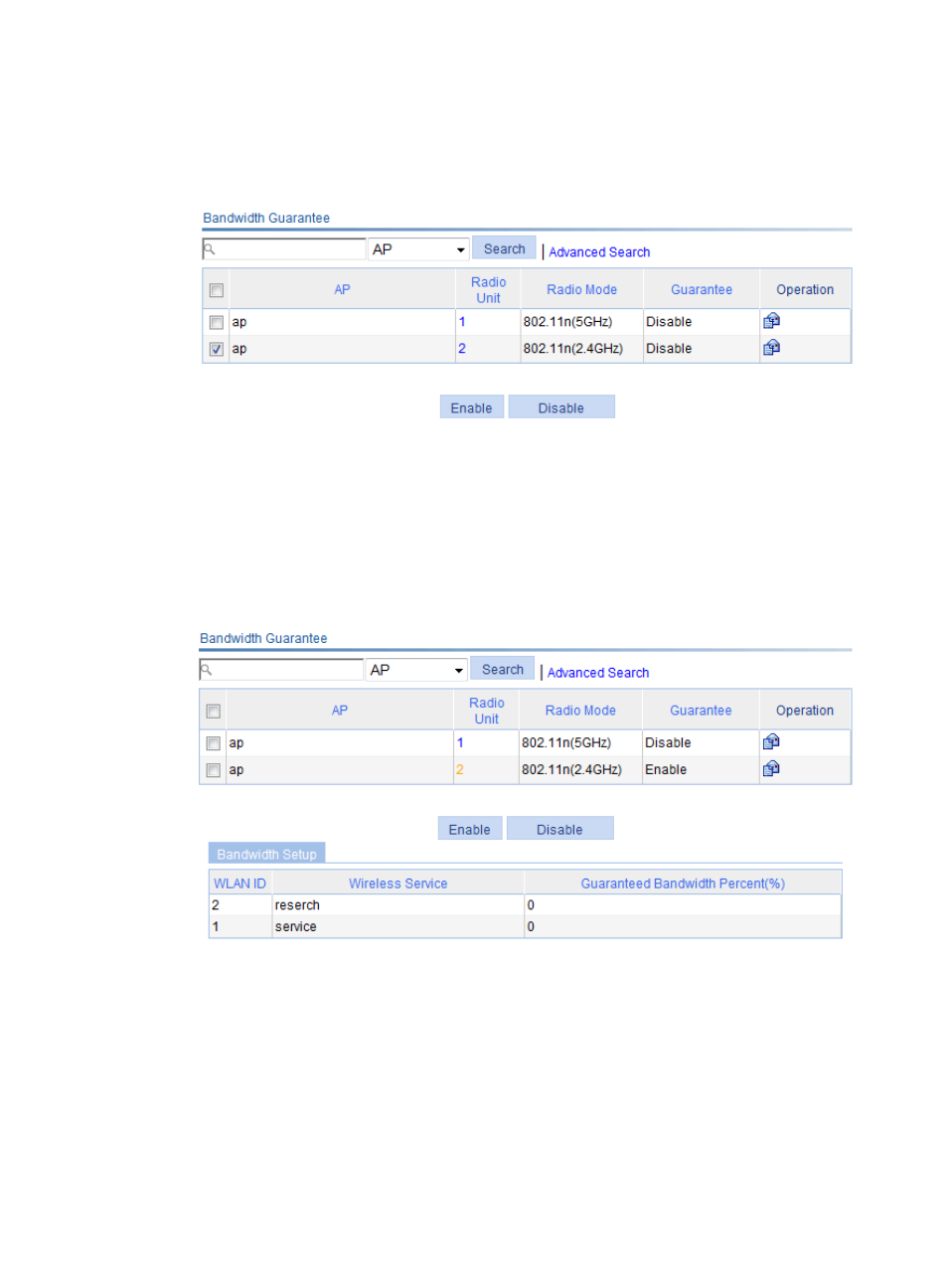
703
3.
Select the AP and the corresponding radio mode for which you want to enable bandwidth
guarantee on the list under the Bandwidth Guarantee title bar.
4.
Click Enable.
Figure 729 Enabling the bandwidth guarantee function
Displaying guaranteed bandwidth settings
1.
Select QoS > Wireless QoS from the navigation tree on the left.
2.
Click Bandwidth Guarantee.
3.
Click the specified radio unit of the AP on the list under the Bandwidth Guarantee title bar.
Figure 730 Displaying guaranteed bandwidth settings
CAC service configuration example
Network requirements
As shown in
, a WMM-enabled AP accesses the Ethernet.
Advertising
This manual is related to the following products: