Configuring non provision aps – H3C Technologies H3C WX3000E Series Wireless Switches User Manual
Page 767
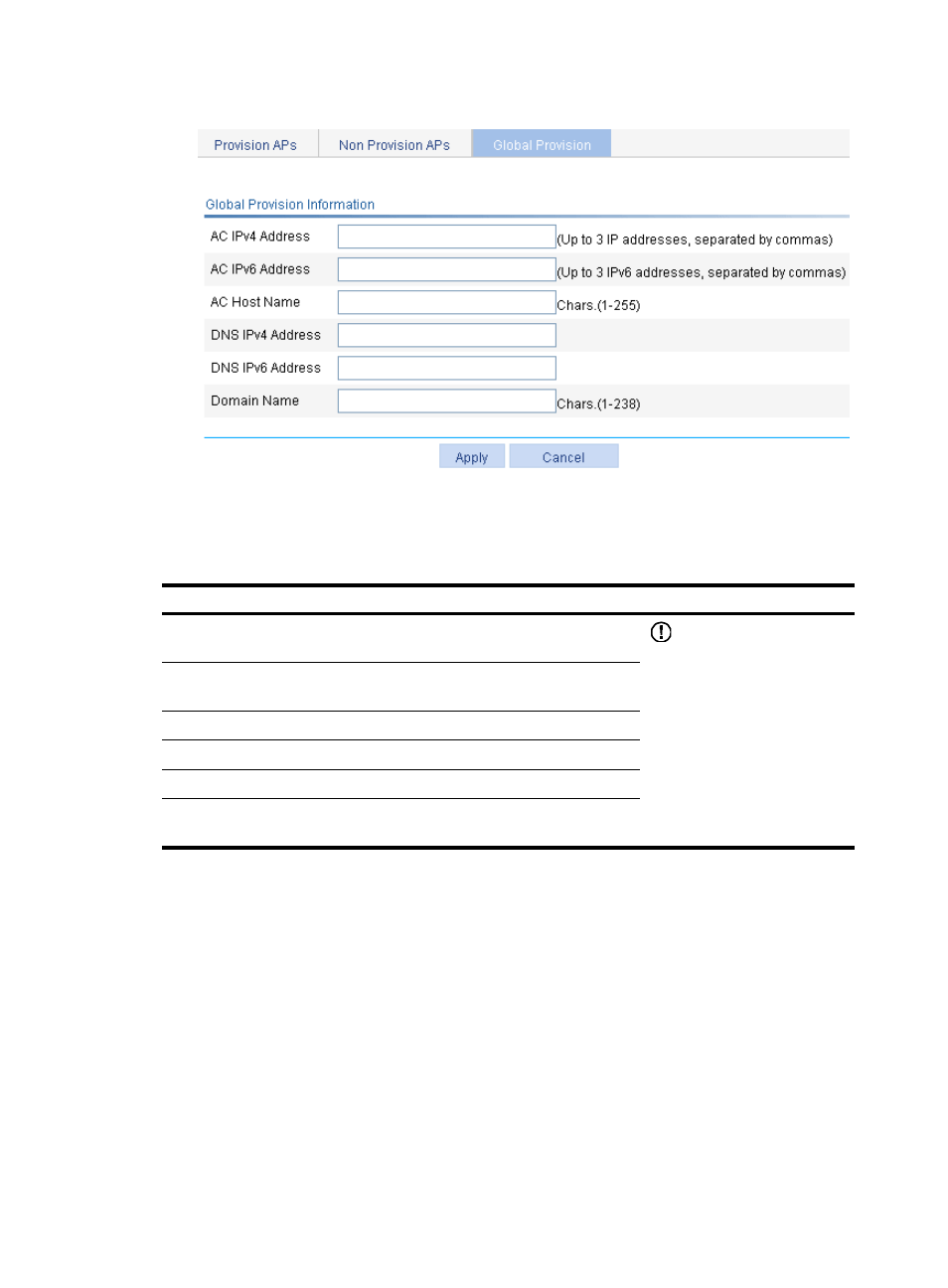
746
Figure 774 Configuring global provision information
3.
Configure global provision as described in
.
4.
Click Apply.
Table 252 Configuration Items
Item Description
AC IPv4 Address
Global IPv4 address of the AC so that all APs can
discover the AC.
IMPORTANT:
•
If an item is configured on
both the global provision
information page and the AP
provision information page,
the setting on the AP
provision information page
applies.
•
The global IPv6 address of
an AC cannot be the link
local address.
AC IPv6 Address
Global IPv6 address of the AC so that all APs can
discover the AC.
AC Host Name
Global host name of the AC.
DNS IPv4 Address Global IPv4 address of the DNS server.
DNS IPv6 Address Global IPv6 address of the DNS server.
Domain Name
Global AP domain name.
Configuring non provision APs
1.
Select Advanced > AP Provision from the navigation tree.
2.
Click the Non Provision APs tab.