Configuration procedure – H3C Technologies H3C WX3000E Series Wireless Switches User Manual
Page 805
Advertising
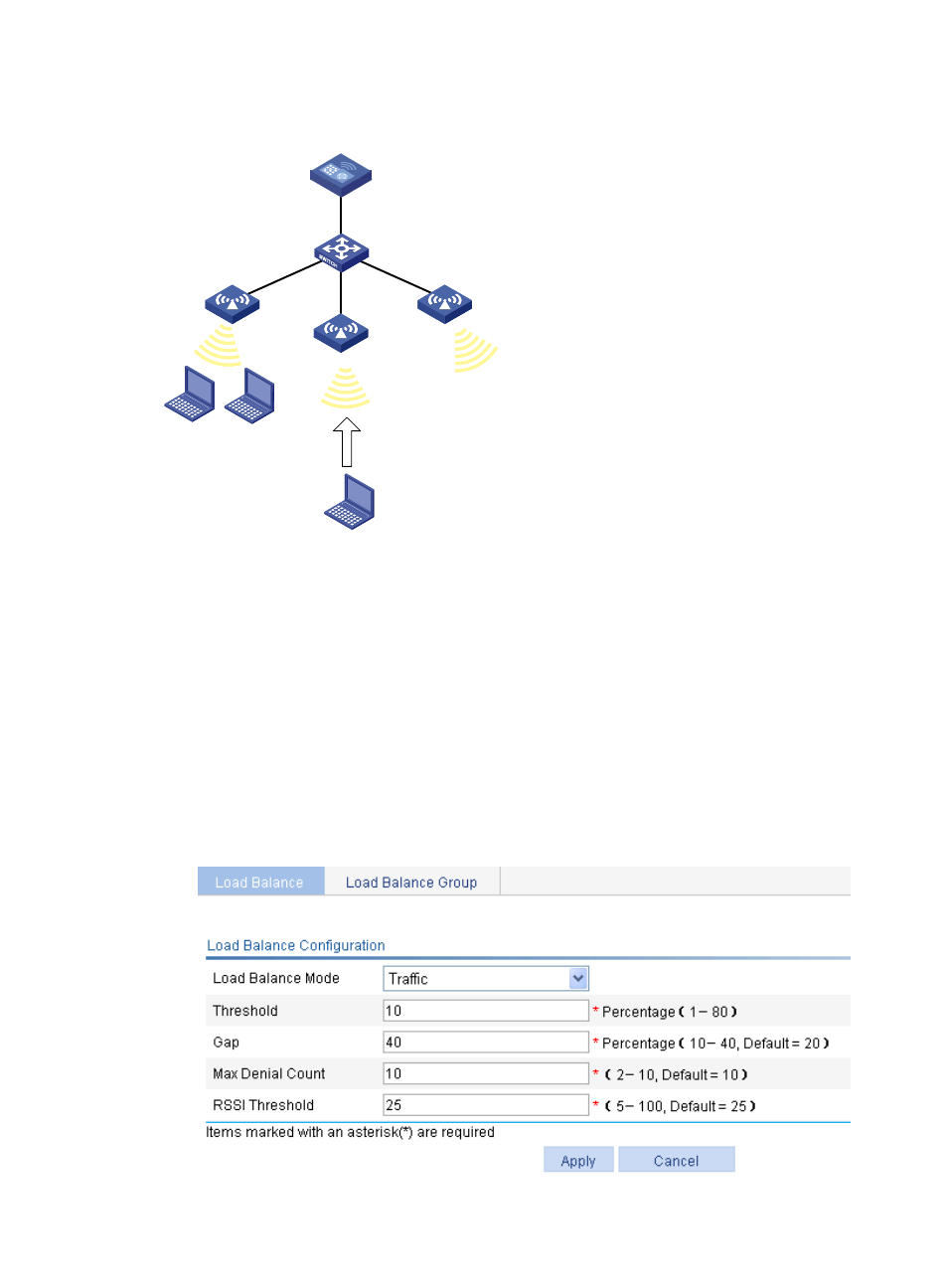
784
Figure 818 Network diagram
Configuration procedure
1.
Before you configure load balancing, configure AP 1 and AP 2 on the AC to establish a
connection between the AC and each AP.
For the related configuration, see "
."
2.
Configure load balancing:
a.
Select Advanced > Load Balance from the navigation tree.
b.
On the Load Balance tab, select Traffic from the Load Balance Mode list, enter the threshold 10
and the gap 40.
c.
Use the default values for Max Denial Count and RSSI Threshold.
d.
Click Apply.
Figure 819 Configuring traffic load balancing
AC
L2 Switch
AP 1
AP 2
Client 1
Client 2
AP 3
Client 3
Advertising
This manual is related to the following products: