Figure 693 – H3C Technologies H3C WX3000E Series Wireless Switches User Manual
Page 929
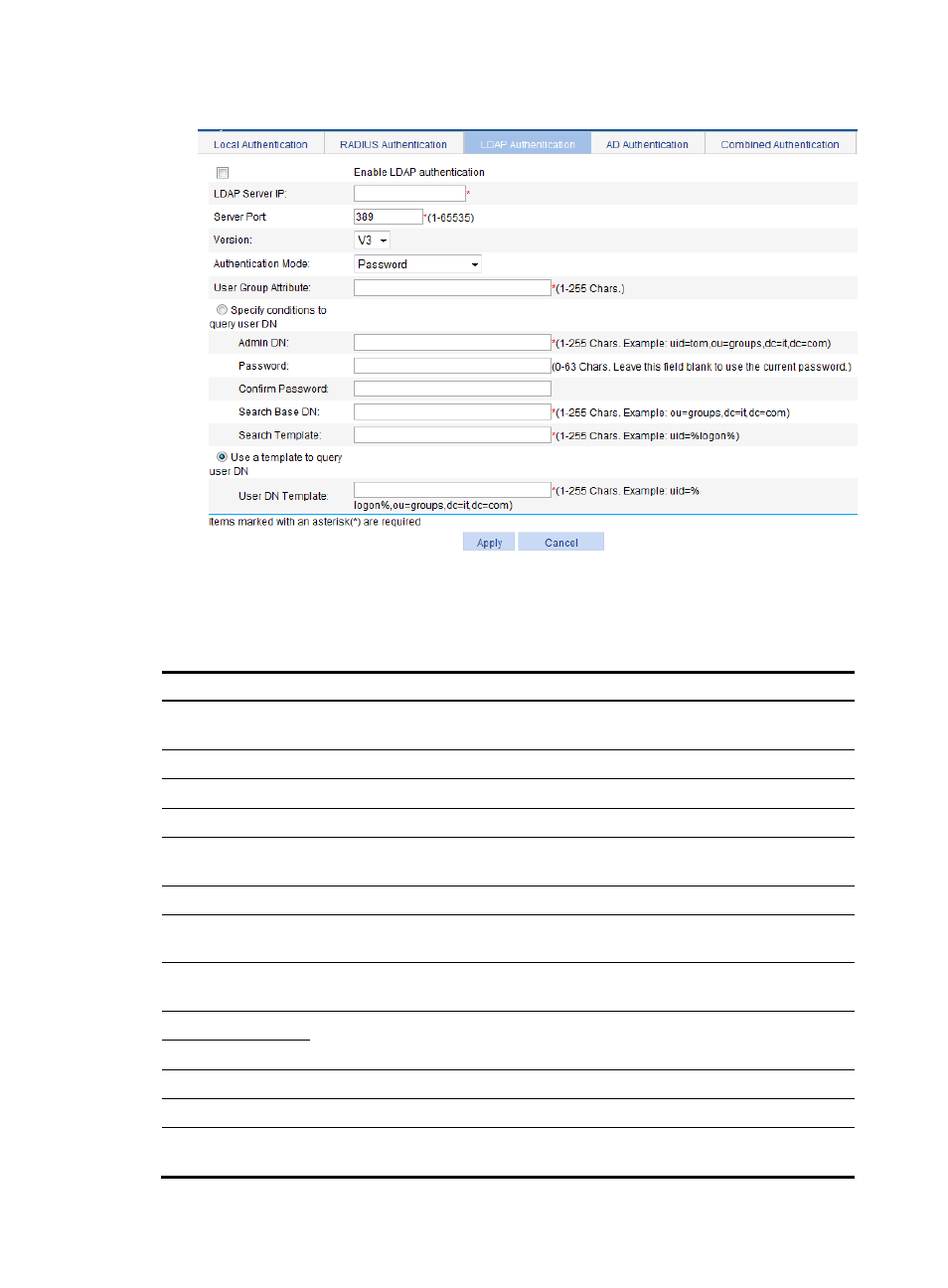
908
Figure 972 LDAP authentication
3.
Configure the LDAP authentication as described in
4.
Click Apply.
Table 297 Configuration items
Item Description
Enable LDAP
authentication
Select this item to enable LDAP authentication.
LDAP Sever IP
Specify the IP address of the LDAP server.
Server Port
Specify the TCP port number used by the LDAP server.
Version
Specify the supported LDAP protocol version.
Authentication Mode
Select an authentication mode for LDAP authentication. Options include Password,
Password+Certificate, and Certificate.
User Group Attribute Specify the name of the user group attribute configured on the LDAP server.
Specify conditions to
query user DN
Select this option to query user DN by specified conditions, including the administrator
DN, password, search base DN, and search template.
Admin DN
Enter a user DN that has the administrator rights, which include the right to view the
login user information.
Password
Enter a user password that has the administrator right and enter the password again to
confirm the password.
Confirm Password
Search Base DN
Specify a search base DN.
Search Template
Specify a search template.
Use a template to
query user DN
Select this option to query the user DN by a template.