Configuring ac 2 – H3C Technologies H3C WX3000E Series Wireless Switches User Manual
Page 861
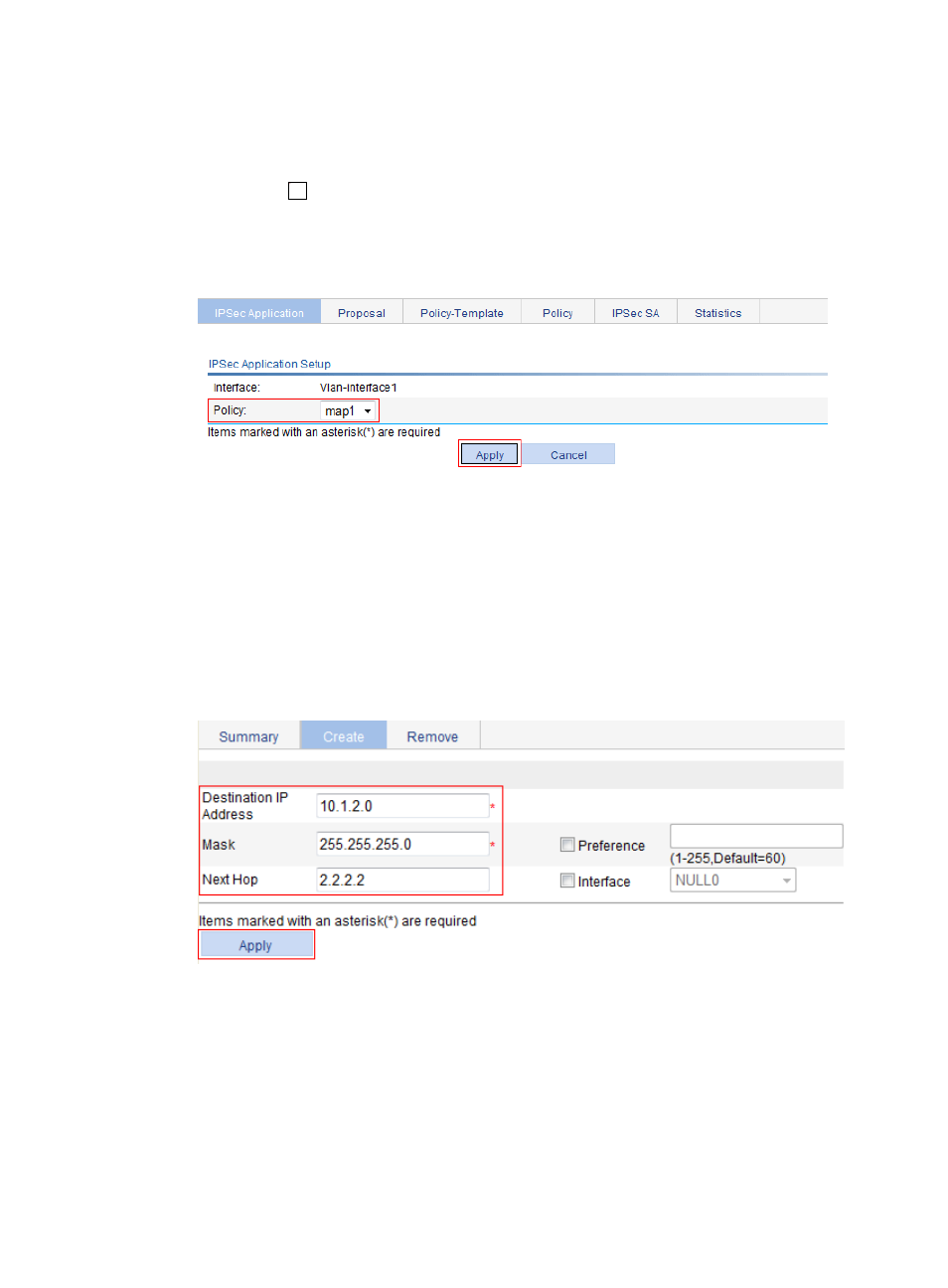
840
7.
Apply the IPsec policy to VLAN-interface 1:
a.
From the navigation tree, select VPN > IPSec.
The IPSec Application page appears.
b.
Click the icon for interface Vlan-interface1.
c.
Select policy map1.
d.
Click Apply.
Figure 895 Applying the IPsec policy to interface VLAN-interface 1
8.
Configure a static route to Host 2:
a.
From the navigation tree, select Network > IPv4 Routing.
b.
Click the Add tab.
c.
Enter 10.1.2.0 as the destination IP address.
d.
Enter 255.255.255.0 as the mask.
e.
Enter 2.2.2.2 as the next hop.
f.
Click Apply.
Figure 896 Configuring a static route to Host B
Configuring AC 2
1.
Configure IP addresses for the interfaces, and assign the interfaces to security zones. (Details not
shown.)
2.
Create ACL 3101:
a.
From the navigation tree, select QoS > ACL IPv4.
b.
Click the Add tab.
c.
Enter the ACL number 3101, and select the match order Config.
无法显示链接的图像。该文
件可能已被移动、重命名或
删除。请验证该链接是否指
向正确的文件和位置。