Configuring ip network resources, Recommended configuration procedure, Configuring global parameters – H3C Technologies H3C WX3000E Series Wireless Switches User Manual
Page 916
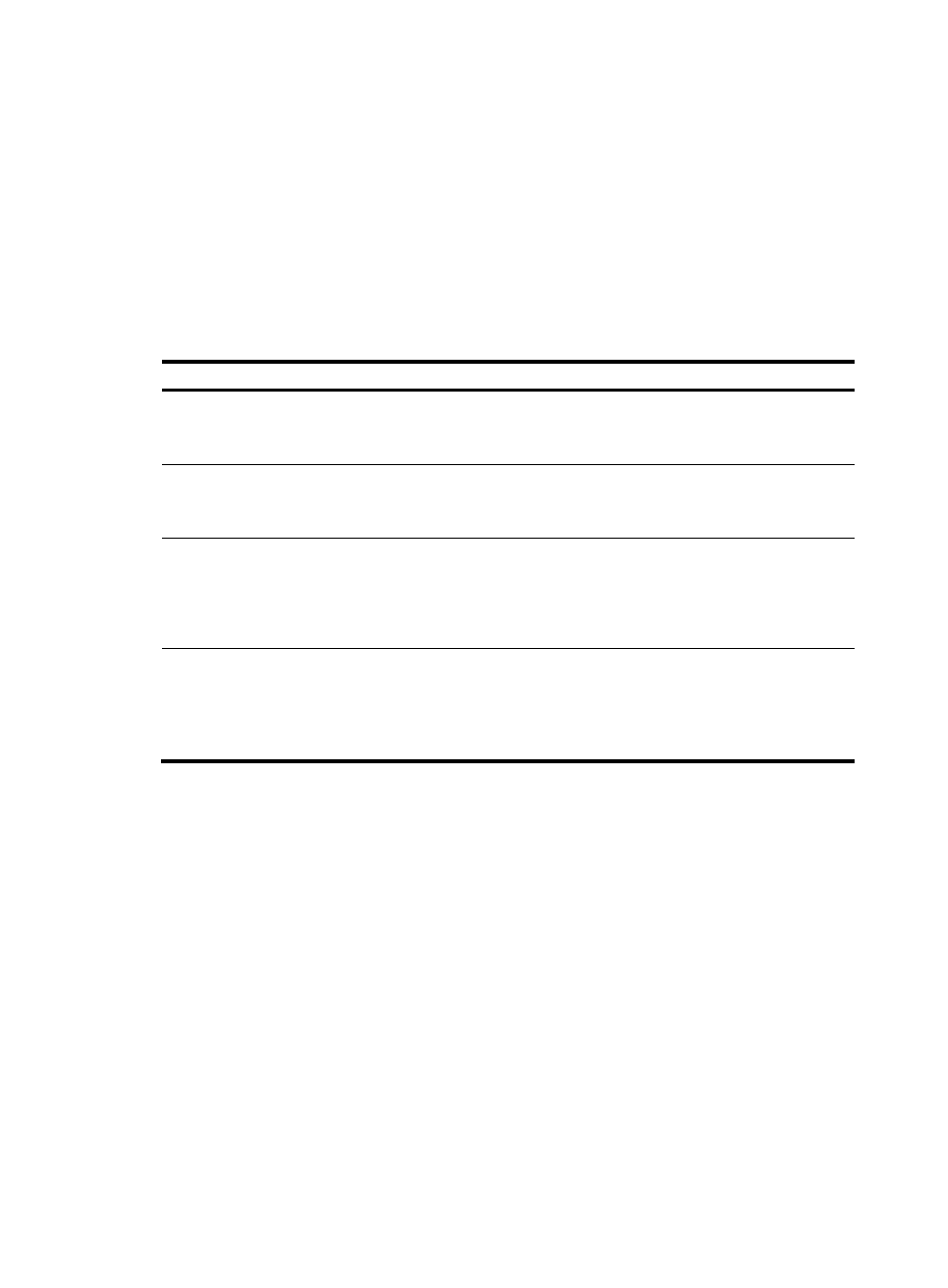
895
Configuring IP network resources
The SSL VPN IP network access service supports all applications that operate at the IP layer and above,
providing secure communication between users and servers. Users do not need to know the application
types and configurations. After they log in to the SSL VPN service interface, the ActiveX SSL VPN client
is automatically downloaded and started, and the users can access authorized services of certain hosts
securely.
Recommended configuration procedure
Task Remarks
Required.
Configure global parameters, such as the IP address pool, gateway address,
timeout time, WINS server, and DNS server, for IP network resources.
Required.
Configure the host resources that users can access from the IP networks list of the
SSL VPN interface.
Optional.
Configure user-IP bindings. After a user is bound with an IP address, when the
user accesses IP network resource, the system does not assign a virtual network
adapter IP address to the user from the global IP pool but assigns the bound IP
address to the user.
Configuring a predefined
domain name
Optional.
With a predefined domain name configured, the gateway sends the mapping
between the predefined domain name and the IP address to clients. When
accessing this domain, a client directly uses the corresponding IP address,
eliminating the requirement for DNS resolution.
Configuring global parameters
1.
Select SSL VPN > Manage IP Network from the navigation tree.
The Global Configuration tab appears, as shown in