Configuration procedure – H3C Technologies H3C WX3000E Series Wireless Switches User Manual
Page 313
Advertising
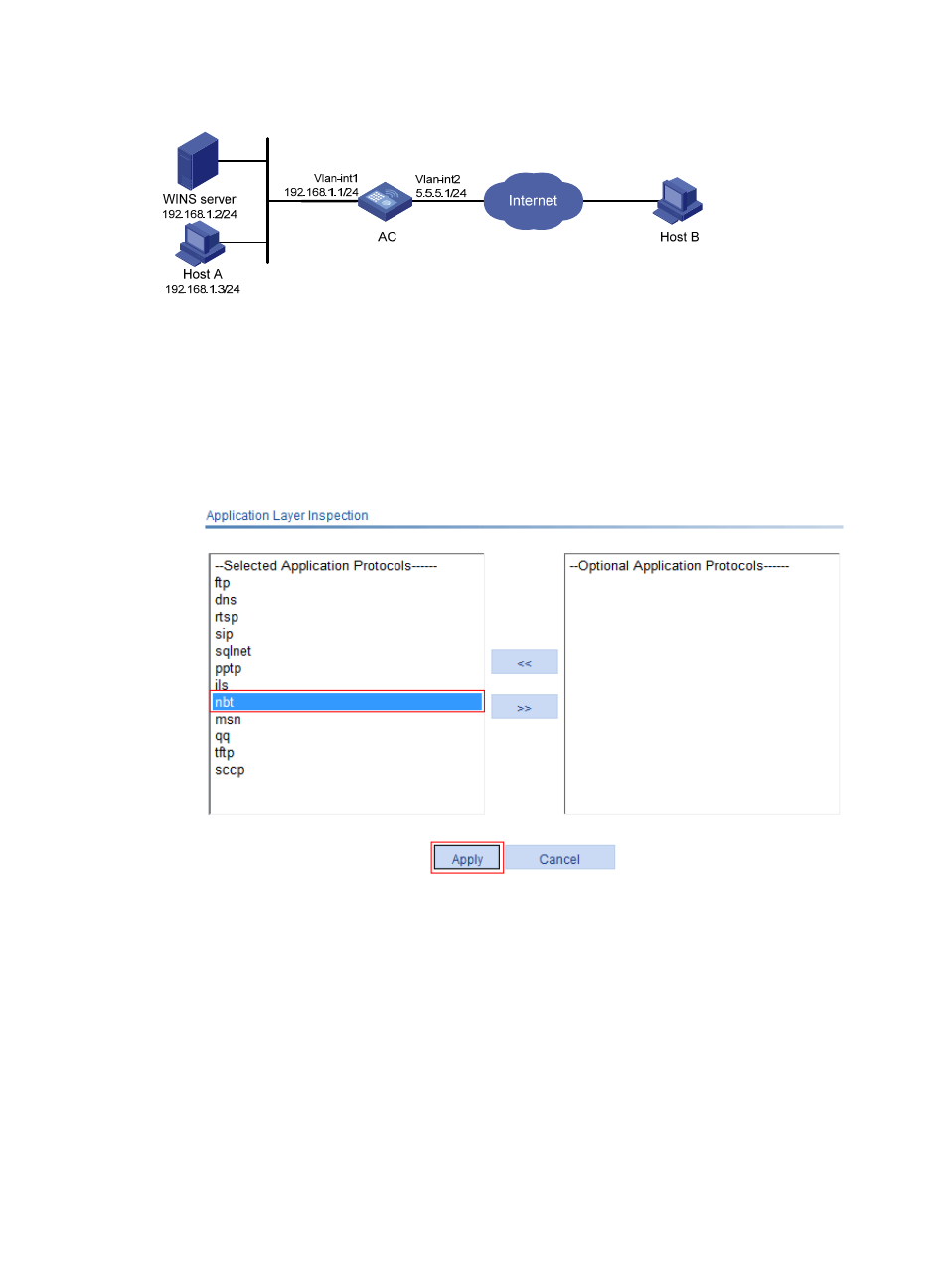
292
Figure 276 Network diagram
Configuration procedure
1.
Enable ALG for NBT. (By default, ALG is enabled for NBT, and this step can be skipped.)
a.
Select Network > ALG from the navigation tree.
b.
Add nbt to the Selected Application Protocols list.
c.
Click Apply.
Figure 277 Enabling ALG for NBT
2.
Configure static NAT:
a.
Select Network > NAT from the navigation tree.
b.
Click the Static NAT tab.
The Static NAT page appears.
c.
Click Add in the Static Address Mapping area.
The Add Static Address Mapping page appears.
d.
Enter 192.168.1.3 for Internal IP Address.
e.
Enter 5.5.5.9 for Global IP Address.
f.
Click Apply.
Advertising
This manual is related to the following products: