Configuring an ssl vpn domain – H3C Technologies H3C WX3000E Series Wireless Switches User Manual
Page 955
Advertising
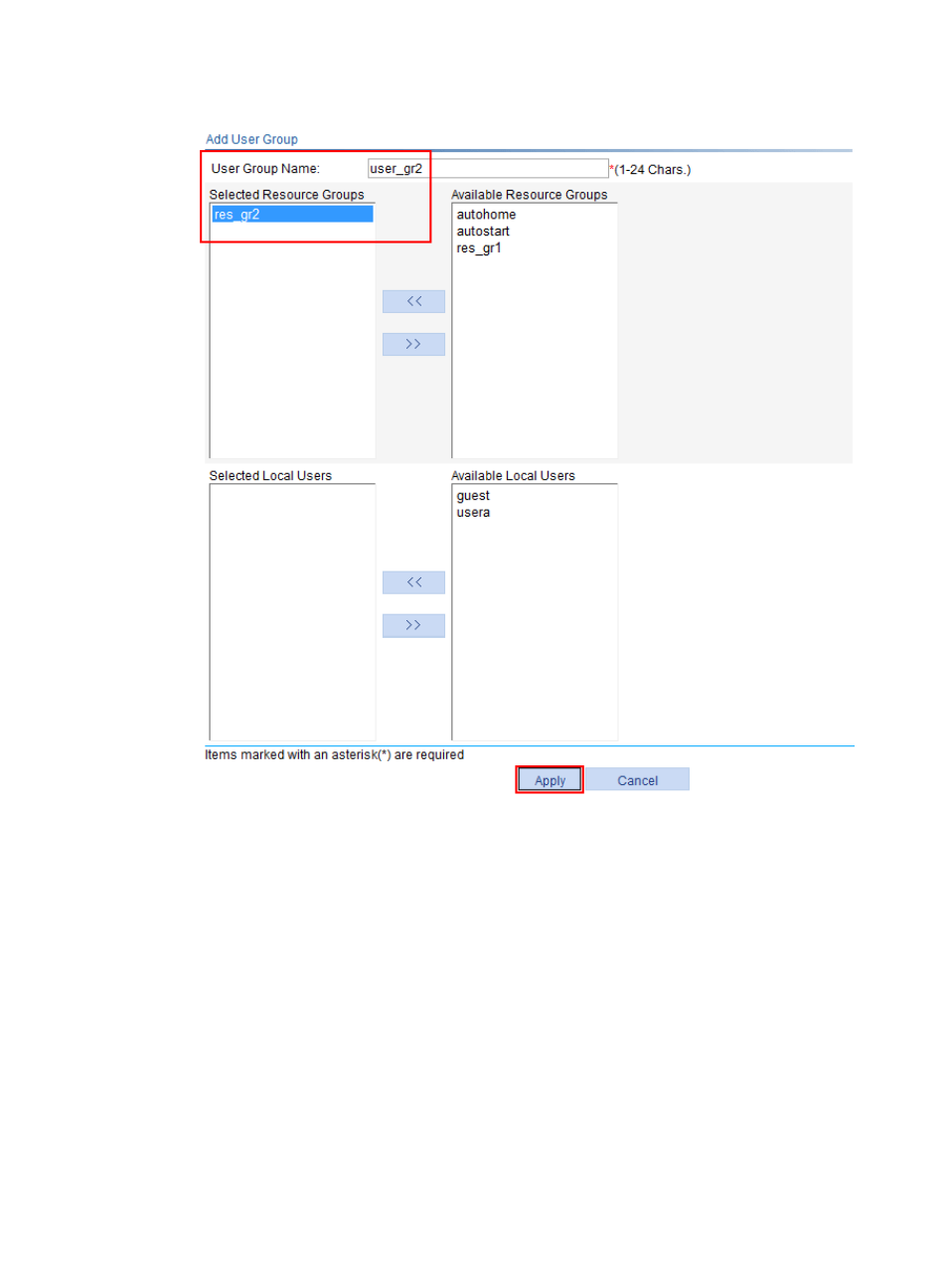
934
Figure 1001 Configuring user group user_gr2
Configuring an SSL VPN domain
1.
Configure the default authentication method for the SSL VPN domain as RADIUS and enable
verification code authentication:
a.
Select SSL VPN > Configure Basic Settings from the navigation tree.
b.
Select the box before Use verification code.
c.
Select RADIUS as the default authentication method.
d.
Click Apply.
Advertising
This manual is related to the following products: