Bandwidth guarantee configuration example, Network requirements, Configuring the wireless services – H3C Technologies H3C WX3000E Series Wireless Switches User Manual
Page 729: Configuring bandwidth guaranteeing
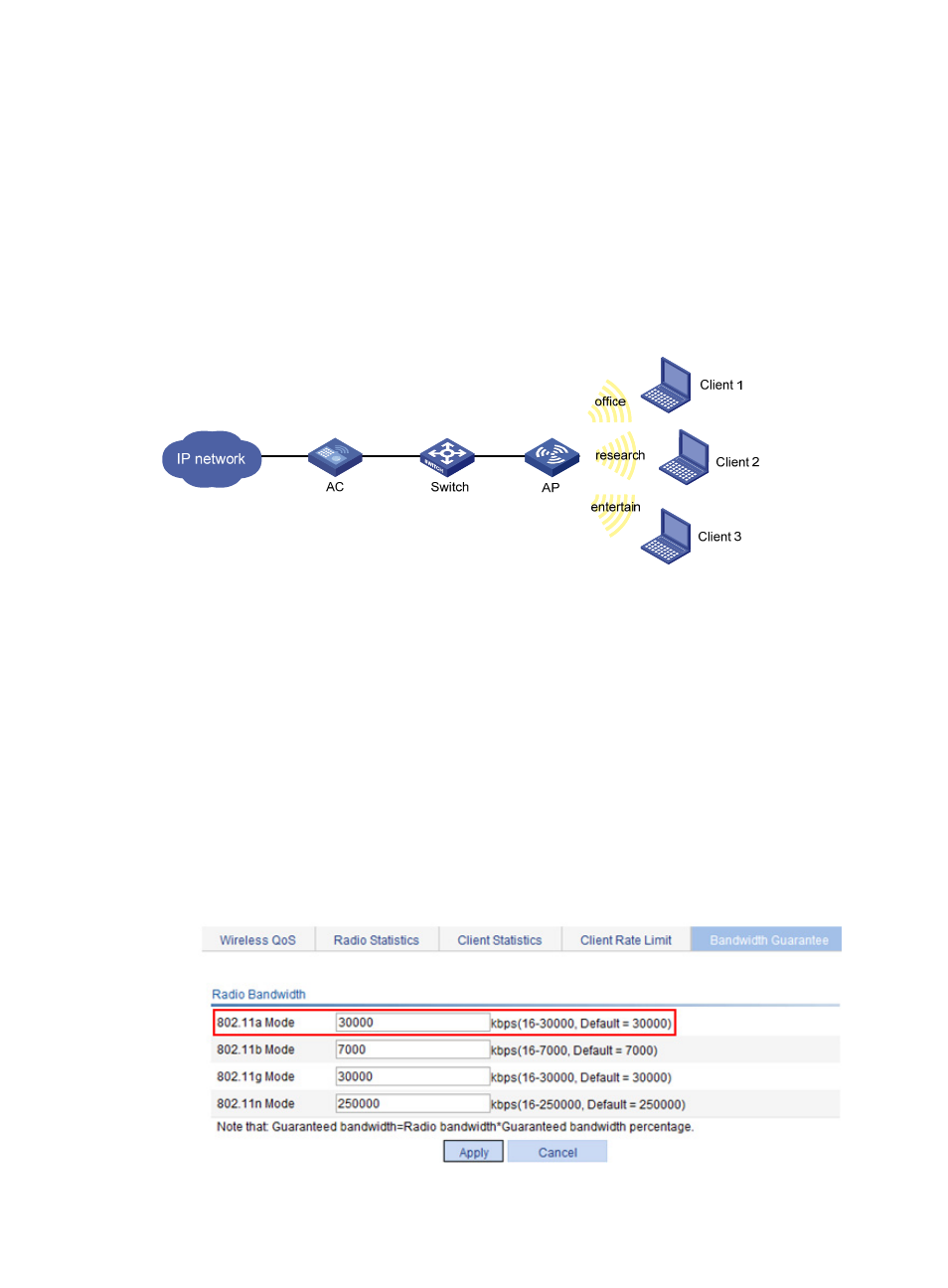
708
Bandwidth guarantee configuration example
Network requirements
As shown in
, three wireless clients use wireless services research, office, and entertain to
access the wireless network.
To make sure the enterprise network works properly, guarantee the office service 20% of the bandwidth,
the research service 80%, and the entertain service none.
Figure 739 Network diagram
Configuring the wireless services
For the configuration procedure, see "
." Follow the related configuration
example to configure the wireless services.
Configuring bandwidth guaranteeing
1.
Select QoS > Wireless QoS from the navigation tree.
2.
Click Bandwidth Guarantee.
3.
Use the default reference radio bandwidth for 802.11a.
4.
Click Apply.
Figure 740 Setting the reference radio bandwidth