H3C Technologies H3C WX3000E Series Wireless Switches User Manual
Page 96
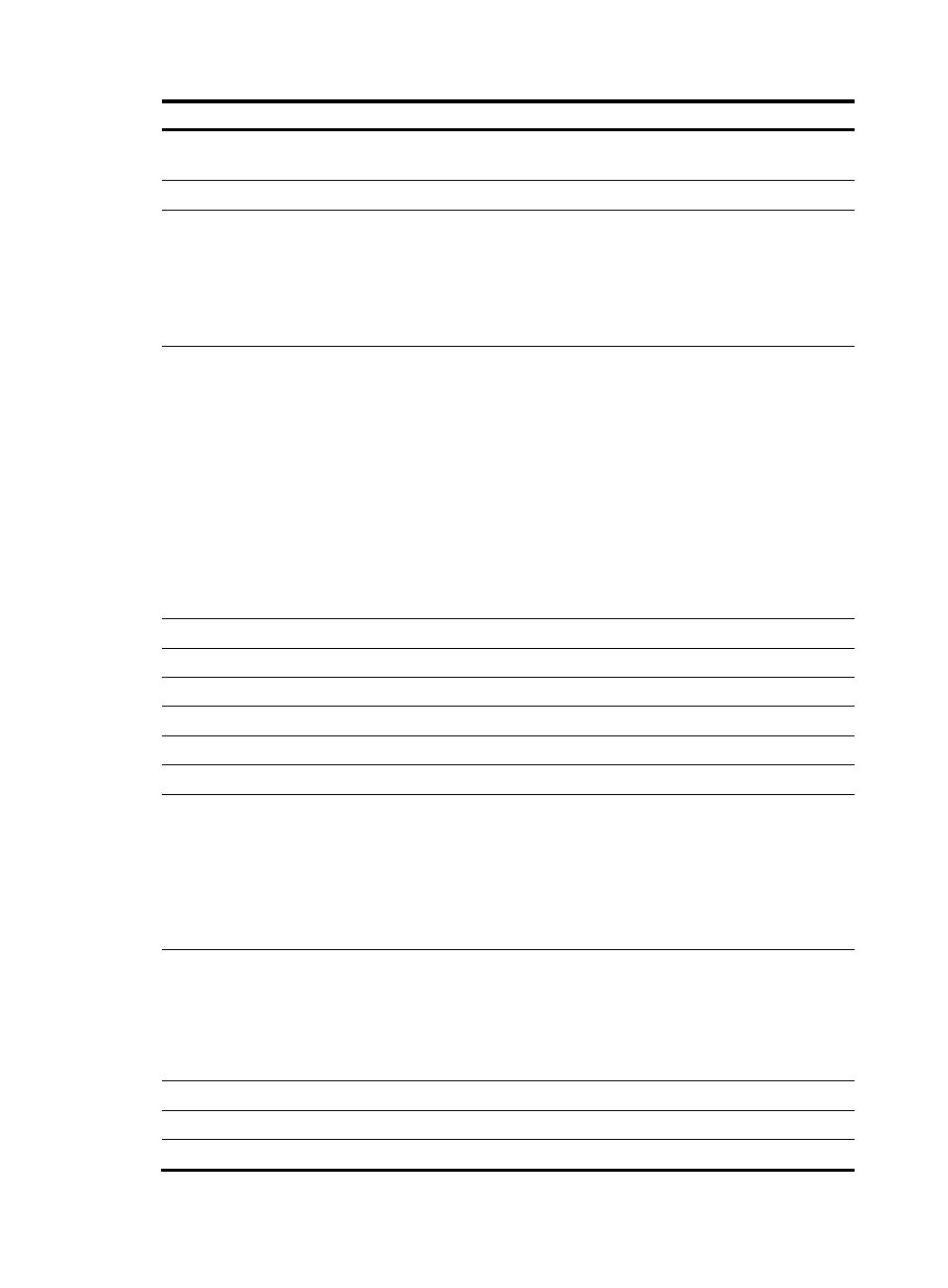
75
Field Description
Client Dot11n-only
•
Enabled—Only 802.11n clients can be associated with the AP.
•
Disabled—802.11a/b/g/n clients can be associated with the AP.
Channel Band-width
Channel bandwidth: 20 MHz or 40 MHz.
Secondary channel offset
Secondary channel information for 802.11n radio mode:
•
SCA (Second Channel Above)—The AP operates in 40 MHz bandwidth
mode, and the secondary channel is above the primary channel.
•
SCB (Second Channel Below)—The AP operates in 40 MHz bandwidth
mode, and the secondary channel is below the primary channel.
•
SCN—The AP operates in 20 MHz bandwidth mode.
HT protection mode
802.11n protection modes:
•
no protection mode(0)—The clients associated with the AP, and the
wireless devices within the coverage of the AP operate in 802.11n mode,
and all the clients associated with the AP operate in either 40 MHz or 20
MHz mode.
•
Non-member mode(1)—The clients associated with the AP operate in
802.11n mode, but non-802.11n wireless devices exist within the coverage
of the AP.
•
20 MHz mode(2)—The radio mode of the AP is 40 MHz. The clients
associated with the AP and the wireless devices within the coverage of the
AP operate in 802.11n mode, and at least one 802.11n client operating in
20 MHz mode is associated with the radio of the AP.
•
Non-HT mix mode(3)—All situations except the above three.
Short GI for 20MHz
Whether the AP supports short GI when it operates in 20 MHz mode.
Short GI for 40MHz
Whether the AP supports short GI when it operates in 40 MHz mode.
Mandatory MCS Set
Mandatory MCS for the AP.
Supported MCS Set
Supported MCS for the AP.
A-MSDU
Status of the A-MSDU function: enable or disable.
A-MPDU
Status of the A-MPDU function: enable or disable.
Configured Channel
Operating channel:
•
If the channel is manually configured, the configured channel number is
displayed.
•
If the channel is automatically selected, auto(channel) is displayed, where
channel is the optimal channel automatically selected by the AC.
•
If the AP operates in 802.11n radio mode and 40 MHz bandwidth mode,
this field displays the primary channel.
Configured Power(dBm)
Transmission power on the radio:
•
If one-time (transmit power control) is adopted, the configured transmit
power is displayed.
•
If auto TPC is adopted, two values are displayed, with the first being the
maximum power, and the second auto (number), where number in the
brackets represents the actual power.
Interference (%)
Interference observed on the operating channel, in percentage.
Channel Load (%)
Load observed on the operating channel, in percentage.
Utilization (%)
Utilization rate of the operating channel, in percentage.