Configuring an authentication mode, Configuration guidelines – H3C Technologies H3C WX3000E Series Wireless Switches User Manual
Page 382
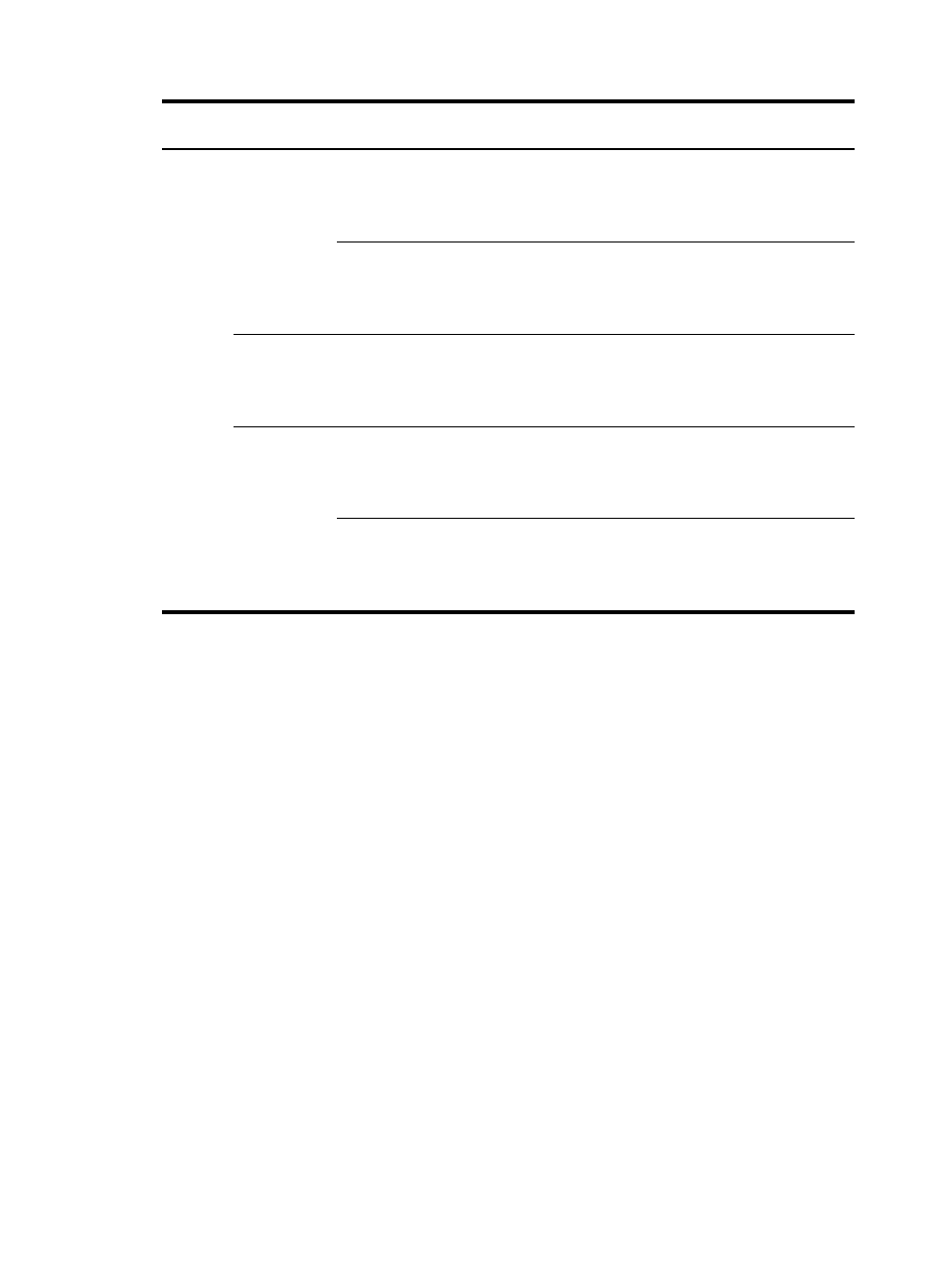
361
Service
type
Authenticati
on mode
Encryption
type
Security IE
WEP
encryption/key ID Port mode
Crypto
Open-System
Selected Required
WEP encryption is
available
The key ID can be 2,
3, or 4.
•
mac and psk
•
psk
•
userlogin-secure-ext
Unselected Unavailable
WEP encryption is
required
The key ID can be 1,
2, 3 or 4.
•
mac-authentication
•
userlogin-secure
•
userlogin-secure-ext
Shared-Key Unavailable Unavailable
WEP encryption is
required
The key ID can be 1,
2, 3 or 4.
mac-authentication
Open-System
and
Shared-Key
Selected Required
WEP encryption is
required
The key ID can be 1,
2, 3 or 4.
•
mac and psk
•
psk
•
userlogin-secure-ext
Unselected Unavailable
WEP encryption is
required
The key ID can be 1,
2, 3 or 4.
•
mac-authentication
•
userlogin-secure
•
userlogin-secure-ext
Configuring an authentication mode
WLAN access supports the following client authentication modes:
•
Centralized—The AC authenticates clients. In centralized authentication mode, the data forwarding
mode is determined by the forwarding mode settings (see "
Configuring advanced settings for the
"). If the connection between AC and AP fails, whether to log off clients
associated with the AP depends on the remote AP settings (see "
").
•
Local—The AP authenticates clients. Use this mode in simple networks. In this mode, the AP directly
forwards data frames from clients. If the connection between AP and AC fails, the AP does not log
off locally authenticated clients and accepts new clients after they pass local authentication.
•
Backup—When the AP-AC connection is correct, the AC authenticates clients. When the
connection fails, the AP authenticates clients and performs local forwarding. When the AP
re-establishes a connection with the AC, the AP logs out all clients and the AC re-authenticates
clients.
Configuration guidelines
•
If clients are authenticated remotely, make sure the AP is still connected to the authentication server
when the AC-AP connection fails. Otherwise, the existing clients go offline. You can deploy the
authentication server at the AP side (see "
Configuring clear-type wireless service
").
•
Portal authentication is not supported.
•
Clients authenticated by the AP do not support roaming.
•
Locally authenticated clients do not support roaming and client information backup. For more
information about client information backup, see "
."