Displaying client information, Wlan roaming configuration examples, Intra-ac roaming configuration example – H3C Technologies H3C WX3000E Series Wireless Switches User Manual
Page 484: Network requirements, Configuration guidelines
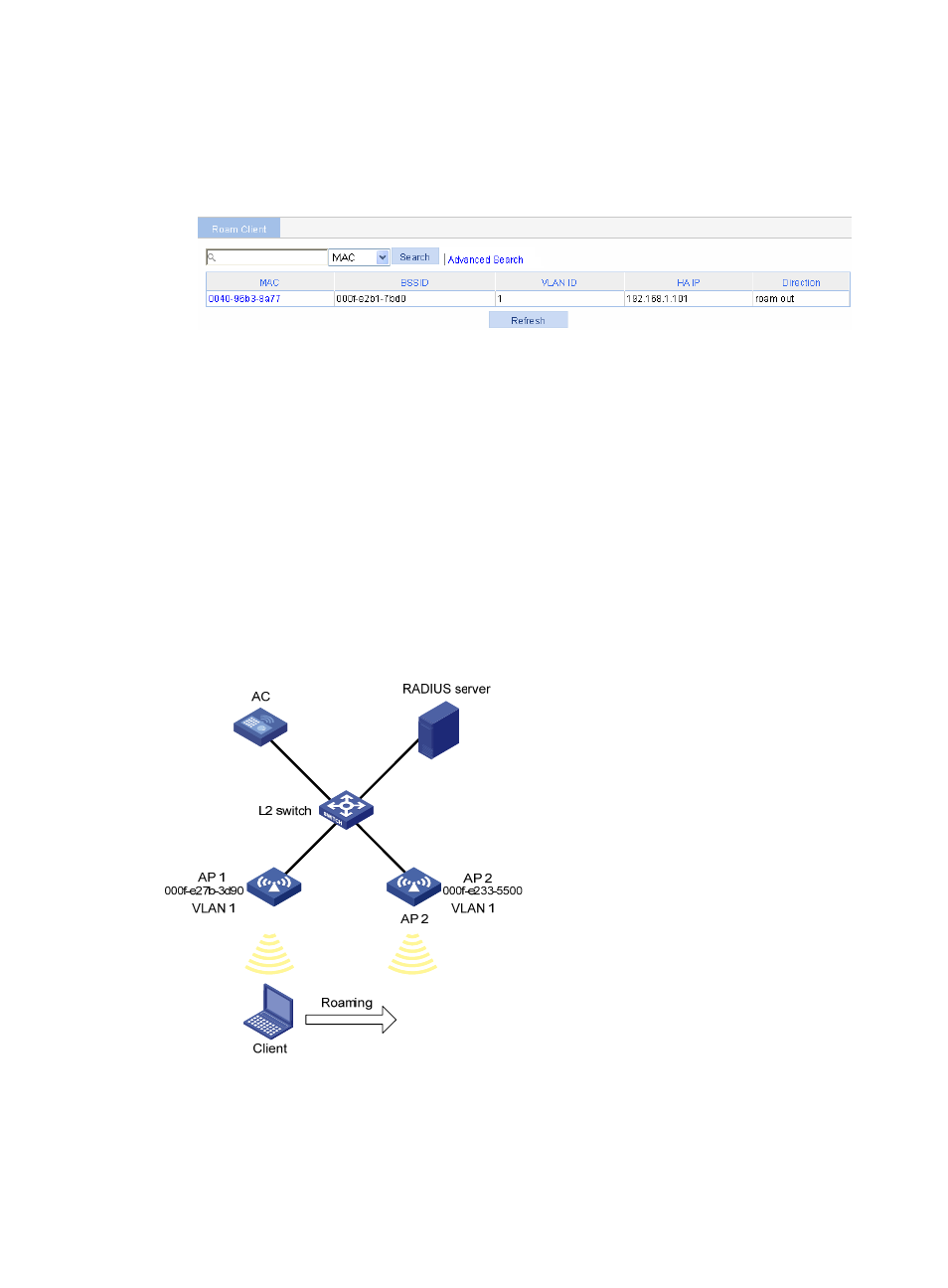
463
Displaying client information
1.
Select Roam > Roam Client from the navigation tree.
Figure 501 Displaying client information
2.
View the detailed information and roaming information of the client by clicking a target client. For
more information, see "
Displaying information summary
WLAN roaming configuration examples
Intra-AC roaming configuration example
Network requirements
As shown in
, an AC has two APs associated and all of them are in VLAN 1. A client is
associated with AP 1. Configure intra-AC roaming so that the client can associate with AP 2 when
roaming to AP 2.
Figure 502 Network diagram
Configuration guidelines
When you configure intra-AC roaming, the SSIDs of the two APs must be the same. The same wireless
service must be bound to the radios of the two APs in
Bind AP radios to the wireless service
.