Figure 102, Boxes, as shown in – H3C Technologies H3C WX3000E Series Wireless Switches User Manual
Page 163
Advertising
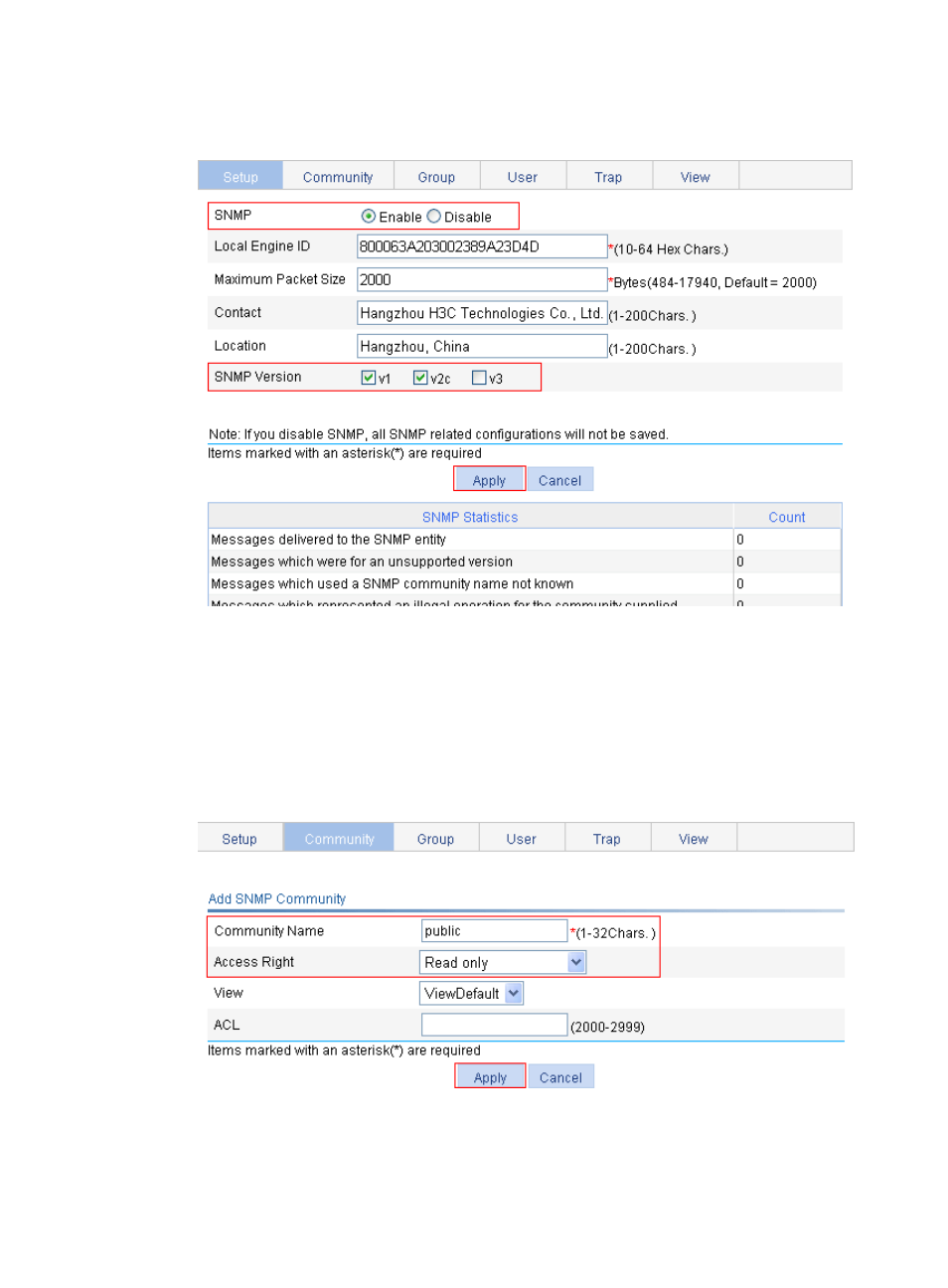
142
d.
Click Apply.
Figure 102 Enabling SNMP agent
2.
Configure an SNMP read-only community:
a.
Click the Community tab.
b.
Click Add.
c.
Enter public in the Community Name field and select Read only from the Access Right list, as
shown in
.
d.
Click Apply.
Figure 103 Creating an SNMP read-only community
Advertising
This manual is related to the following products: