Admin configuration – H3C Technologies H3C WX3000E Series Wireless Switches User Manual
Page 70
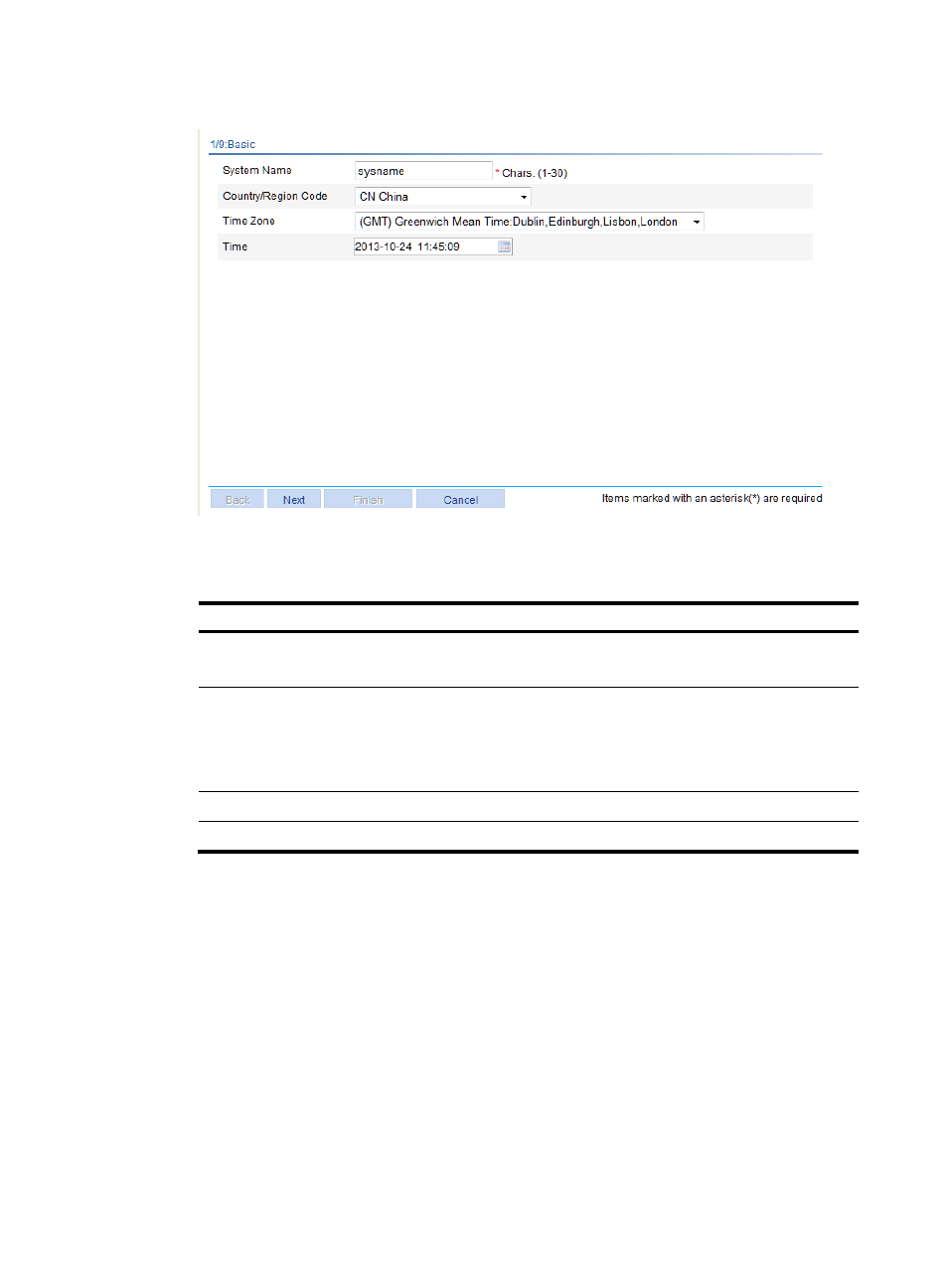
49
Figure 21 Basic configuration page
2.
Configure the parameters as described in
.
Table 10 Configuration items
Item Description
System Name
Specify the name of the current device.
By default, the system name of the device is H3C.
Country/Region Code
Select the code of the country in which you are located. This field defines the
radio frequency characteristics, such as the power and the total number of
channels for frame transmission. Before configuring the device, you need to
configure the country code correctly. If the Country Code field is grayed out, it
cannot be modified.
Time Zone
Select a time zone for the system.
Time
Specify the current time and date.
Admin configuration
1.
On the basic configuration page, click Next.
The Admin Configuration page appears.