Configuring 802.1x on a port, Configuring, 1x on a port – H3C Technologies H3C WX3000E Series Wireless Switches User Manual
Page 543
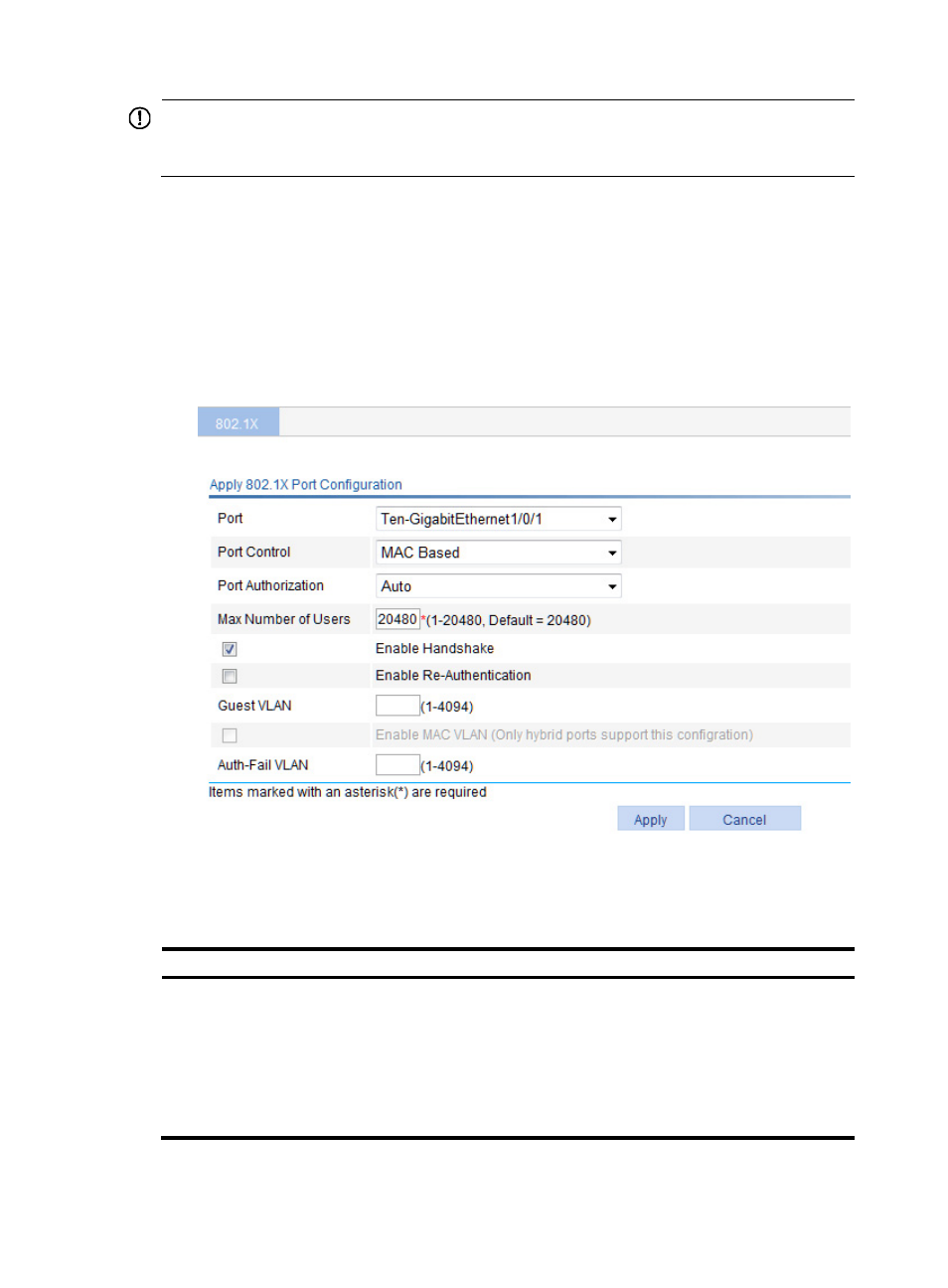
522
IMPORTANT:
Do not change the timer parameters of global 802.1X from their default values unless you have
determined that the changes would better the interaction process.
Configuring 802.1X on a port
1.
From the navigation tree, select Authentication > 802.1X to enter the page, as shown in
.
The Ports With 802.1X Enabled area shows the 802.1X configuration on ports.
2.
Click Add.
Figure 555 802.1X configuration on a port
3.
Configure 802.1X features on a port, as described in
.
4.
Click Apply.
Table 168 Configuration items
Item Description
Port
Select the port to be enabled with 802.1X authentication. Only 802.1X-disabled ports
are available.
802.1X configuration takes effect on ports only when 802.1X is enabled both globally
and on the ports.
NOTE:
802.1X is mutually exclusive with the link aggregation group or service loopback group
configuration on a port.