Figure 293 – H3C Technologies H3C WX3000E Series Wireless Switches User Manual
Page 565
Advertising
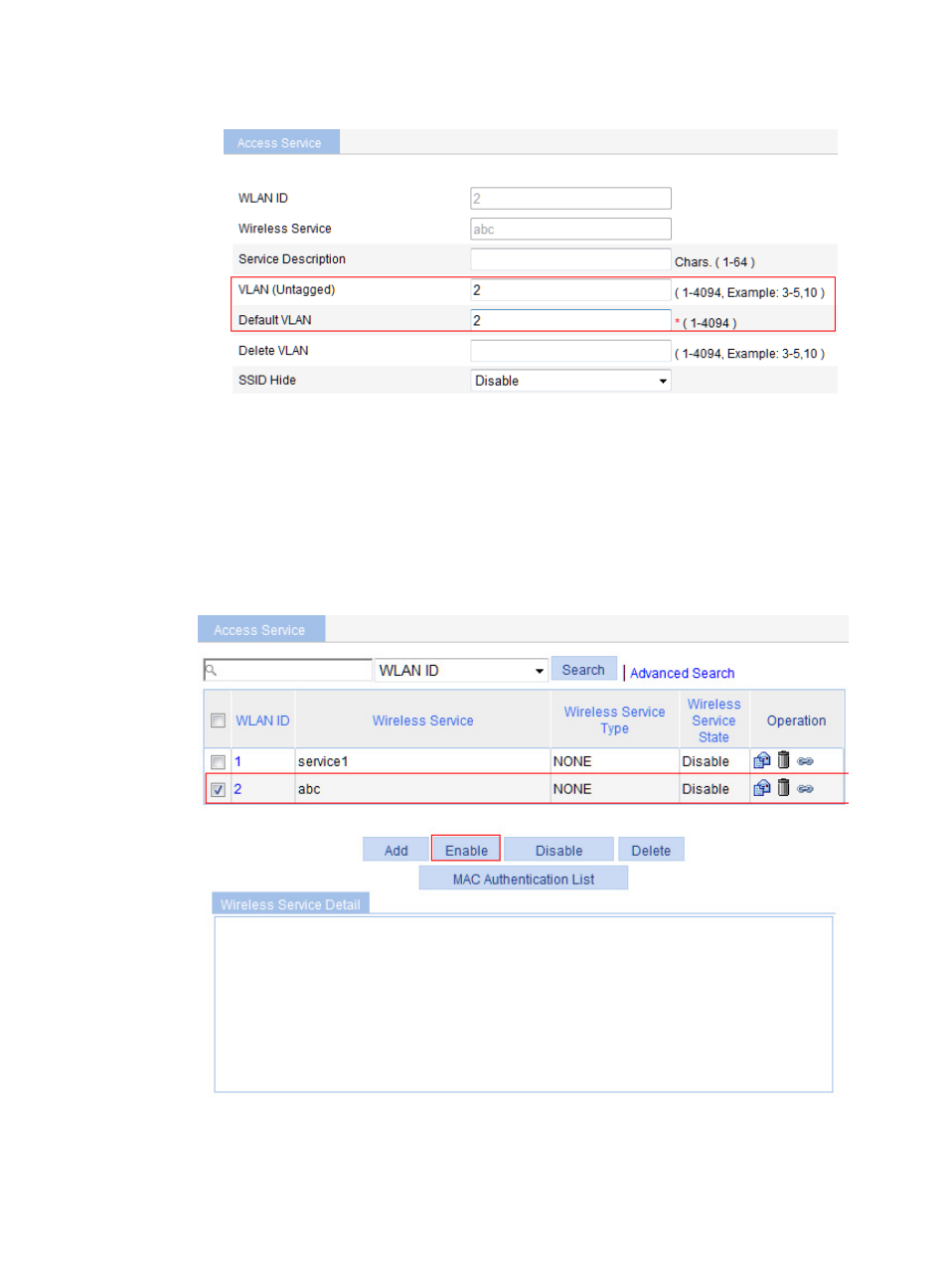
544
Figure 572 Configuring parameters for the wireless service
e.
After the configuration process is complete, click Close.
8.
Enable the wireless service:
a.
On wireless service list as shown in
, select the wireless service abc.
b.
Click Enable.
A configuration progress dialog box appears.
c.
After the configuration process is complete, click Close.
Figure 573 Enabling the wireless service
Advertising
This manual is related to the following products: