H3C Technologies H3C WX3000E Series Wireless Switches User Manual
Page 75
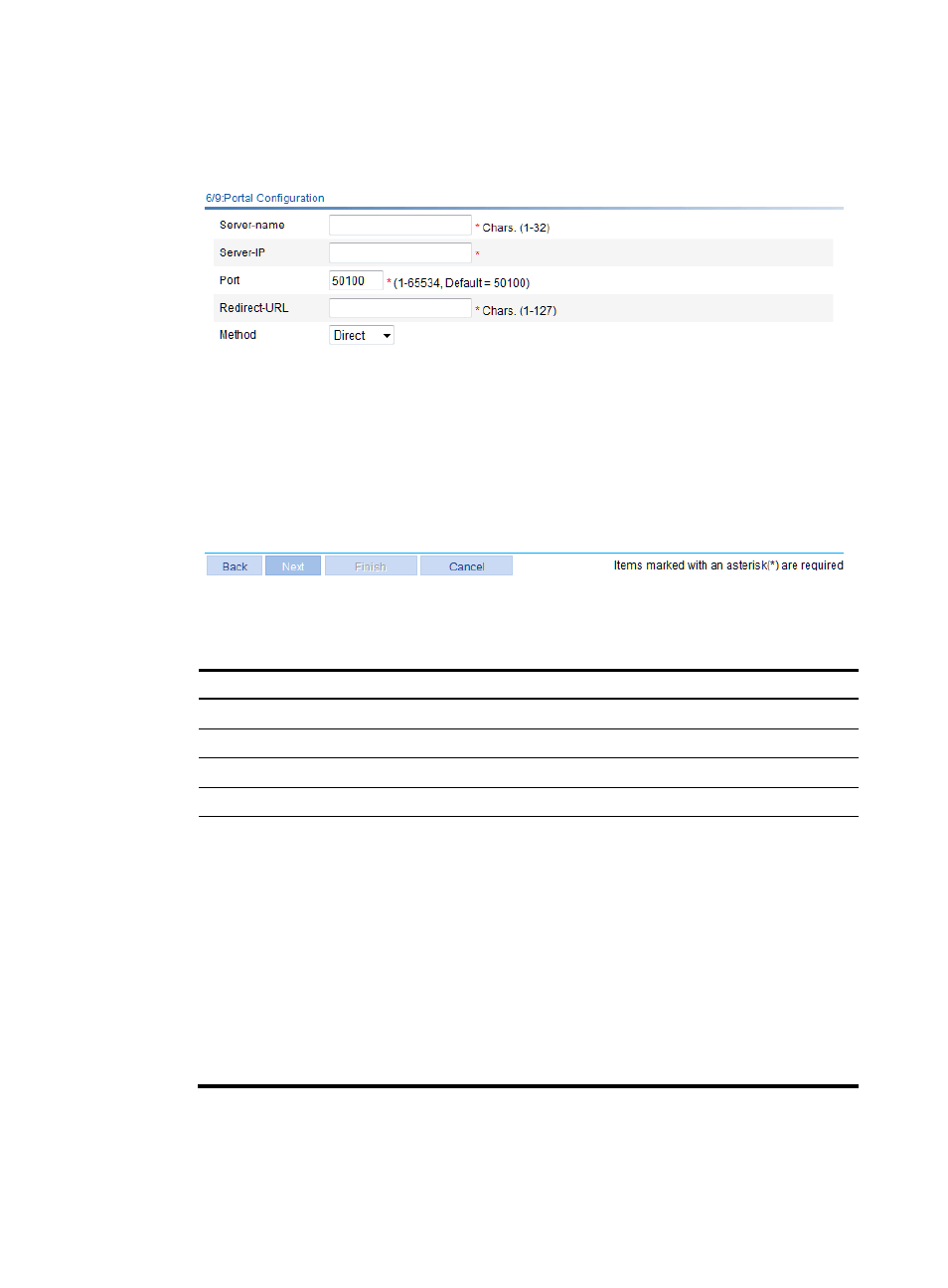
54
3.
After you complete RADIUS configuration, click Next.
The Portal Configuration page appears.
Figure 26 Portal configuration page
4.
Configure the parameters as described in
.
Table 15 Configuration items
Item Description
Server-name
Specify the system name of the portal server.
Server-IP
Enter the IP address of the portal server.
Port
Enter the port number of the portal server.
Redirect-URL
Enter the URL of the portal authentication server.
Method
Specify the portal authentication method to be used:
•
Direct—Before authentication, a user manually configures an IP address or
directly obtains a public IP address through DHCP, and can access only the
portal server and predefined free websites. After passing authentication,
the user can access the network resources. The authentication process of
direct authentication is simpler than that of the re-DHCP authentication.
•
Layer3—Layer 3 authentication is similar to direct authentication but allows
Layer 3 forwarding devices to be present between the authentication client
and the access device.
•
Redhcp—Before authentication, a user gets a private IP address through
DHCP and can access only the portal server and predefined free websites.
After passing authentication, the user is allocated a public IP address and
can access the network resources.