Configuring basic device settings, Configuring system name, Configuring web idle timeout – H3C Technologies H3C WX3000E Series Wireless Switches User Manual
Page 110
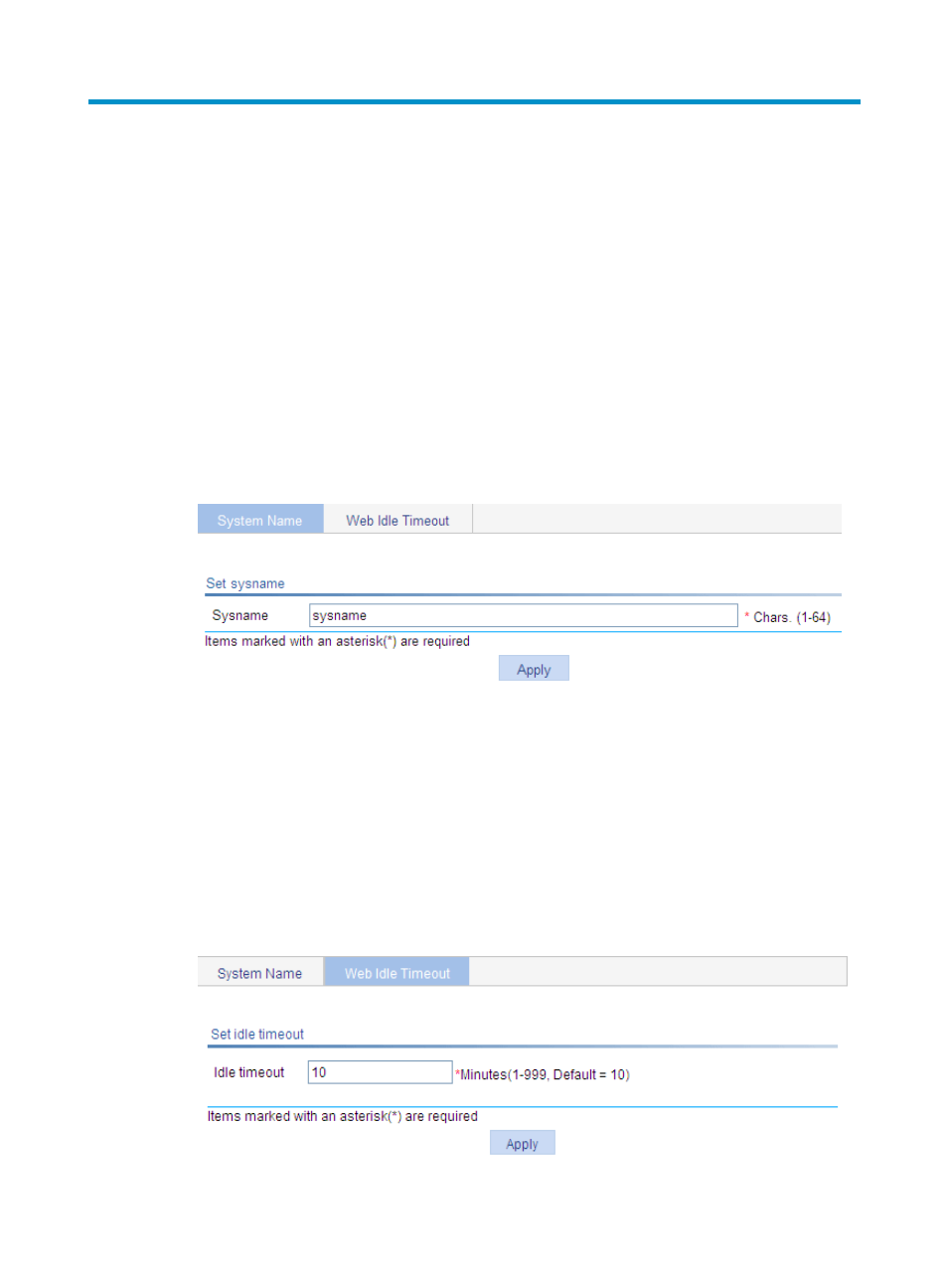
89
Configuring basic device settings
The device basic information feature allows you to:
•
Set the system name of the device. The configured system name will be displayed at the top of the
navigation bar.
•
Set the idle timeout period for a logged-in user. The system logs an idle user off the Web for security
purposes after the configured period.
Configuring system name
1.
Select Device > Basic from the navigation tree
The page for configuring the system name appears.
Figure 49 Configuring the system name
2.
Set the system name for the device.
3.
Click Apply.
Configuring Web idle timeout
1.
Select Device > Basic from the navigation tree.
2.
Click the Web Idle Timeout tab.
The page for configuring Web idle timeout period appears.
Figure 50 Configuring Web idle timeout