Adding a member to the iactp tunnel – H3C Technologies H3C WX3000E Series Wireless Switches User Manual
Page 482
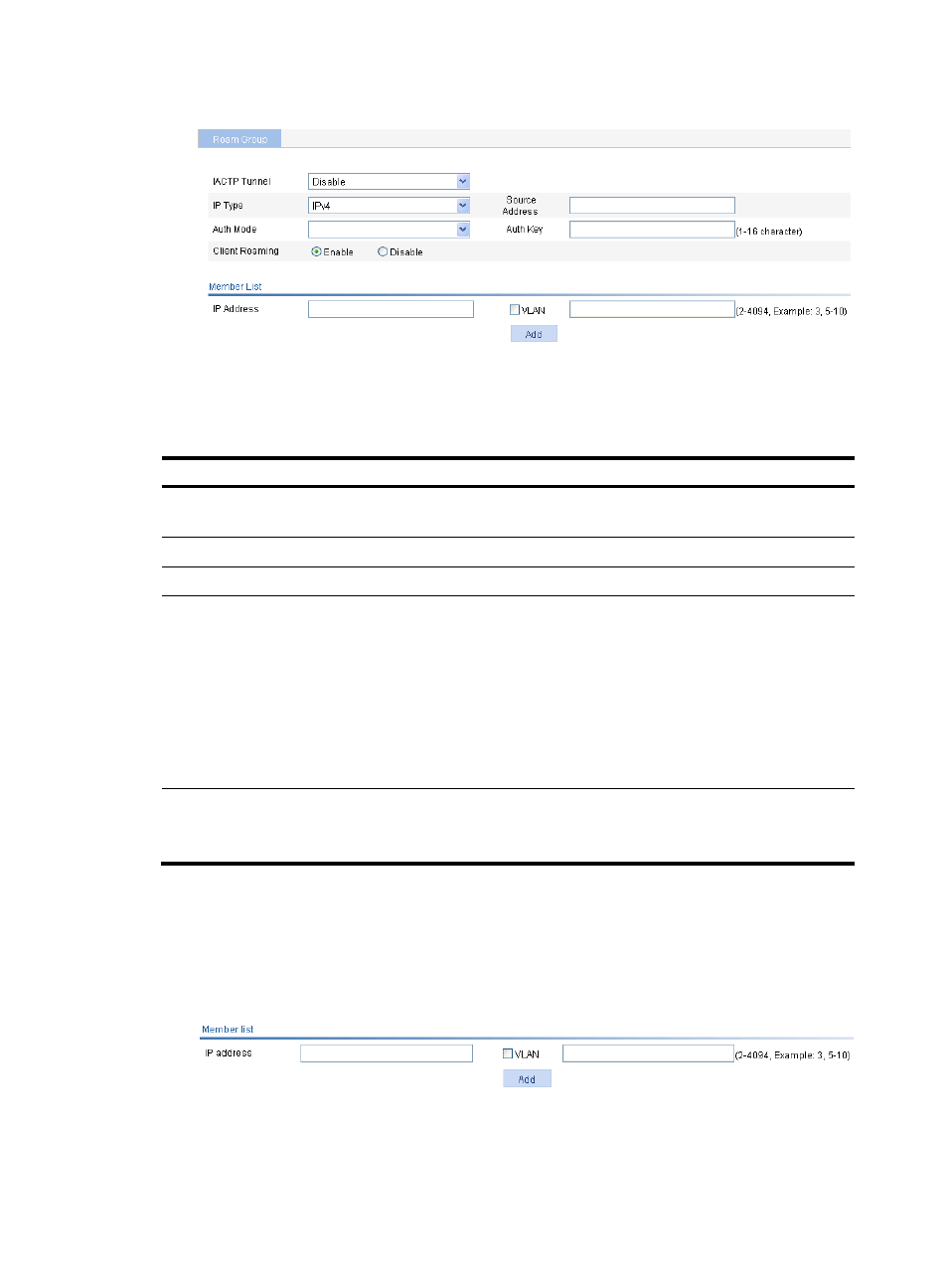
461
Figure 498 Configuring an IACTP tunnel
2.
Configure an IACTP tunnel as described in
.
3.
Click Apply.
Table 145 Configuration items
Item Description
IACTP Tunnel
•
Enable—Enable IACTP service.
•
Disable—Disable IACTP service.
IP Type
Select IPv4 or IPv6.
Source Address
Source address of the IACTP protocol.
Auth Mode
Optional.
MD5: Select the MD5 authentication mode.
The control message integrity can be verified when the MD5
authentication mode is selected. The sender (an AC) calculates a digest
based on the content of a control message. On receiving such a message,
the receiver (another AC in the roaming group) will calculate the digest
again and compare it against the digest present in the message to verify
the integrity of the packet received. If the digests are the same, the packet
is not tampered.
Auth Key
MD5 authentication key.
If you select the MD5 authentication mode, you need to input an
authentication key.
Adding a member to the IACTP tunnel
1.
Select Roam > Roam Group from the navigation tree.
Figure 499 Adding a member to the IACTP tunnel
2.
Add a member to the IACTP tunnel as described in
.
3.
Click Add.