Configuring an snmp view, Creating an snmp view – H3C Technologies H3C WX3000E Series Wireless Switches User Manual
Page 154
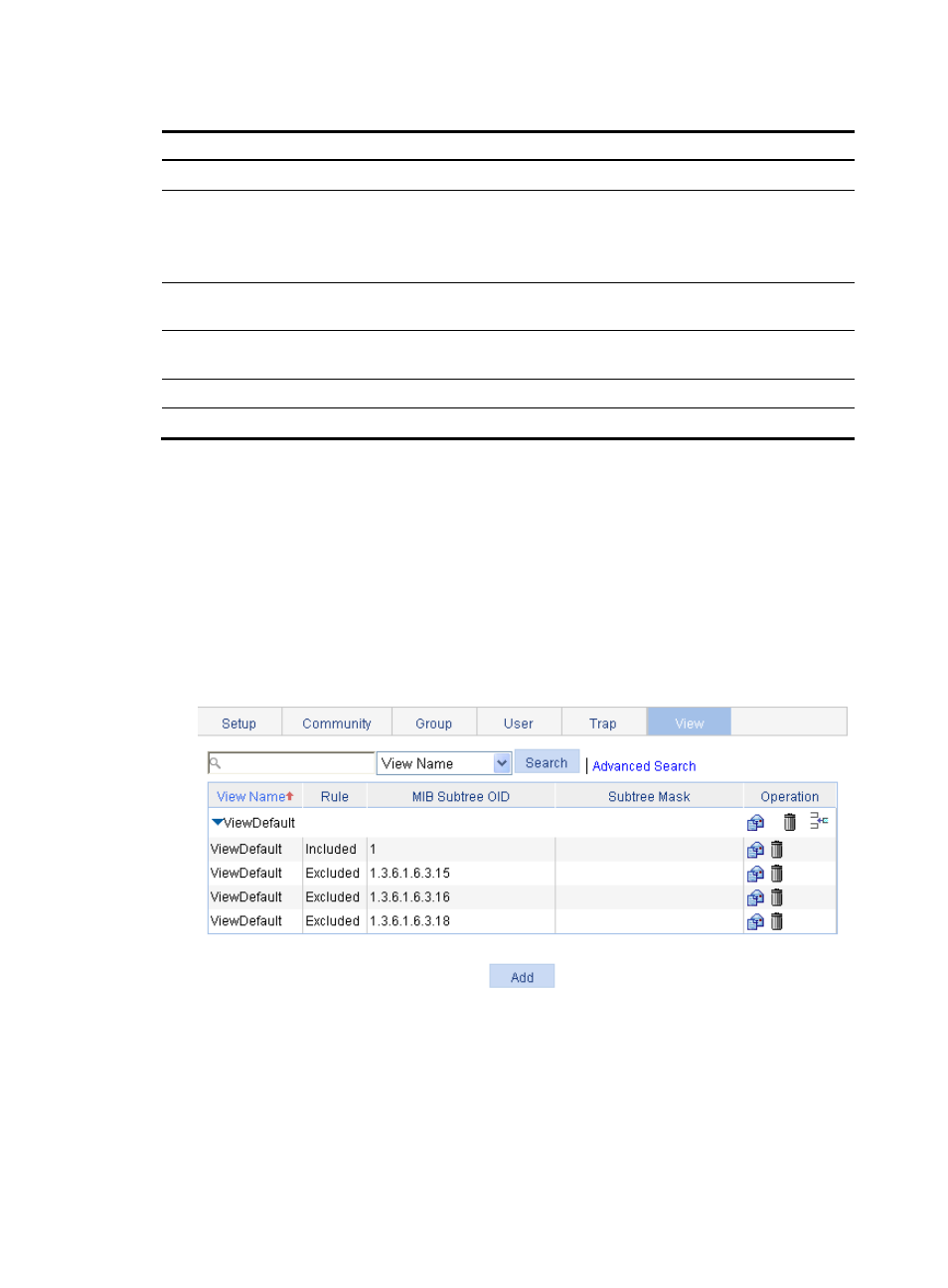
133
Table 53 Configuration items
Item Description
SNMP
Specify to enable or disable SNMP agent.
Local Engine ID
Configure the local engine ID.
The validity of a user after it is created depends on the engine ID of the SNMP
agent. If the engine ID when the user is created is not identical to the current
engine ID, the user is invalid.
Maximum Packet Size
Configure the maximum size of an SNMP packet that the agent can
receive/send.
Contact
Set a character string to describe the contact information for system
maintenance.
Location
Set a character string to describe the physical location of the device.
SNMP Version
Set the SNMP version run by the system.
Configuring an SNMP view
Creating an SNMP view
1.
Select Device > SNMP from the navigation tree.
2.
Click the View tab.
The view page appears.
Figure 88 View page
3.
Click Add.
The Add View window appears.