Displaying multicast optimization information – H3C Technologies H3C WX3000E Series Wireless Switches User Manual
Page 778
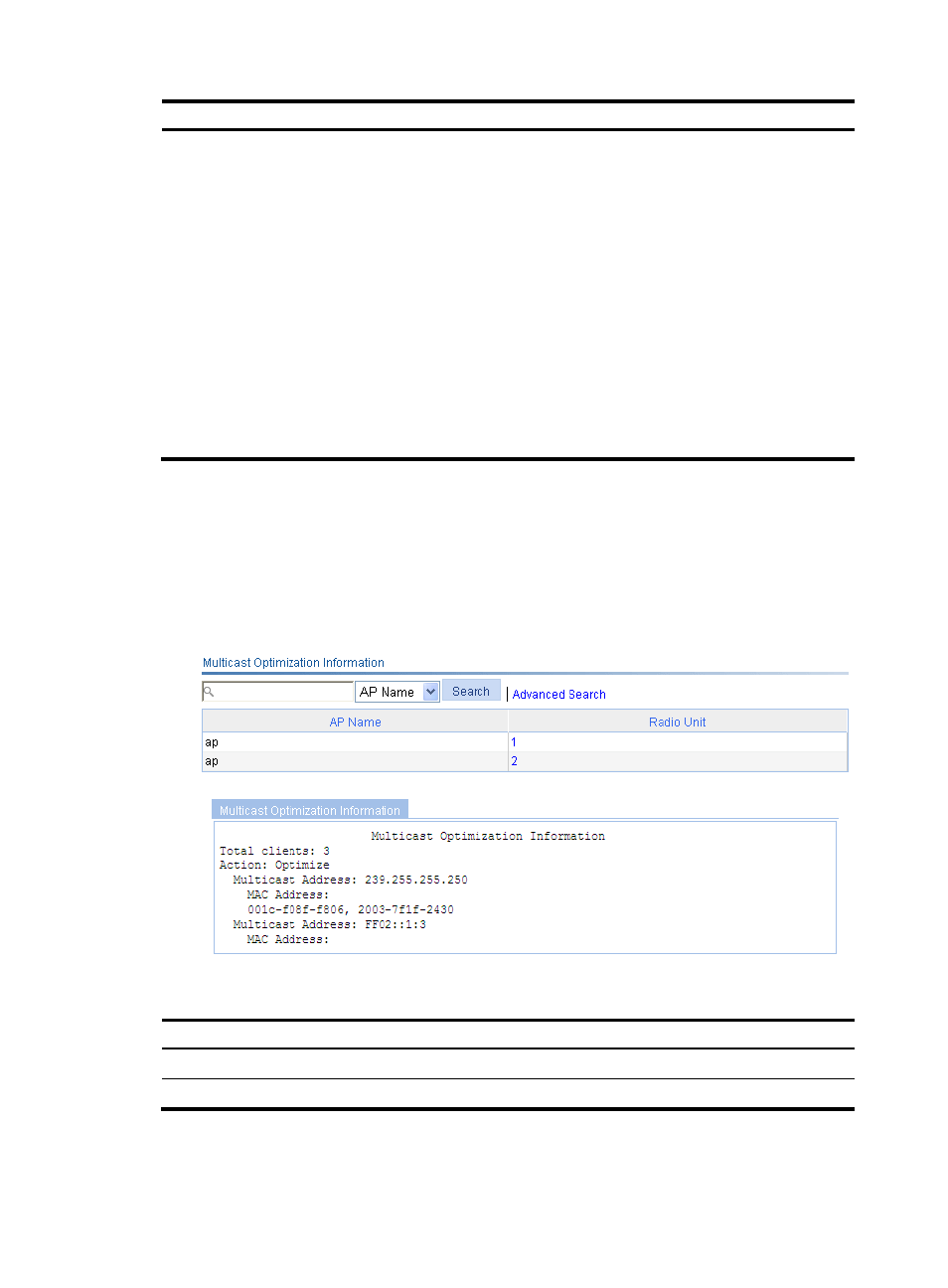
757
Item Description
Max Client Limit
Exceeded Action
•
Pause Multicast Optimization for All Clients—Invalidate the multicast optimization
function. A new client can join a multicast group and receive multicast packets, and
a multicast optimization entry can be created for the client. However, the multicast
optimization function for all clients in the multicast group becomes invalid. When the
number of clients drops below the upper limit, the multicast optimization function
takes effect again.
•
Exclude New Clients for Multicast Optimization—Reject new clients. A new client
can join a multicast group, but no new multicast optimization entries can be created.
If multicast optimization entries have been created for other clients in the multicast
group, the client cannot receive multicast packets. Otherwise, the client can receive
multicast packets.
By default, the multicast optimization function becomes invalid when the maximum
number of clients supported by multicast optimization is reached.
If you configure Pause Multicast Optimization for All Clients first, and then configure
Exclude New Clients for Multicast Optimization, the existing multicast optimization
entries still take effect.
4.
Select the target wireless service.
5.
Click Enable.
Displaying multicast optimization information
1.
Select Advanced > Multicast Optimization from the navigation tree.
2.
Click the target radio.
Figure 785 Displaying multicast optimization information
Table 260 Field description
Field Description
AP Name
Name of the AP.
Radio ID
ID of the radio with which the clients are associated.