Others – H3C Technologies H3C WX3000E Series Wireless Switches User Manual
Page 65
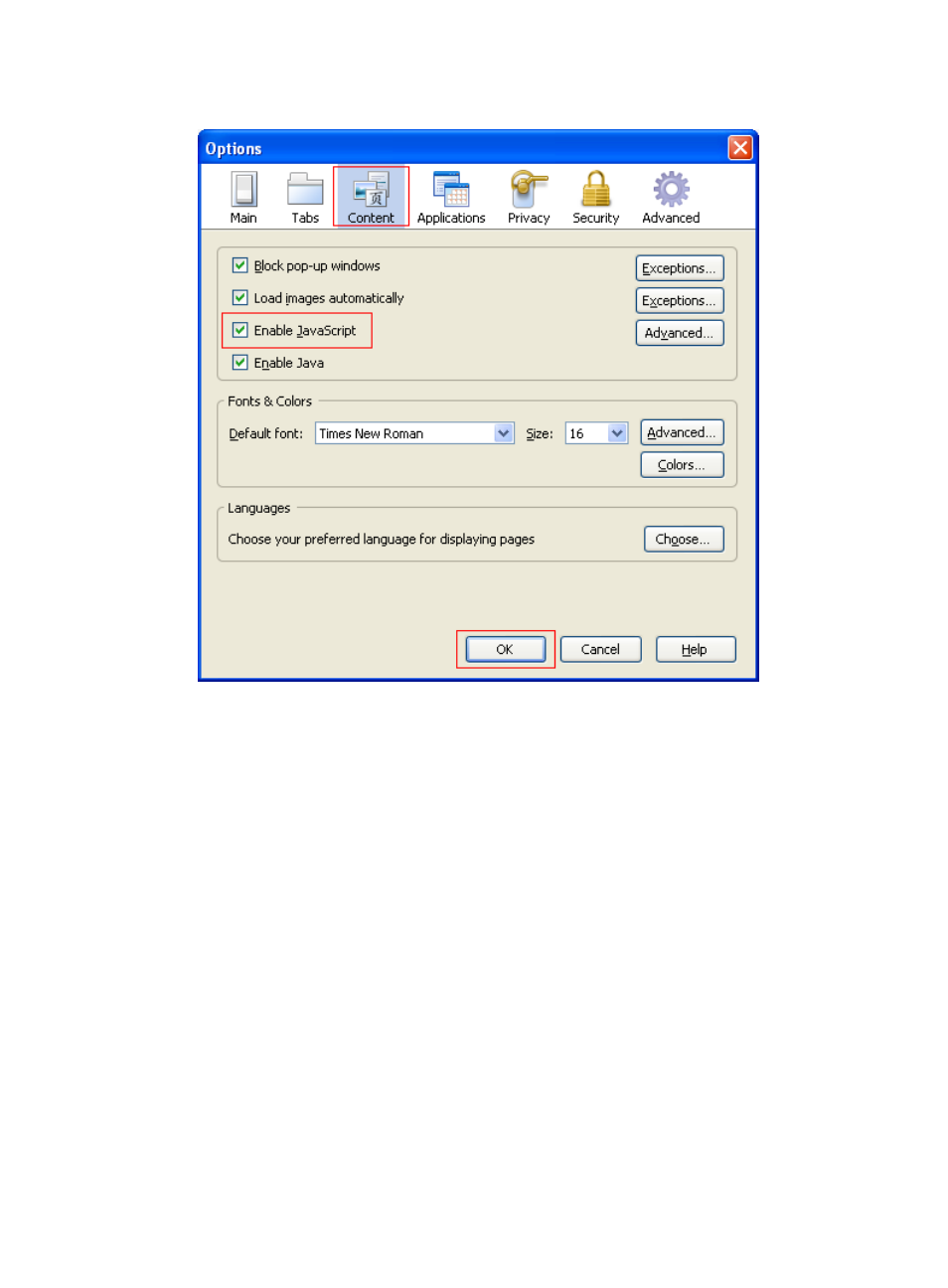
44
Figure 16 Firefox browser settings
3.
Click OK to save your settings.
Others
•
Make sure the management PC and the device can reach each other.
•
Do not use the Back, Next, Refresh buttons provided by the browser. Using these buttons might
result in Web page display problems.
•
To ensure correct display of Web page contents after software upgrade or downgrade, clear data
cached by the browser before you log in.
•
Up to 24 users can concurrently log in to the device through the Web interface.
•
After logging in to the Web interface, you can select Device > Users from the navigation tree, create
a new user, and select Wizard or Network > VLAN interface to configure the IP address of the
VLAN interface acting as the management interface.
•
You can also log in to the Web interface through HTTPS, but you must enable HTTPS on the device,
and the address you input in the address bar must start with https://. For more information, see
"Configuring service management."
•
If you have configured the auto authentication mode for an HTTPS login user by using the web
https-authorization mode command, the user is automatically authenticated by the PKI certificate,
without inputting any username and password. For more information, see Fundamentals
Configuration Guide.