H3C Technologies H3C WX3000E Series Wireless Switches User Manual
Page 450
Advertising
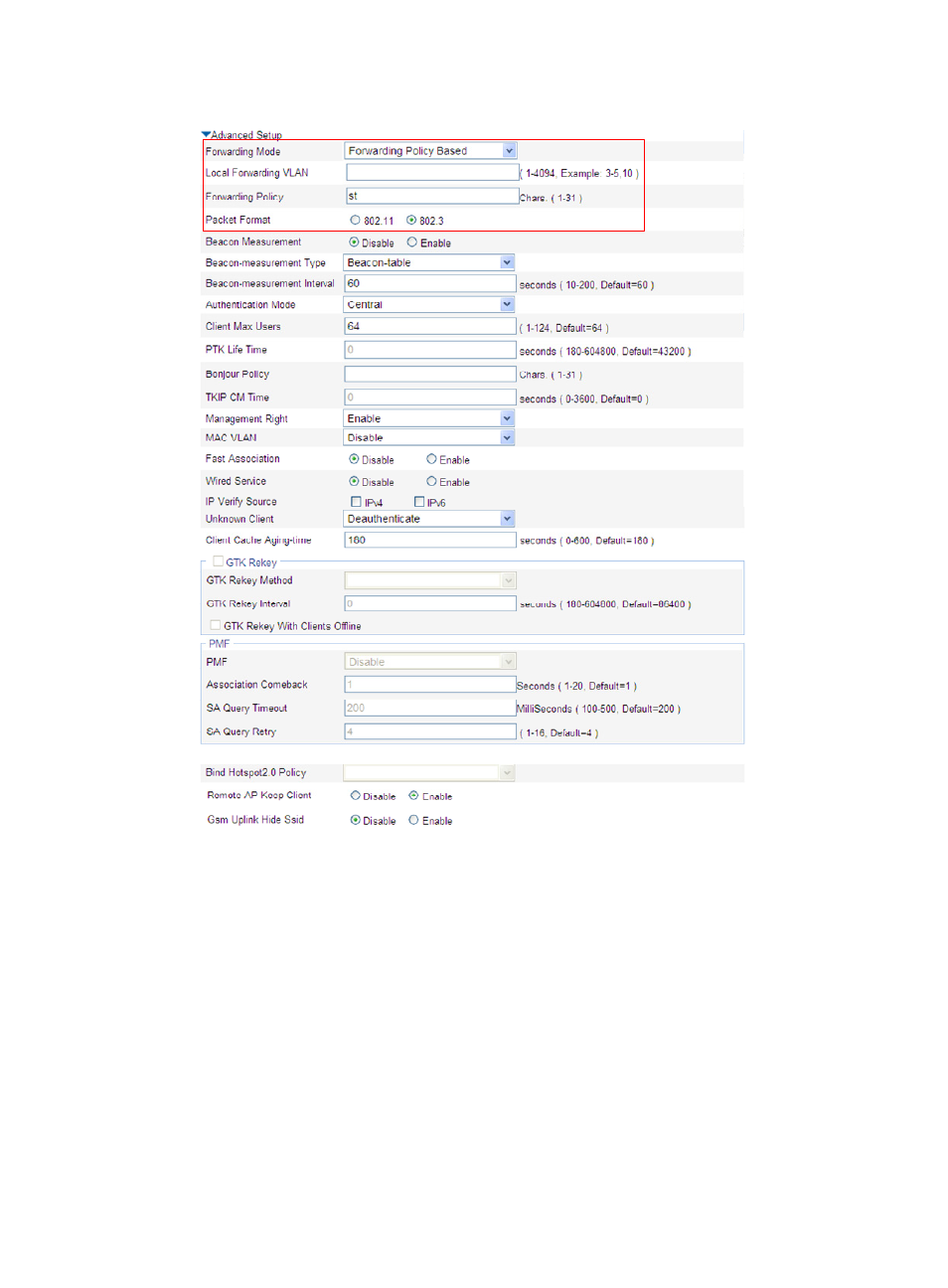
429
Figure 452 Applying the forwarding policy to the access service
6.
Apply the forwarding policy to the user profile:
a.
Select Authentication > User from the navigation tree.
b.
Click the User Profile tab.
c.
Click Add.
d.
Click Apply.
e.
On the page that appears, select the box of the user profile, and click Enable.
Advertising
This manual is related to the following products: