Configuring port mirroring, Overview, Configuration guidelines – H3C Technologies H3C WX3000E Series Wireless Switches User Manual
Page 141
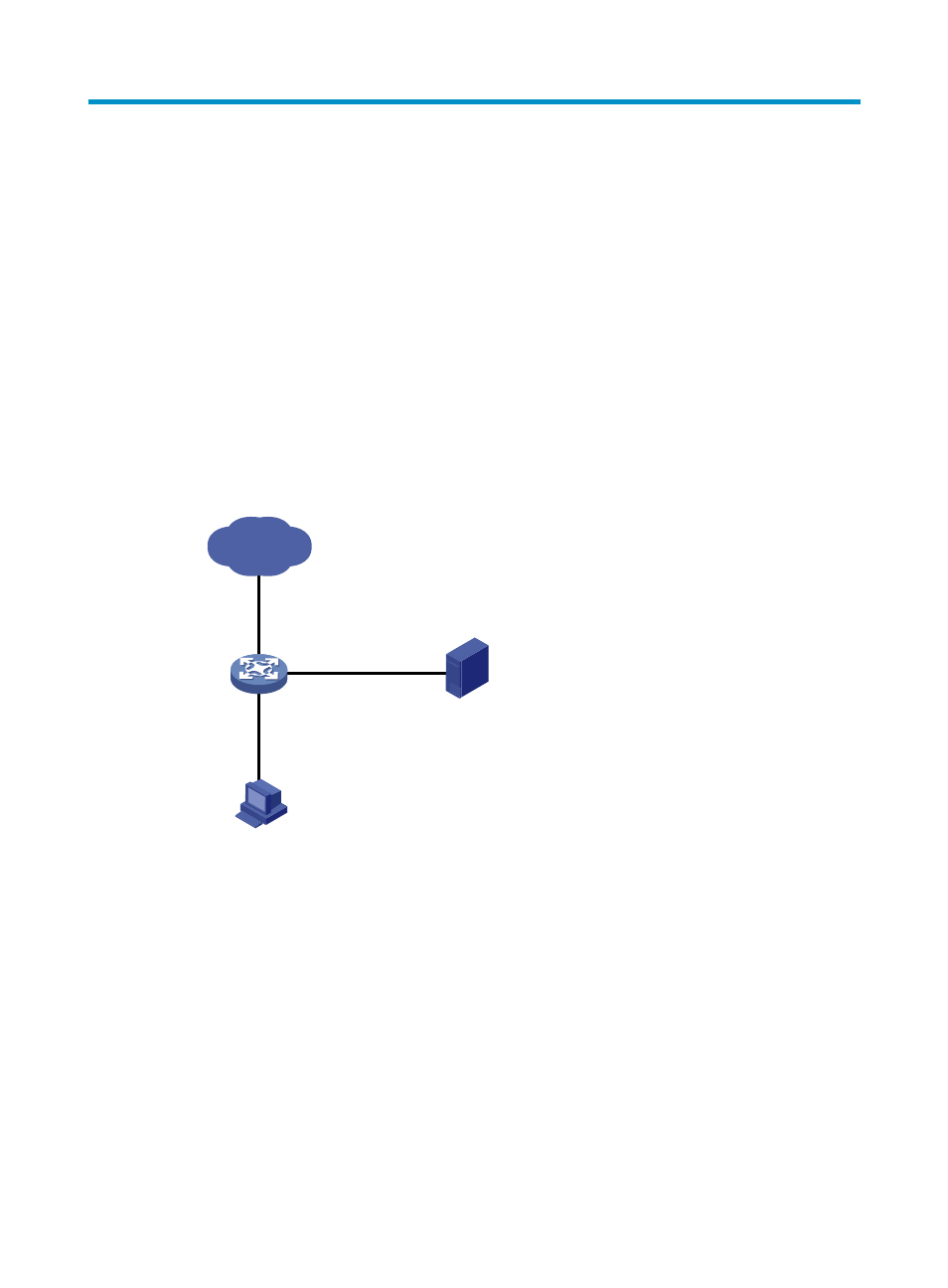
120
Configuring port mirroring
Port mirroring includes local port mirroring and remote port mirroring. Unless otherwise specified, port
mirroring described in this chapter refers to local port mirroring.
Support for port mirroring varies by device model. For more information, see "
Controllers Web-Based Configuration Guide
."
Overview
Port mirroring copies the packets passing through one or multiple ports (called mirroring ports) to a port
(called the monitor port) on the local device. The monitor port is connected to a monitoring device. By
analyzing on the monitoring device the packets mirrored to the monitor port, you can monitor the
network and troubleshoot possible network problems.
Figure 77 A port mirroring implementation
Port mirroring is implemented through mirroring groups. The mirroring ports and the monitor port are in
the same mirroring group. With port mirroring enabled, the device copies packets passing through the
mirroring ports to the monitor port.
Configuration guidelines
When you configure port mirroring, follow these guidelines:
•
Depending on the device model, you can assign these types of ports to a mirroring group as
mirroring ports:
Layer 2 Ethernet
Layer 3 Ethernet
IP network
PC
Mirroring port
Monitor port
Data monitoring
device