Configuring an ike peer – H3C Technologies H3C WX3000E Series Wireless Switches User Manual
Page 851
Advertising
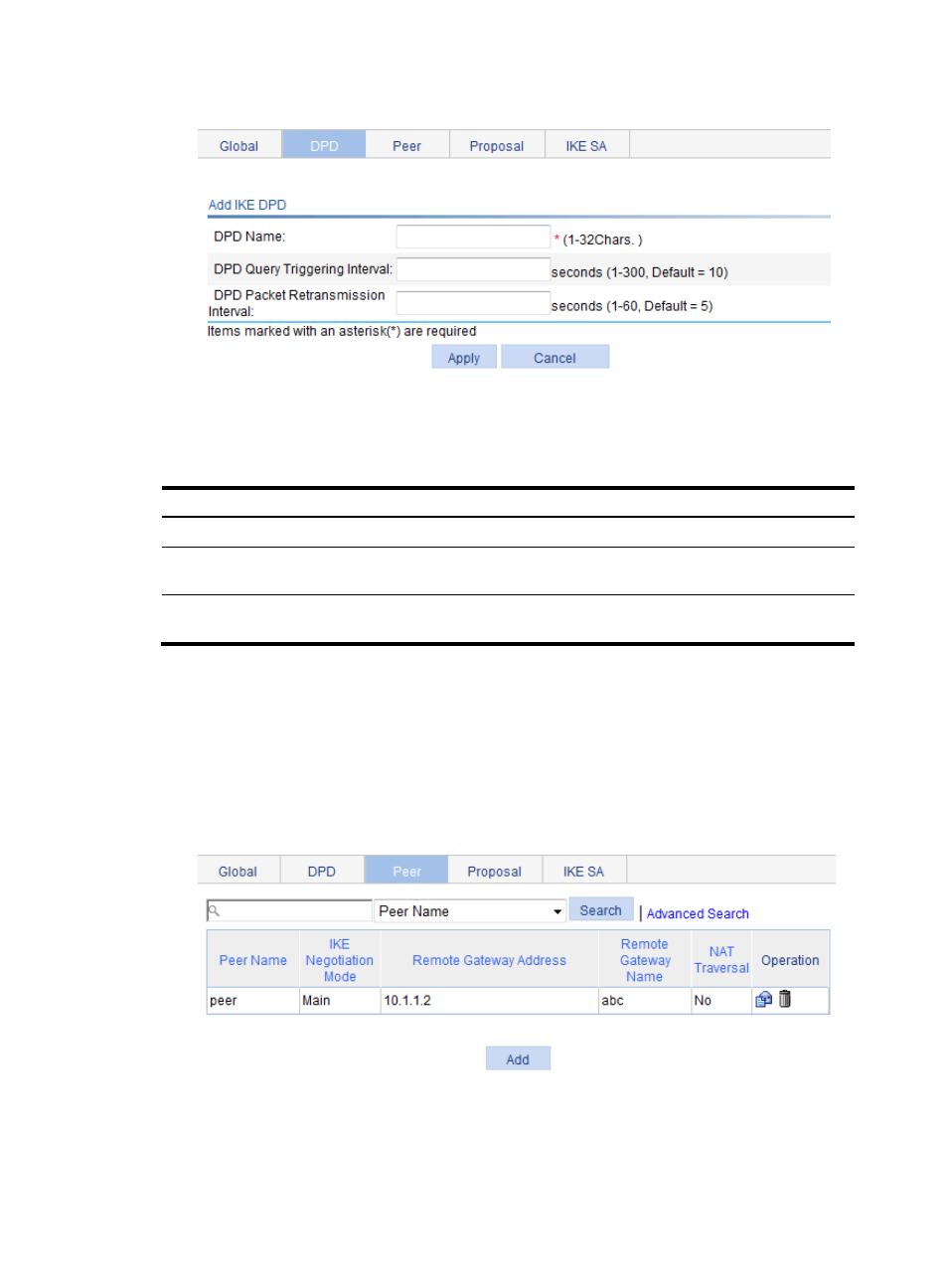
830
Figure 884 Adding an IKE DPD detector
4.
Configure the IKE DPD parameters, as described in
5.
Click Apply.
Table 271 Configuration items
Item
Description
DPD Name
Enter a name for the IKE DPD.
DPD Query Triggering Interval
Enter the interval after which DPD is triggered if no IPsec protected packets is
received from the peer.
DPD Packet Retransmission
Interval
Enter the interval after which DPD packet retransmission will occur if no DPD
response is received.
Configuring an IKE peer
1.
From the navigation tree, select VPN > IKE.
2.
Click the Peer tab.
The IKE peer list page appears.
Figure 885 IKE peer list
3.
Click Add.
The Add IKE Peer page appears.
Advertising
This manual is related to the following products: